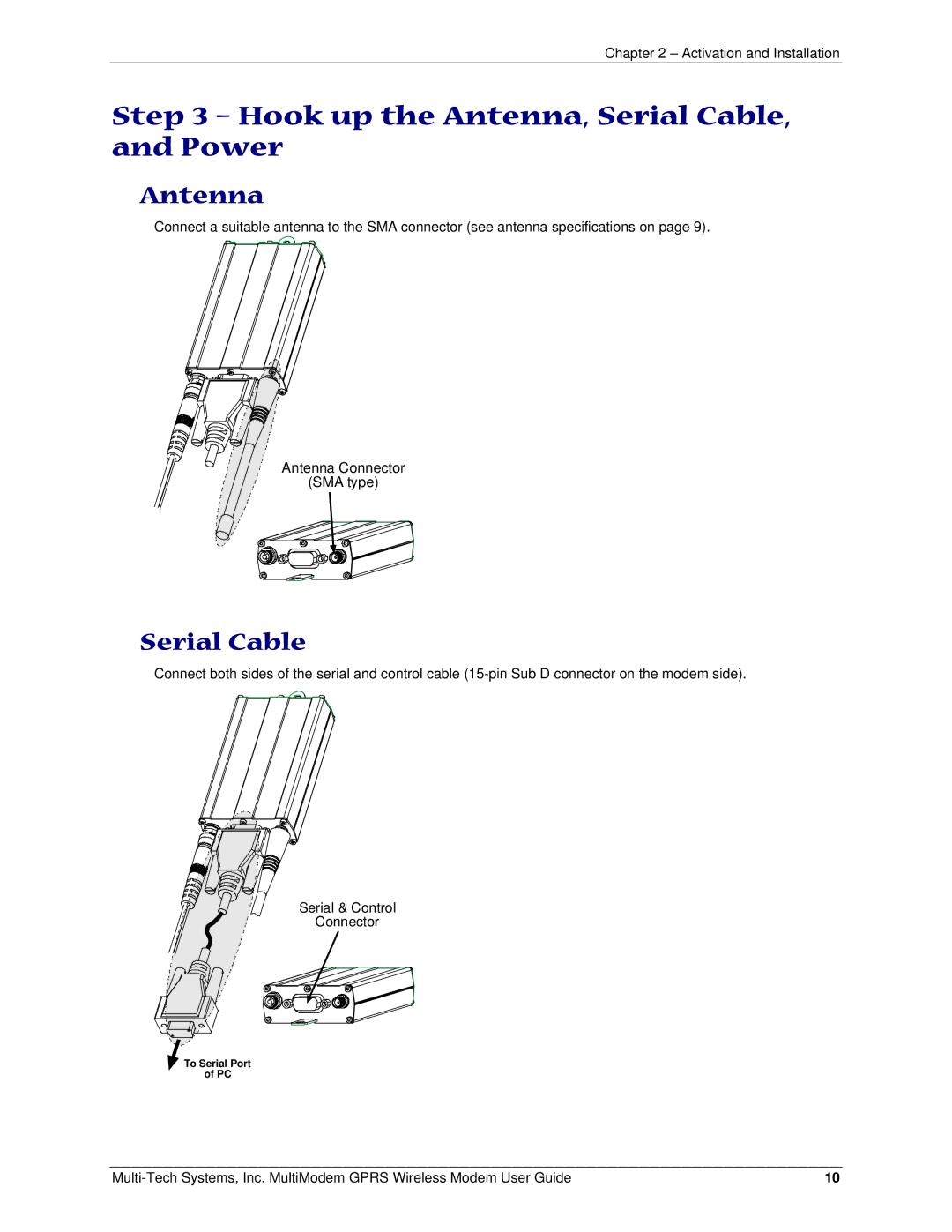Chapter 2 – Activation and Installation
Step 3 – Hook up the Antenna, Serial Cable, and Power
Antenna
Connect a suitable antenna to the SMA connector (see antenna specifications on page 9).
Antenna Connector
(SMA type)
Serial Cable
Connect both sides of the serial and control cable
Serial & Control
Connector
To Serial Port
of PC
10 |