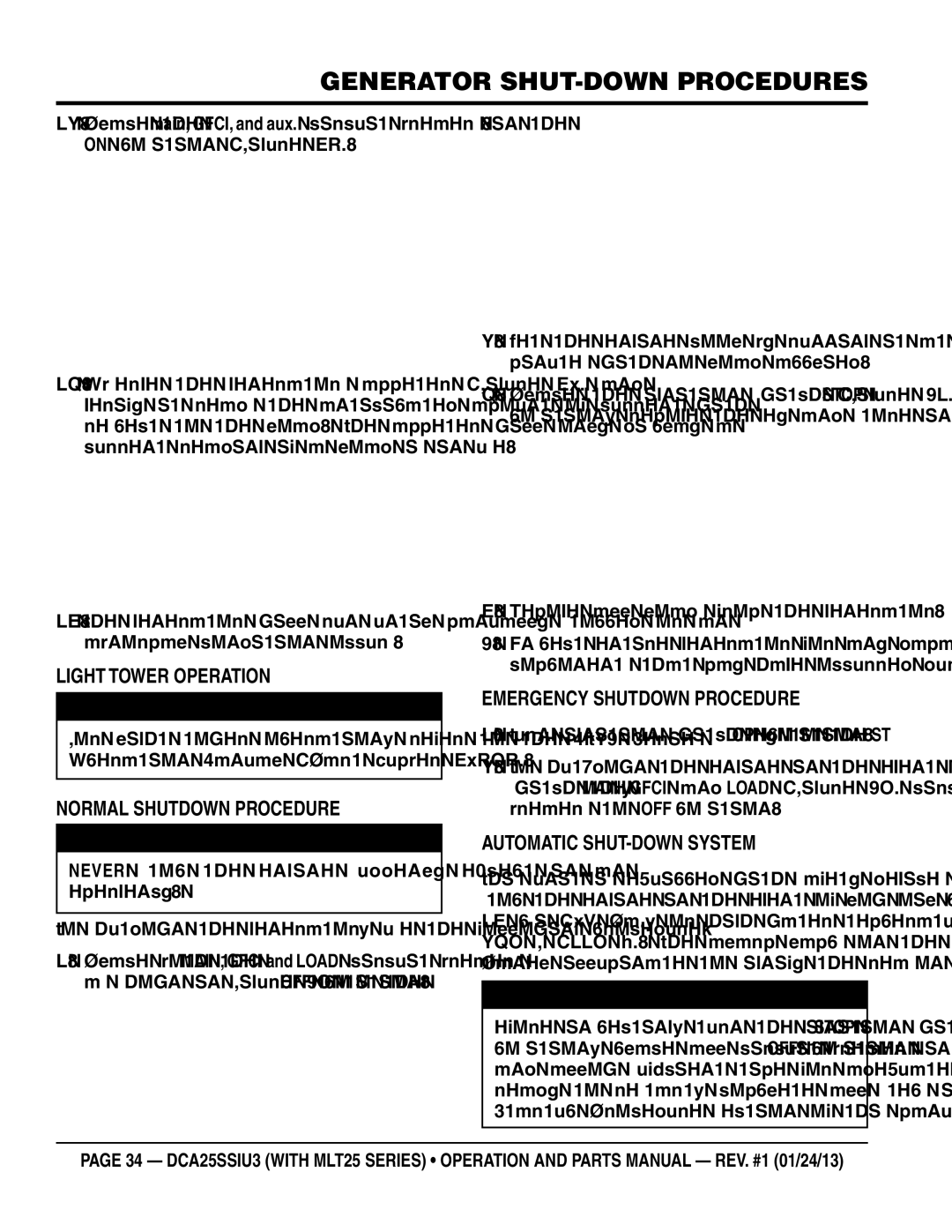dca25ssiu3 specifications
The Multiquip DCA25SSIU3 is a powerful and reliable generator that exemplifies performance and efficiency in portable power solutions. As part of Multiquip’s DCA series, this generator is designed with a focus on providing optimal power for construction sites, events, emergency backup, and various industrial applications.One of the key features of the DCA25SSIU3 is its robust 25 kVA output, which is capable of handling significant loads with ease. This makes it suitable for powering multiple tools and equipment simultaneously, ensuring that operators can complete their tasks without interruption. The generator is equipped with a durable and quiet-running engine, which contributes to its reputation for reliability and ease of use.
In terms of technological advancements, the DCA25SSIU3 incorporates advanced inverter technology. This feature ensures that the output power is stable and clean, making it ideal for sensitive electronic equipment. This technology not only enhances performance but also increases fuel efficiency, allowing for longer operational periods between refueling.
Another notable characteristic of the DCA25SSIU3 is its compact design, coupled with a user-friendly control panel. The generator is designed to be portable, with integrated lifting points that make it easy to transport across various job sites. The control panel features clear indicators for easy monitoring of power output, fuel level, and operational status, empowering users to operate the generator with confidence.
Moreover, the DCA25SSIU3 is built with durability in mind. It features a rugged enclosure that protects vital components from the elements, including rain, dust, and debris. This design ensures that the generator can withstand tough job site conditions while providing reliable power.
In terms of safety, the DCA25SSIU3 is engineered with multiple protective features, including low oil shutdown and overload protection, which helps to prevent damage to the generator and connected equipment.
Overall, the Multiquip DCA25SSIU3 stands out as a robust, efficient, and reliable choice for those seeking a dependable portable power solution that meets the demands of various environments and applications.