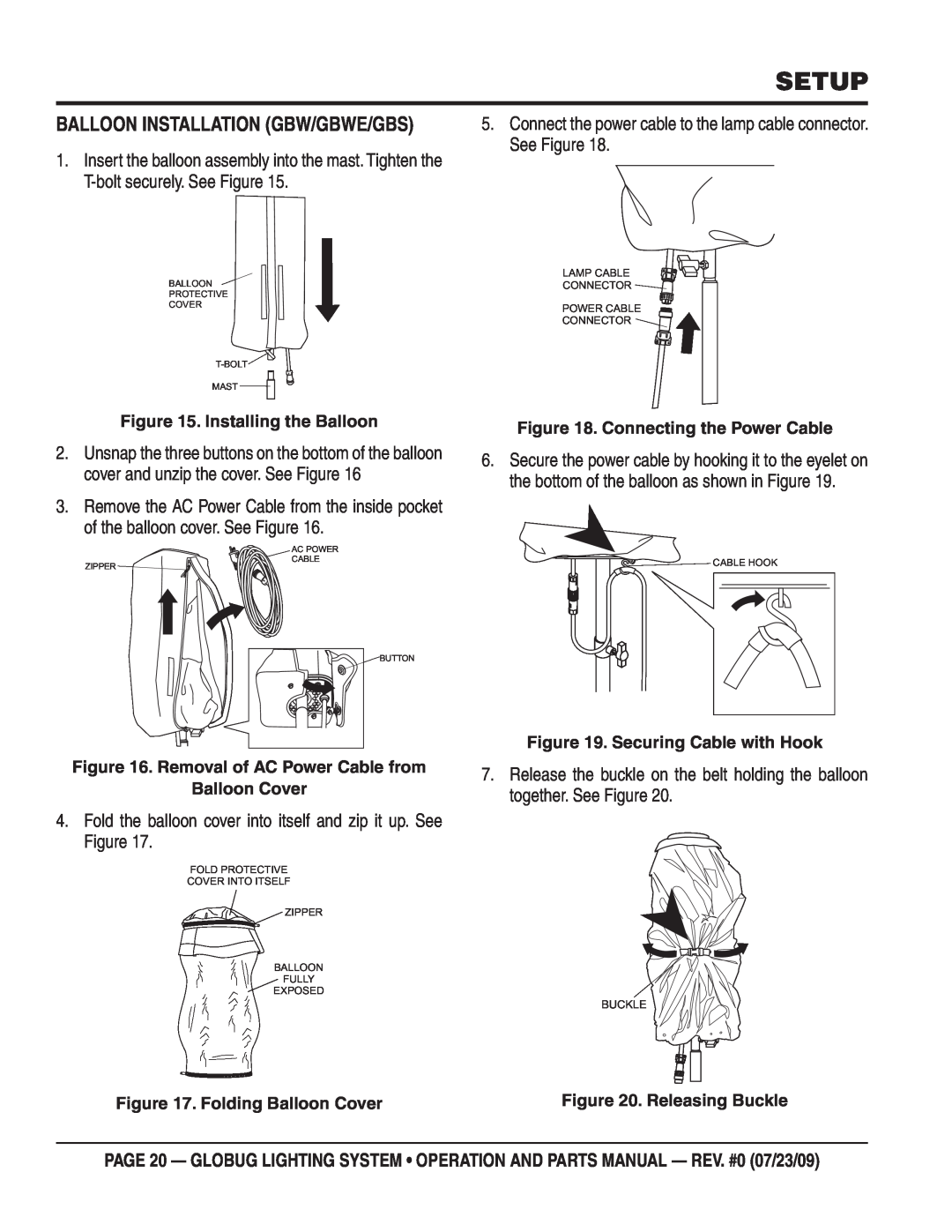SETUP
BALLOON INSTALLATION (GBW/GBWE/GBS)
1.Insert the balloon assembly into the mast. Tighten the
BALLOON
PROTECTIVE
COVER
![]()
MAST ![]()
![]()
Figure 15. Installing the Balloon
2.Unsnap the three buttons on the bottom of the balloon cover and unzip the cover. See Figure 16
3.Remove the AC Power Cable from the inside pocket
of the balloon cover. See Figure 16.
AC POWER
CABLE
ZIPPER ![]()
![]()
5.Connect the power cable to the lamp cable connector. See Figure 18.
LAMP CABLE
CONNECTOR ![]()
POWER CABLE
CONNECTOR ![]()
![]()
Figure 18. Connecting the Power Cable
6.Secure the power cable by hooking it to the eyelet on the bottom of the balloon as shown in Figure 19.
![]() CABLE HOOK
CABLE HOOK
![]() BUTTON
BUTTON
Figure 16. Removal of AC Power Cable from
Balloon Cover
4.Fold the balloon cover into itself and zip it up. See Figure 17.
FOLD PROTECTIVE
COVER INTO ITSELF
![]() ZIPPER
ZIPPER
BALLOON
FULLY
EXPOSED
Figure 19. Securing Cable with Hook
7.Release the buckle on the belt holding the balloon together. See Figure 20.
BUCKLE
Figure 17. Folding Balloon Cover | Figure 20. Releasing Buckle |
PAGE 20 — GLOBUG LIGHTING SYSTEM • OPERATION AND PARTS MANUAL — REV. #0 (07/23/09)