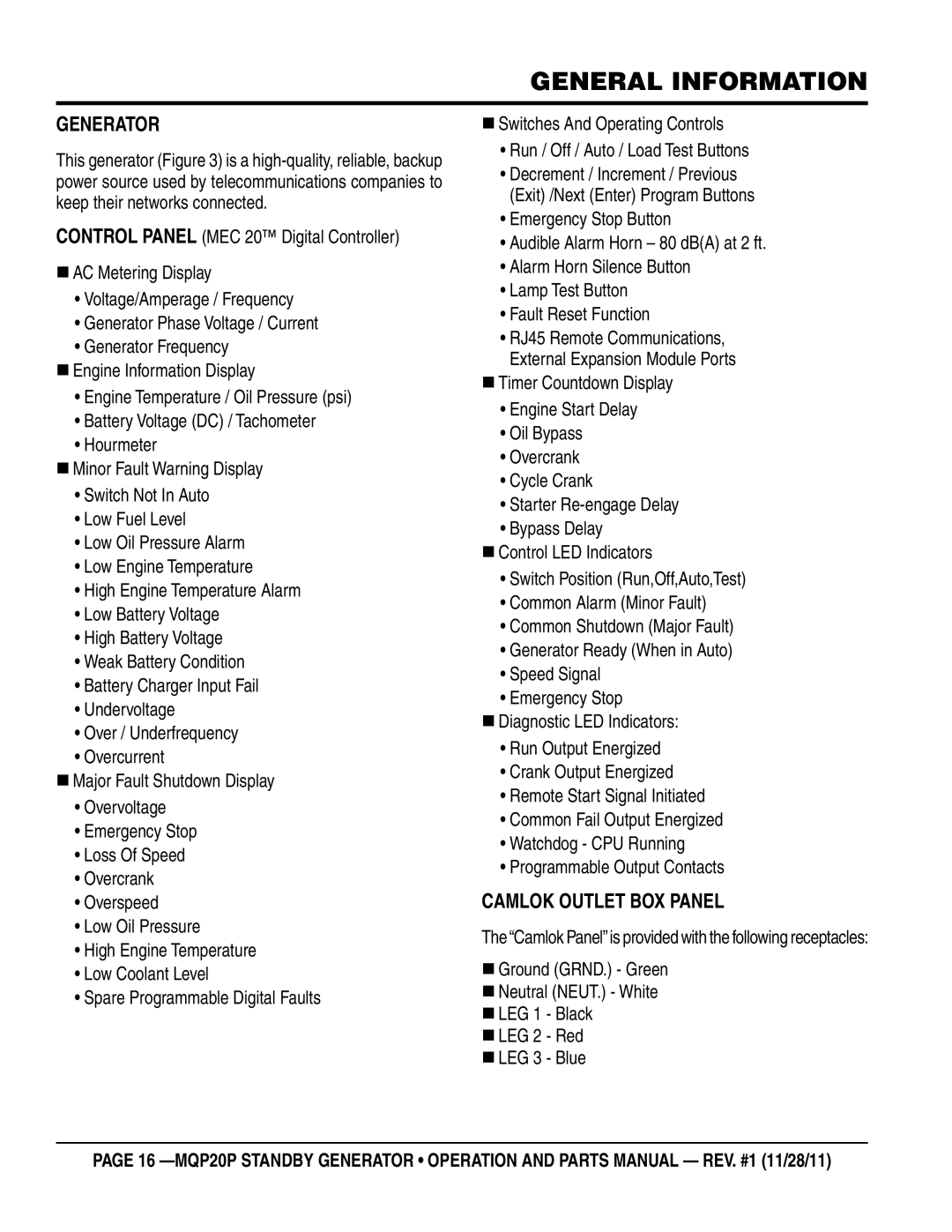general information
Generator
This generator (Figure 3) is a
CONTROL PANEL (MEC 20™ Digital Controller)
AC Metering Display
•Voltage/Amperage / Frequency
•Generator Phase Voltage / Current
•Generator Frequency
Engine Information Display
•Engine Temperature / Oil Pressure (psi)
•Battery Voltage (DC) / Tachometer
•Hourmeter
Minor Fault Warning Display
•Switch Not In Auto
•Low Fuel Level
•Low Oil Pressure Alarm
•Low Engine Temperature
•High Engine Temperature Alarm
•Low Battery Voltage
•High Battery Voltage
•Weak Battery Condition
•Battery Charger Input Fail
•Undervoltage
•Over / Underfrequency
•Overcurrent
Major Fault Shutdown Display
•Overvoltage
•Emergency Stop
•Loss Of Speed
•Overcrank
•Overspeed
•Low Oil Pressure
•High Engine Temperature
•Low Coolant Level
•Spare Programmable Digital Faults
Switches And Operating Controls
•Run / Off / Auto / Load Test Buttons
•Decrement / Increment / Previous (Exit) /Next (Enter) Program Buttons
•Emergency Stop Button
•Audible Alarm Horn – 80 dB(A) at 2 ft.
•Alarm Horn Silence Button
•Lamp Test Button
•Fault Reset Function
•RJ45 Remote Communications, External Expansion Module Ports
Timer Countdown Display
•Engine Start Delay
•Oil Bypass
•Overcrank
•Cycle Crank
•Starter
•Bypass Delay
Control LED Indicators
•Switch Position (Run,Off,Auto,Test)
•Common Alarm (Minor Fault)
•Common Shutdown (Major Fault)
•Generator Ready (When in Auto)
•Speed Signal
•Emergency Stop
Diagnostic LED Indicators:
•Run Output Energized
•Crank Output Energized
•Remote Start Signal Initiated
•Common Fail Output Energized
•Watchdog - CPU Running
•Programmable Output Contacts
Camlok outlet box panel
The “Camlok Panel” is provided with the following receptacles:
Ground (GRND.) - Green
Neutral (NEUT.) - White
LEG 1 - Black
LEG 2 - Red
LEG 3 - Blue
page 16