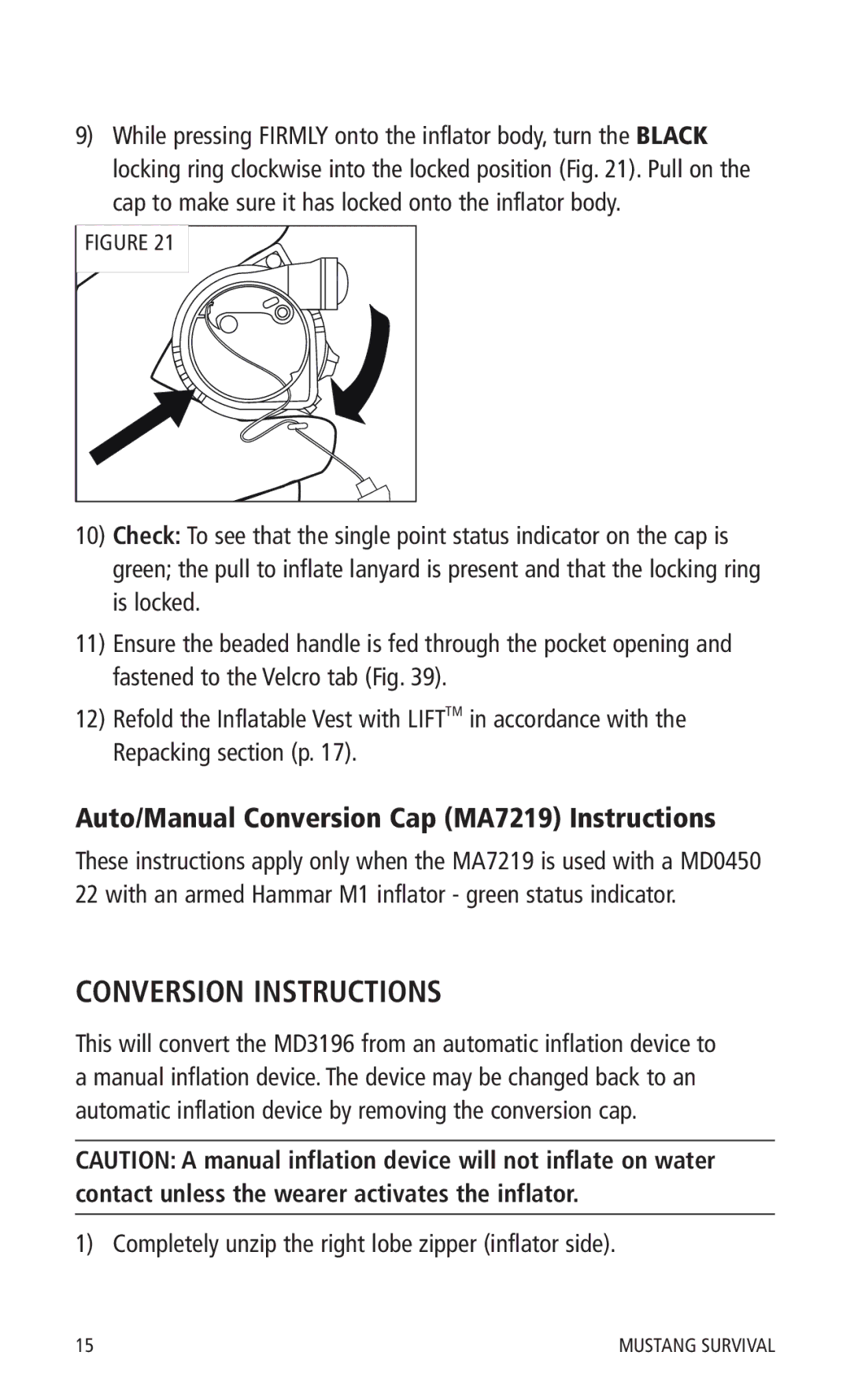9)While pressing FIRMLY onto the inflator body, turn the BLACK locking ring clockwise into the locked position (Fig. 21). Pull on the cap to make sure it has locked onto the inflator body.
FIGURE 21 |
10)Check: To see that the single point status indicator on the cap is green; the pull to inflate lanyard is present and that the locking ring is locked.
11)Ensure the beaded handle is fed through the pocket opening and fastened to the Velcro tab (Fig. 39).
12)Refold the Inflatable Vest with LIFTTM in accordance with the Repacking section (p. 17).
Auto/Manual Conversion Cap (MA7219) Instructions
These instructions apply only when the MA7219 is used with a MD0450 22 with an armed Hammar M1 inflator - green status indicator.
CONVERSION INSTRUCTIONS
This will convert the MD3196 from an automatic inflation device to a manual inflation device. The device may be changed back to an automatic inflation device by removing the conversion cap.
CAUTION: A manual inflation device will not inflate on water contact unless the wearer activates the inflator.
1) Completely unzip the right lobe zipper (inflator side).
15 | MUSTANG SURVIVAL |