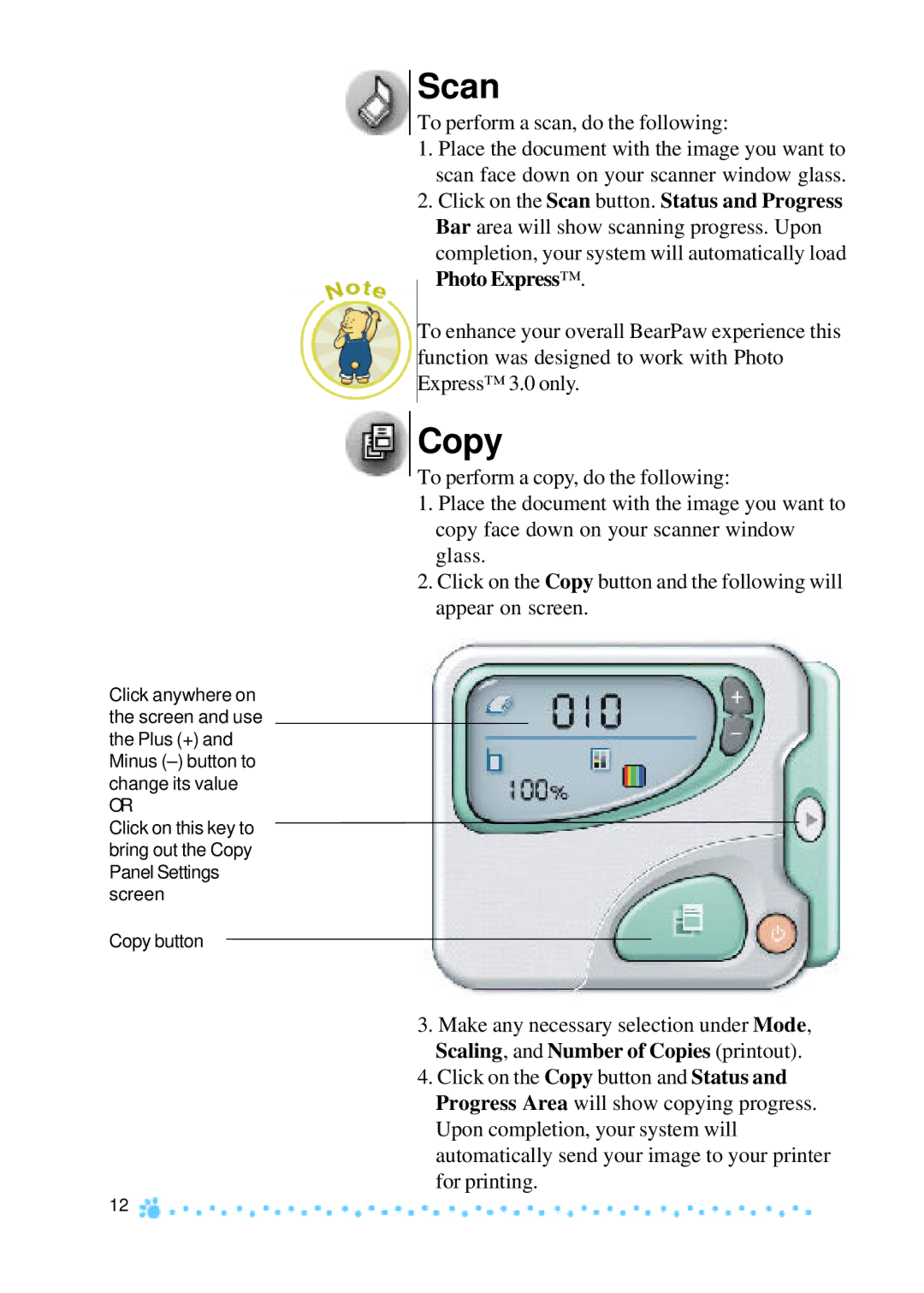Click anywhere on the screen and use the Plus (+) and Minus
OR
Click on this key to bring out the Copy Panel Settings screen
Copy button
12
Scan
To perform a scan, do the following:
1.Place the document with the image you want to scan face down on your scanner window glass.
2.Click on the Scan button. Status and Progress Bar area will show scanning progress. Upon completion, your system will automatically load Photo Express™.
To enhance your overall BearPaw experience this function was designed to work with Photo Express™ 3.0 only.
Copy
To perform a copy, do the following:
1.Place the document with the image you want to copy face down on your scanner window glass.
2.Click on the Copy button and the following will appear on screen.
3.Make any necessary selection under Mode, Scaling, and Number of Copies (printout).
4.Click on the Copy button and Status and Progress Area will show copying progress. Upon completion, your system will automatically send your image to your printer for printing.