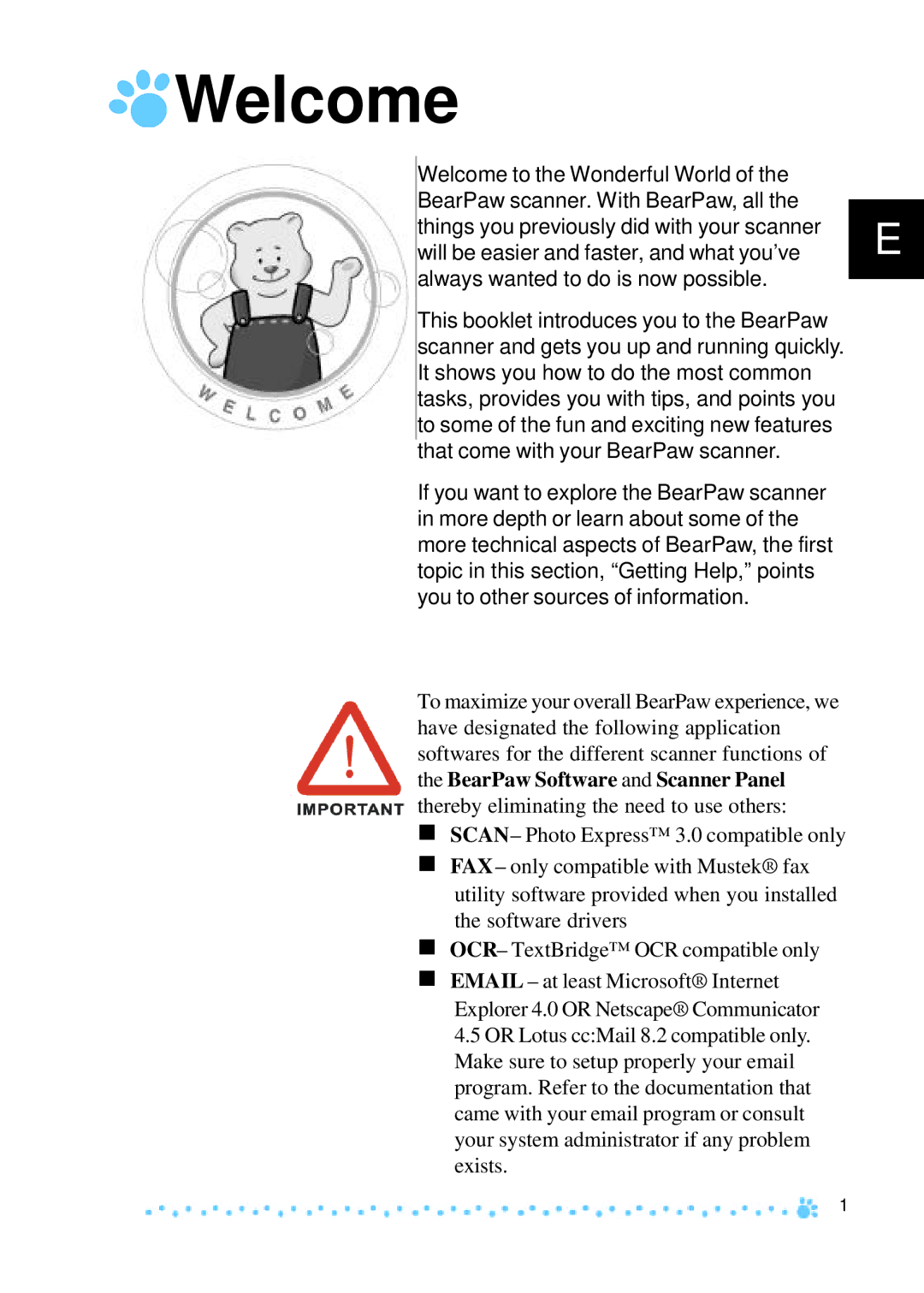Welcome
Welcome
Welcome to the Wonderful World of the BearPaw scanner. With BearPaw, all the
things you previously did with your scanner E will be easier and faster, and what you’ve
always wanted to do is now possible.
This booklet introduces you to the BearPaw scanner and gets you up and running quickly. It shows you how to do the most common tasks, provides you with tips, and points you to some of the fun and exciting new features that come with your BearPaw scanner.
If you want to explore the BearPaw scanner in more depth or learn about some of the more technical aspects of BearPaw, the first topic in this section, “Getting Help,” points you to other sources of information.
To maximize your overall BearPaw experience, we have designated the following application softwares for the different scanner functions of the BearPaw Software and Scanner Panel thereby eliminating the need to use others:
nSCAN– Photo Express™ 3.0 compatible only
nFAX – only compatible with Mustek® fax utility software provided when you installed the software drivers
nOCR– TextBridge™ OCR compatible only
nEMAIL – at least Microsoft® Internet Explorer 4.0 OR Netscape® Communicator 4.5 OR Lotus cc:Mail 8.2 compatible only. Make sure to setup properly your email program. Refer to the documentation that came with your email program or consult your system administrator if any problem exists.
1