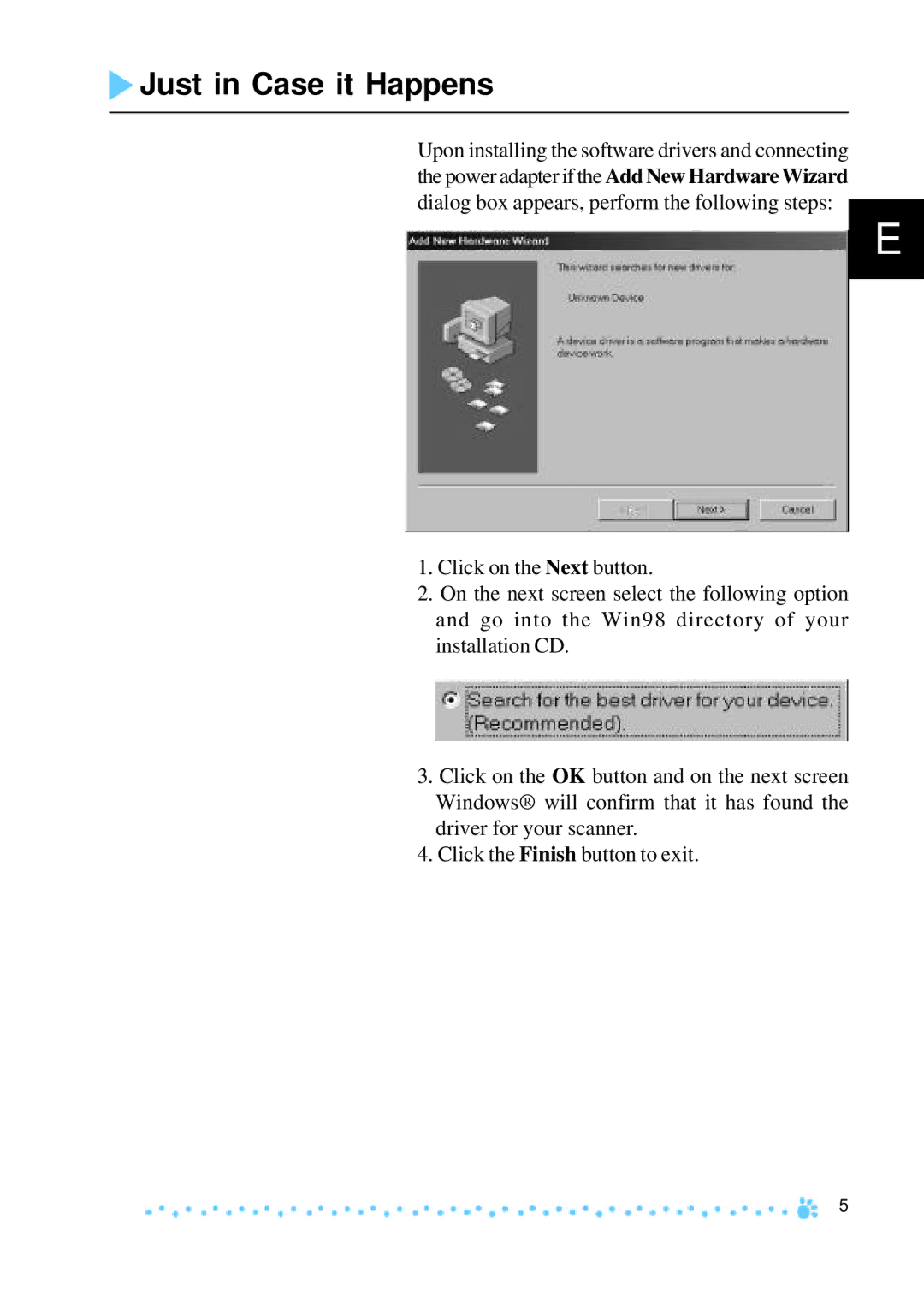Just in Case it Happens
Just in Case it Happens
Upon installing the software drivers and connecting the power adapter if the Add New Hardware Wizard dialog box appears, perform the following steps:
E
1.Click on the Next button.
2.On the next screen select the following option and go into the Win98 directory of your installation CD.
3.Click on the OK button and on the next screen Windows® will confirm that it has found the driver for your scanner.
4.Click the Finish button to exit.
5