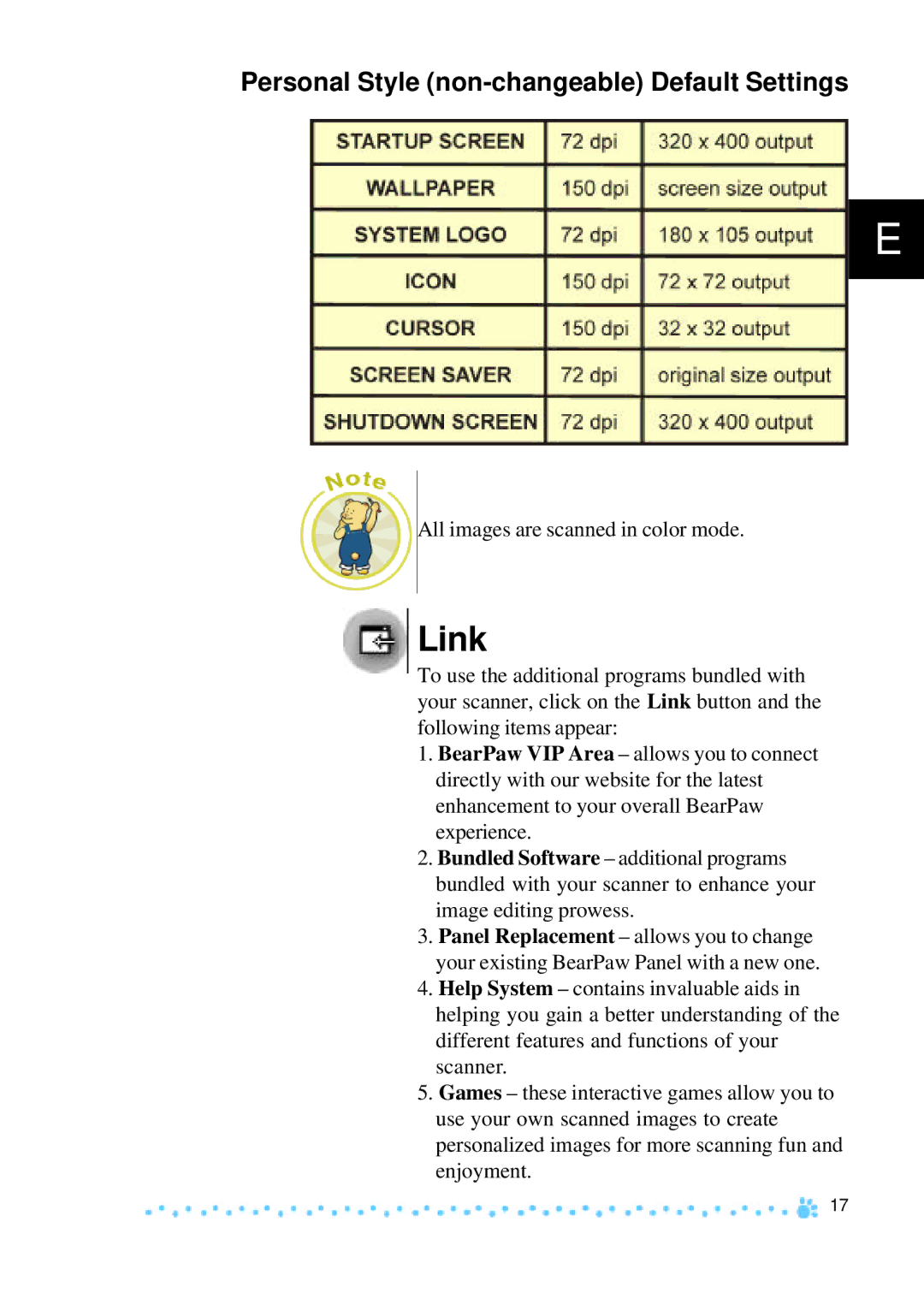Personal Style
E
All images are scanned in color mode.
Link
To use the additional programs bundled with your scanner, click on the Link button and the following items appear:
1.BearPaw VIP Area – allows you to connect directly with our website for the latest enhancement to your overall BearPaw experience.
2.Bundled Software – additional programs bundled with your scanner to enhance your image editing prowess.
3.Panel Replacement – allows you to change your existing BearPaw Panel with a new one.
4.Help System – contains invaluable aids in helping you gain a better understanding of the different features and functions of your scanner.
5.Games – these interactive games allow you to use your own scanned images to create personalized images for more scanning fun and enjoyment.
17