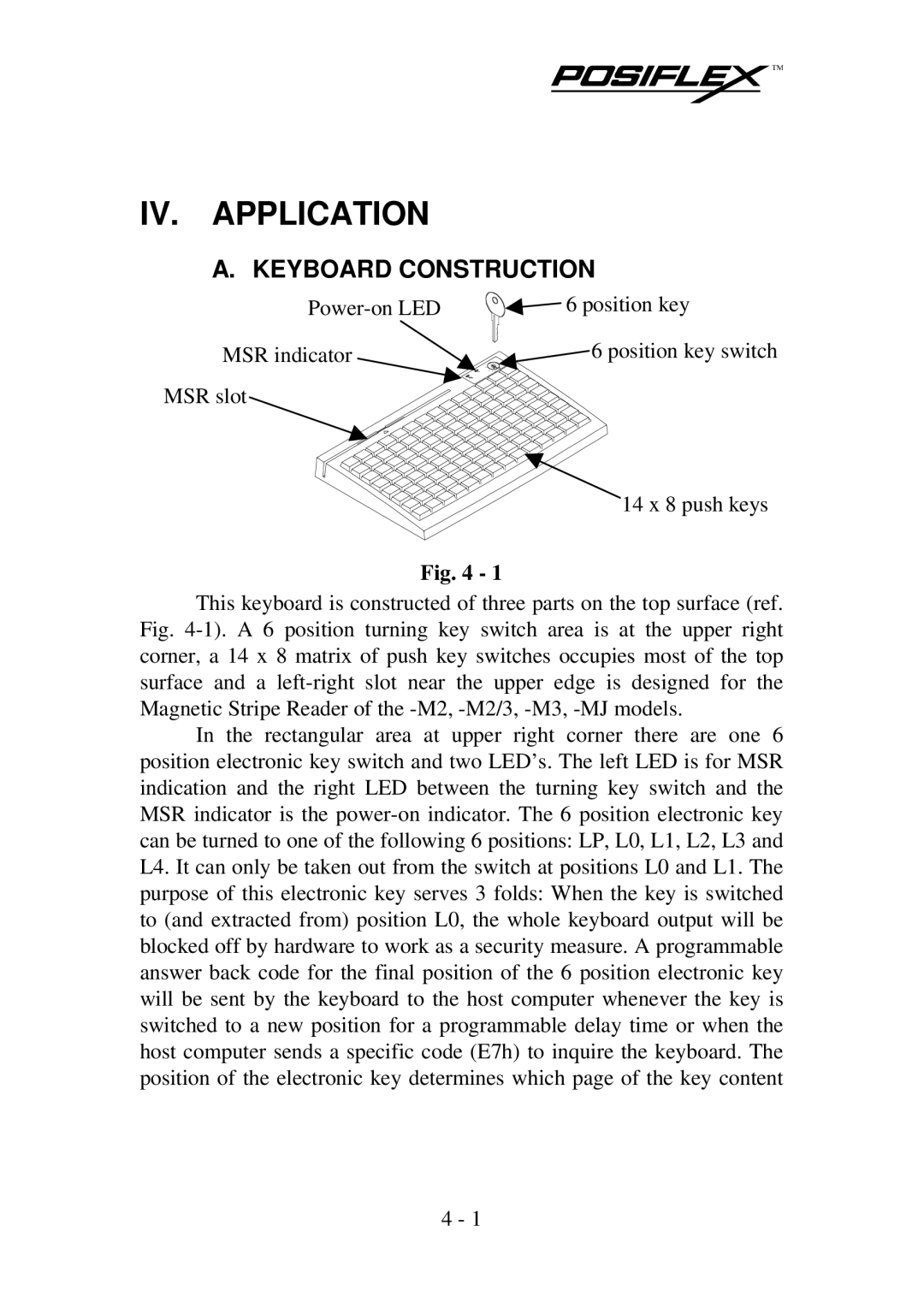IV. APPLICATION
A. KEYBOARD CONSTRUCTION
Power-on LED | 6 position key |
MSR indicator | 6 position key switch |
MSR slot
14 x 8 push keys
Fig. 4 - 1
This keyboard is constructed of three parts on the top surface (ref. Fig. 4-1). A 6 position turning key switch area is at the upper right corner, a 14 x 8 matrix of push key switches occupies most of the top surface and a left-right slot near the upper edge is designed for the Magnetic Stripe Reader of the -M2, -M2/3, -M3, -MJ models.
In the rectangular area at upper right corner there are one 6 position electronic key switch and two LED’s. The left LED is for MSR indication and the right LED between the turning key switch and the MSR indicator is the power-on indicator. The 6 position electronic key can be turned to one of the following 6 positions: LP, L0, L1, L2, L3 and L4. It can only be taken out from the switch at positions L0 and L1. The purpose of this electronic key serves 3 folds: When the key is switched to (and extracted from) position L0, the whole keyboard output will be blocked off by hardware to work as a security measure. A programmable answer back code for the final position of the 6 position electronic key will be sent by the keyboard to the host computer whenever the key is switched to a new position for a programmable delay time or when the host computer sends a specific code (E7h) to inquire the keyboard. The position of the electronic key determines which page of the key content