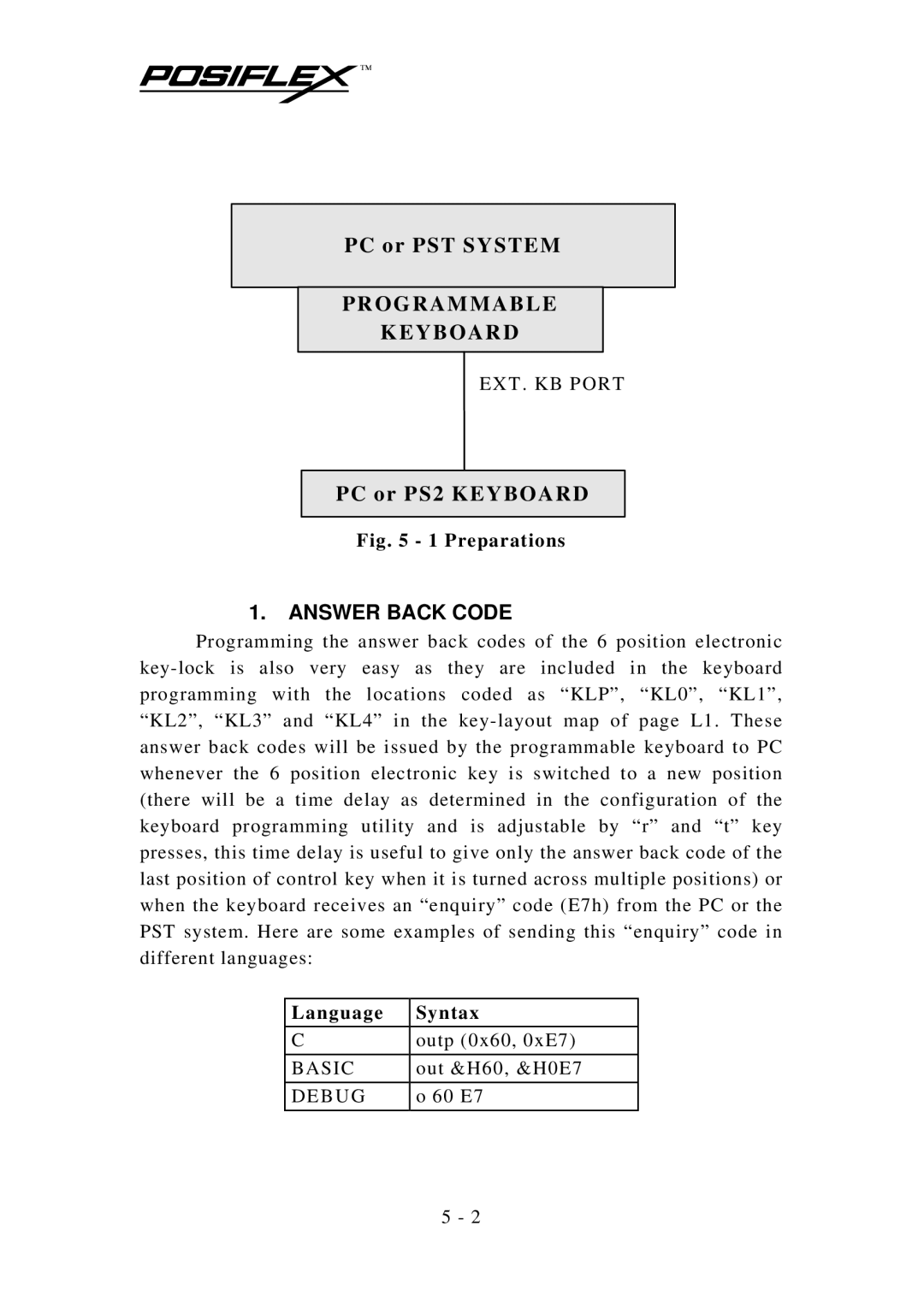PC or PST SYSTEM
PROGRAMMABLE
KEYBOARD
EXT . KB PORT
PC or PS2 KEYBOARD
Fig. 5 - 1 Preparations
1.ANSWER BACK CODE
Programming the answer back codes of the 6 position electronic key-lock is also very easy as they are included in the keyboard programming with the locations coded as “KLP”, “KL0”, “KL1”, “KL2”, “KL3” and “KL4” in the key-layout map of page L1. These answer back codes will be issued by the programmable keyboard to PC whenever the 6 position electronic key is switched to a new position (there will be a time delay as determined in the configuration of the keyboard programming utility and is adjustable by “r” and “t” key presses, this time delay is useful to give only the answer back code of the last position of control key when it is turned across multiple positions) or when the keyboard receives an “enquiry” code (E7h) from the PC or the PST system. Here are some examples of sending this “enquiry” code in different languages:
Language | Syntax |
| |
C | outp (0x60, 0xE7) |
| |
BASIC | out &H60, &H0E7 |
| |
DEBUG | o 60 E7 |
| |