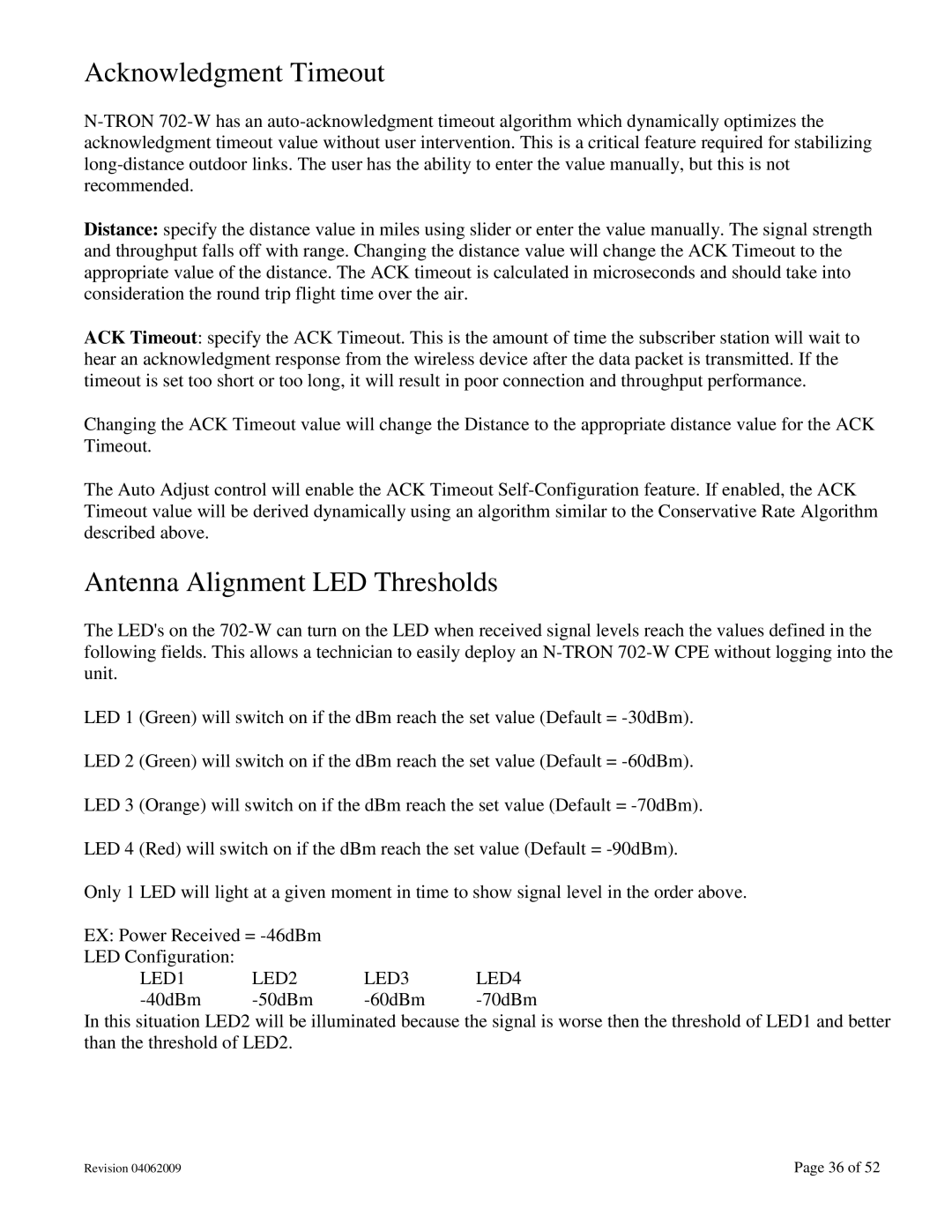Acknowledgment Timeout
Distance: specify the distance value in miles using slider or enter the value manually. The signal strength and throughput falls off with range. Changing the distance value will change the ACK Timeout to the appropriate value of the distance. The ACK timeout is calculated in microseconds and should take into consideration the round trip flight time over the air.
ACK Timeout: specify the ACK Timeout. This is the amount of time the subscriber station will wait to hear an acknowledgment response from the wireless device after the data packet is transmitted. If the timeout is set too short or too long, it will result in poor connection and throughput performance.
Changing the ACK Timeout value will change the Distance to the appropriate distance value for the ACK Timeout.
The Auto Adjust control will enable the ACK Timeout
Antenna Alignment LED Thresholds
The LED's on the
LED 1 (Green) will switch on if the dBm reach the set value (Default =
LED 2 (Green) will switch on if the dBm reach the set value (Default =
LED 3 (Orange) will switch on if the dBm reach the set value (Default =
LED 4 (Red) will switch on if the dBm reach the set value (Default =
Only 1 LED will light at a given moment in time to show signal level in the order above.
EX: Power Received = |
|
| |
LED Configuration: |
|
|
|
LED1 | LED2 | LED3 | LED4 |
In this situation LED2 will be illuminated because the signal is worse then the threshold of LED1 and better than the threshold of LED2.
Revision 04062009 | Page 36 of 52 |