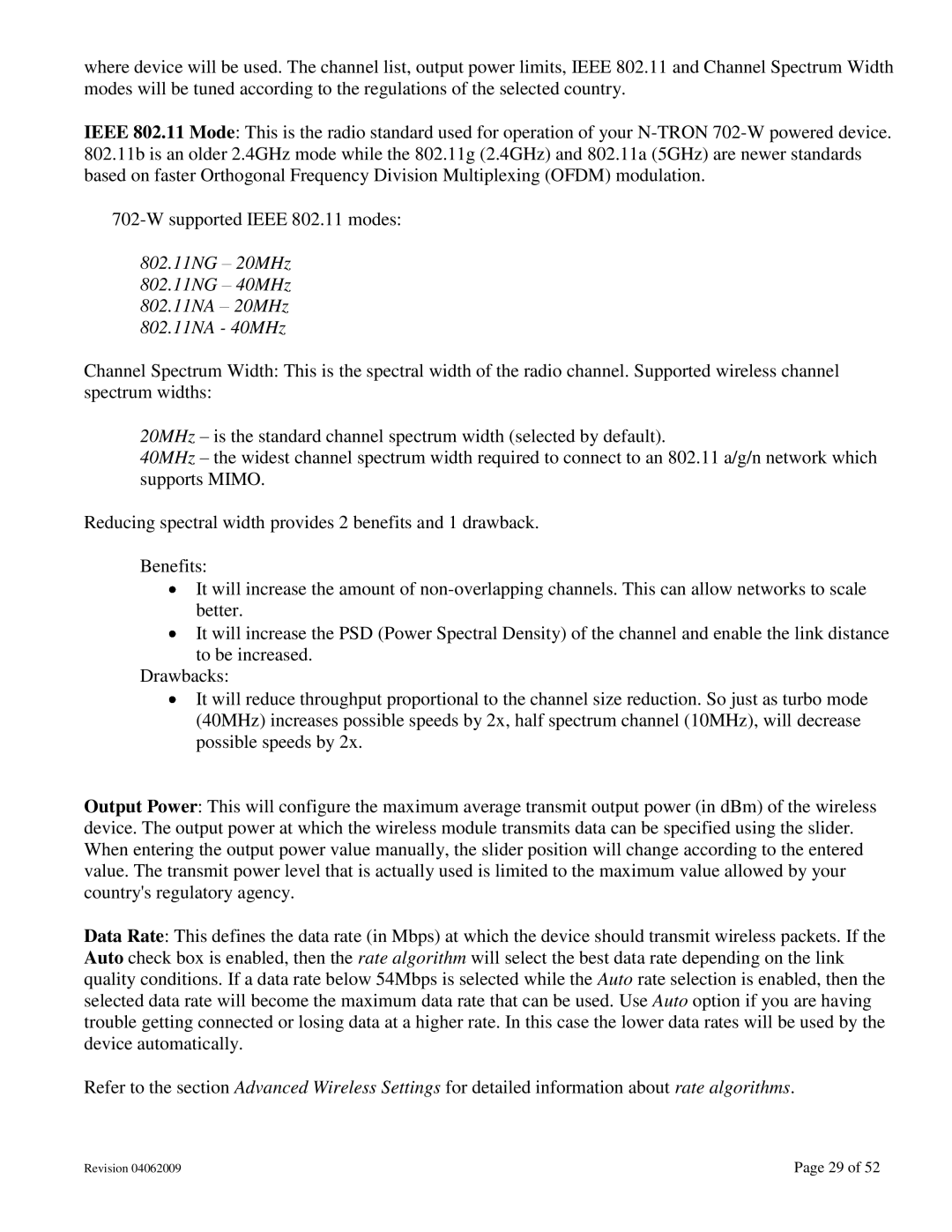where device will be used. The channel list, output power limits, IEEE 802.11 and Channel Spectrum Width modes will be tuned according to the regulations of the selected country.
IEEE 802.11 Mode: This is the radio standard used for operation of your
802.11NG – 20MHz 802.11NG – 40MHz 802.11NA – 20MHz 802.11NA - 40MHz
Channel Spectrum Width: This is the spectral width of the radio channel. Supported wireless channel spectrum widths:
20MHz – is the standard channel spectrum width (selected by default).
40MHz – the widest channel spectrum width required to connect to an 802.11 a/g/n network which supports MIMO.
Reducing spectral width provides 2 benefits and 1 drawback.
Benefits:
It will increase the amount of
It will increase the PSD (Power Spectral Density) of the channel and enable the link distance to be increased.
Drawbacks:
It will reduce throughput proportional to the channel size reduction. So just as turbo mode (40MHz) increases possible speeds by 2x, half spectrum channel (10MHz), will decrease possible speeds by 2x.
Output Power: This will configure the maximum average transmit output power (in dBm) of the wireless device. The output power at which the wireless module transmits data can be specified using the slider. When entering the output power value manually, the slider position will change according to the entered value. The transmit power level that is actually used is limited to the maximum value allowed by your country's regulatory agency.
Data Rate: This defines the data rate (in Mbps) at which the device should transmit wireless packets. If the Auto check box is enabled, then the rate algorithm will select the best data rate depending on the link quality conditions. If a data rate below 54Mbps is selected while the Auto rate selection is enabled, then the selected data rate will become the maximum data rate that can be used. Use Auto option if you are having trouble getting connected or losing data at a higher rate. In this case the lower data rates will be used by the device automatically.
Refer to the section Advanced Wireless Settings for detailed information about rate algorithms.
Revision 04062009 | Page 29 of 52 |