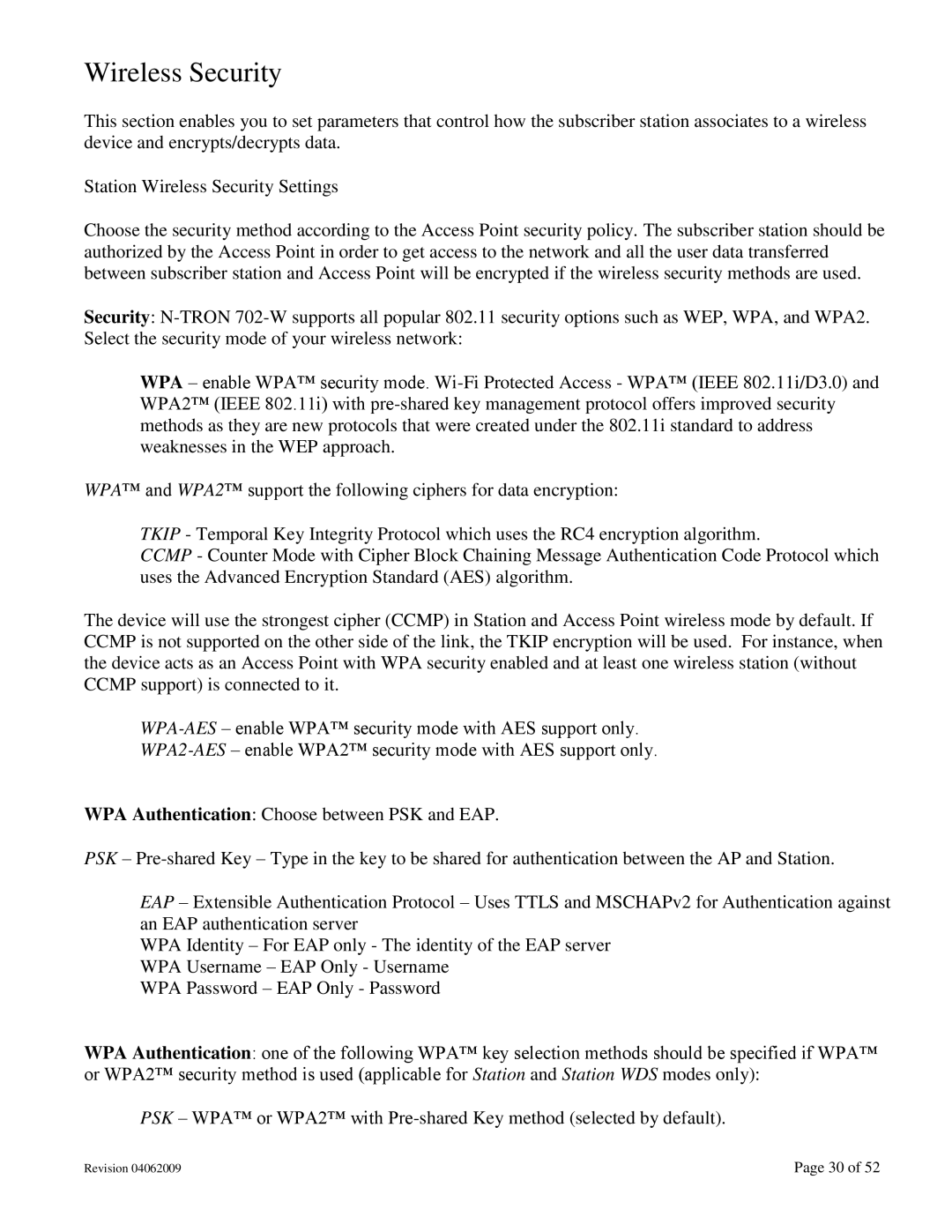Wireless Security
This section enables you to set parameters that control how the subscriber station associates to a wireless device and encrypts/decrypts data.
Station Wireless Security Settings
Choose the security method according to the Access Point security policy. The subscriber station should be authorized by the Access Point in order to get access to the network and all the user data transferred between subscriber station and Access Point will be encrypted if the wireless security methods are used.
Security:
WPA – enable WPA™ security mode.
WPA™ and WPA2™ support the following ciphers for data encryption:
TKIP - Temporal Key Integrity Protocol which uses the RC4 encryption algorithm.
CCMP - Counter Mode with Cipher Block Chaining Message Authentication Code Protocol which uses the Advanced Encryption Standard (AES) algorithm.
The device will use the strongest cipher (CCMP) in Station and Access Point wireless mode by default. If CCMP is not supported on the other side of the link, the TKIP encryption will be used. For instance, when the device acts as an Access Point with WPA security enabled and at least one wireless station (without CCMP support) is connected to it.
WPA Authentication: Choose between PSK and EAP.
PSK –
EAP – Extensible Authentication Protocol – Uses TTLS and MSCHAPv2 for Authentication against an EAP authentication server
WPA Identity – For EAP only - The identity of the EAP server WPA Username – EAP Only - Username
WPA Password – EAP Only - Password
WPA Authentication: one of the following WPA™ key selection methods should be specified if WPA™ or WPA2™ security method is used (applicable for Station and Station WDS modes only):
PSK – WPA™ or WPA2™ with
Revision 04062009 | Page 30 of 52 |