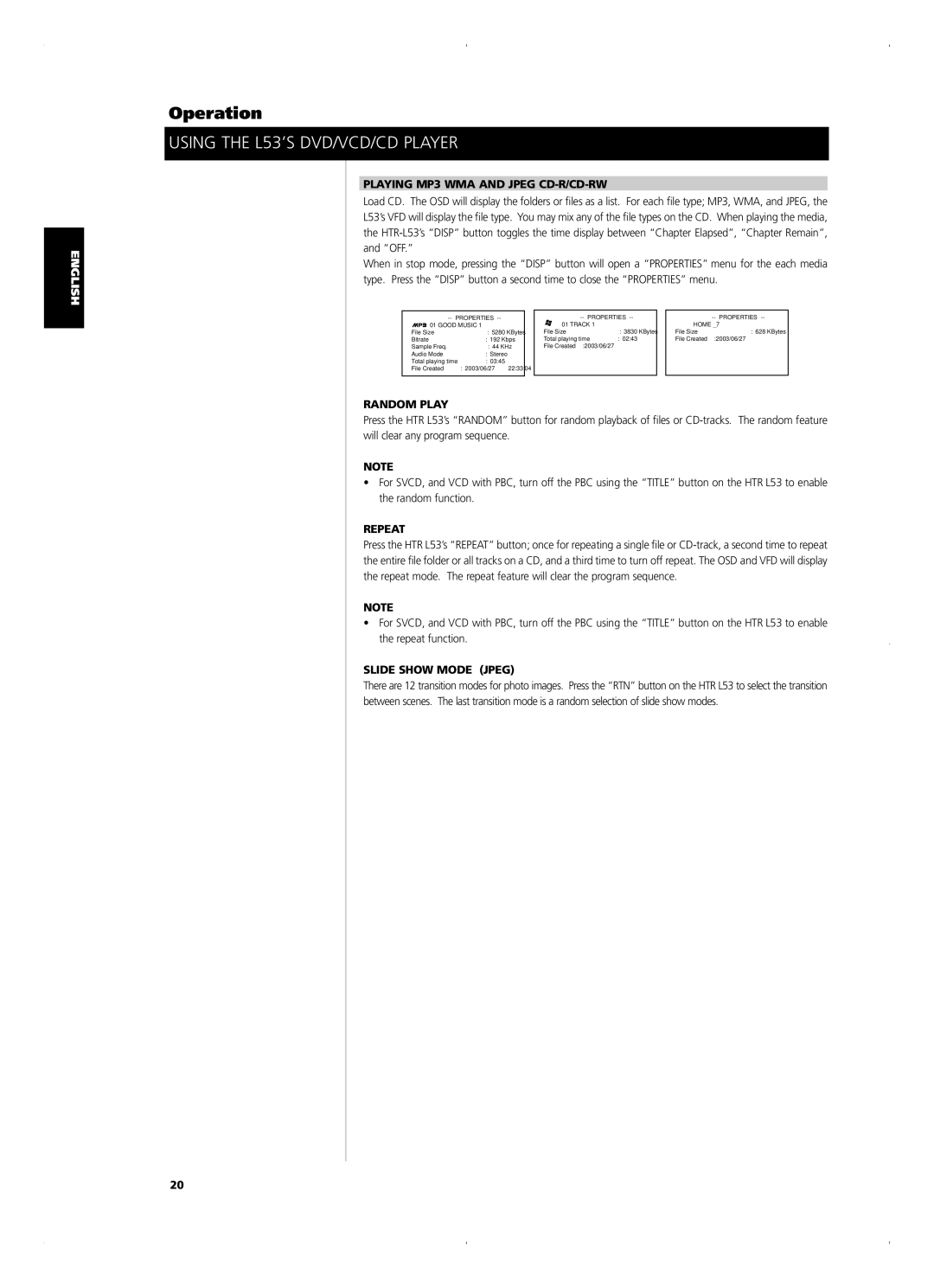L 53 specifications
The NAD L 53 is a high-performance surround sound receiver that exemplifies the brand's commitment to delivering exceptional audio quality and advanced technology. Known for its robust design and impressive feature set, the L 53 is designed for audiophiles and home theater enthusiasts looking to enhance their listening experience.One of the standout features of the NAD L 53 is its power and versatility. It is equipped with a powerful amplifier that delivers clean and dynamic sound across all channels, making it perfect for both music and movie playback. The L 53 boasts a total power output of 50 watts per channel into 8 ohms, ensuring that it can drive a variety of speaker configurations with ease. This capacity allows the receiver to fill larger rooms with rich, immersive audio.
The L 53 utilizes NAD's proprietary Direct Digital Technology, which enables precise audio reproduction without the signal distortion that often plagues traditional analog circuits. This design choice allows for a more transparent sound, offering listeners a nuanced and detailed audio experience. The receiver also supports high-definition audio formats, such as Dolby TrueHD and DTS-HD Master Audio, which further enhances the clarity and quality of soundtracks in movies and music.
Connectivity is another strong point of the NAD L 53. With multiple HDMI inputs, users can connect their Blu-ray players, gaming consoles, and other high-definition devices with ease. The receiver also features USB inputs for digital audio playback and built-in Bluetooth for wireless streaming of music from smartphones and tablets. Additionally, the L 53 is equipped with a phono input, catering to vinyl enthusiasts who wish to enjoy their record collections.
The NAD L 53 is designed with user-friendliness in mind. Its intuitive interface and remote control make navigating through various settings and features straightforward. The receiver also includes advanced room correction technology, which analyzes the acoustics of the listening environment and optimizes the speaker settings for improved sound quality.
In summary, the NAD L 53 combines powerful amplification, advanced digital technology, and versatile connectivity options to create a receiver that meets the demands of modern home entertainment systems. Whether for cinematic experiences or music playback, the L 53 stands out as a premium choice for those seeking high-fidelity sound in their home theater setup. Its robust construction and innovative features ensure that it remains a relevant and compelling option for years to come.