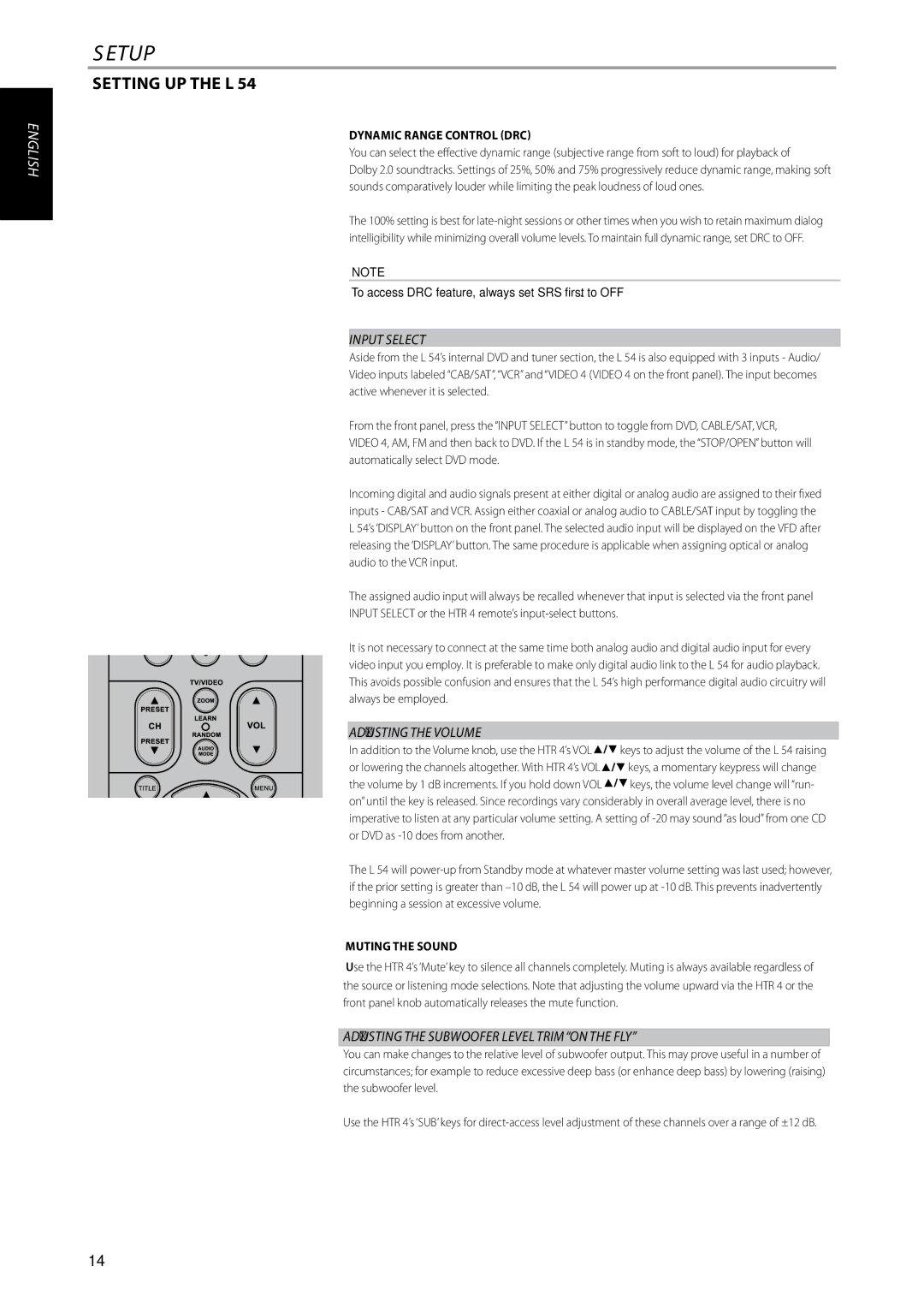Setup
SETTING UP THE L 54
ENGLISH
FRANÇAIS
DEUTSCH NEDERLANDS ESPAÑOL
ITALIANO
РУССКИЙ
SVENSKA
DYNAMIC RANGE CONTROL (DRC)
You can select the effective dynamic range (subjective range from soft to loud) for playback of
Dolby 2.0 soundtracks. Settings of 25%, 50% and 75% progressively reduce dynamic range, making soft sounds comparatively louder while limiting the peak loudness of loud ones.
The 100% setting is best for
NOTE
To access DRC feature, always set SRS first to OFF.
INPUT SELECT
Aside from the L 54’s internal DVD and tuner section, the L 54 is also equipped with 3 inputs - Audio/ Video inputs labeled “CAB/SAT”, “VCR” and “VIDEO 4 (VIDEO 4 on the front panel). The input becomes active whenever it is selected.
From the front panel, press the “INPUT SELECT” button to toggle from DVD, CABLE/SAT, VCR, VIDEO 4, AM, FM and then back to DVD. If the L 54 is in standby mode, the “STOP/OPEN” button will automatically select DVD mode.
Incoming digital and audio signals present at either digital or analog audio are assigned to their fixed inputs - CAB/SAT and VCR. Assign either coaxial or analog audio to CABLE/SAT input by toggling the L 54’s ‘DISPLAY’ button on the front panel. The selected audio input will be displayed on the VFD after releasing the ‘DISPLAY’ button. The same procedure is applicable when assigning optical or analog audio to the VCR input.
The assigned audio input will always be recalled whenever that input is selected via the front panel INPUT SELECT or the HTR 4 remote’s
It is not necessary to connect at the same time both analog audio and digital audio input for every video input you employ. It is preferable to make only digital audio link to the L 54 for audio playback. This avoids possible confusion and ensures that the L 54’s high performance digital audio circuitry will always be employed.
ADJUSTING THE VOLUME
In addition to the Volume knob, use the HTR 4’s VOL ![]()
![]()
![]() keys to adjust the volume of the L 54 raising
keys to adjust the volume of the L 54 raising
or lowering the channels altogether. With HTR 4’s VOL ![]()
![]()
![]() keys, a momentary keypress will change
keys, a momentary keypress will change
the volume by 1 dB increments. If you hold down VOL ![]()
![]()
![]() keys, the volume level change will “run- on” until the key is released. Since recordings vary considerably in overall average level, there is no imperative to listen at any particular volume setting. A setting of
keys, the volume level change will “run- on” until the key is released. Since recordings vary considerably in overall average level, there is no imperative to listen at any particular volume setting. A setting of
TheM L 54 will
muting THE SOUND
Use the HTR 4’s ‘Mute’ key to silence all channels completely. Muting is always available regardless of the source or listening mode selections. Note that adjusting the volume upward via the HTR 4 or the front panel knob automatically releases the mute function.
ADJUSTING THE SUBWOOFER LEVEL TRIM “ON THE FLY”
You can make changes to the relative level of subwoofer output. This may prove useful in a number of circumstances; for example to reduce excessive deep bass (or enhance deep bass) by lowering (raising) the subwoofer level.
Use the HTR 4’s ‘SUB’ keys for
14