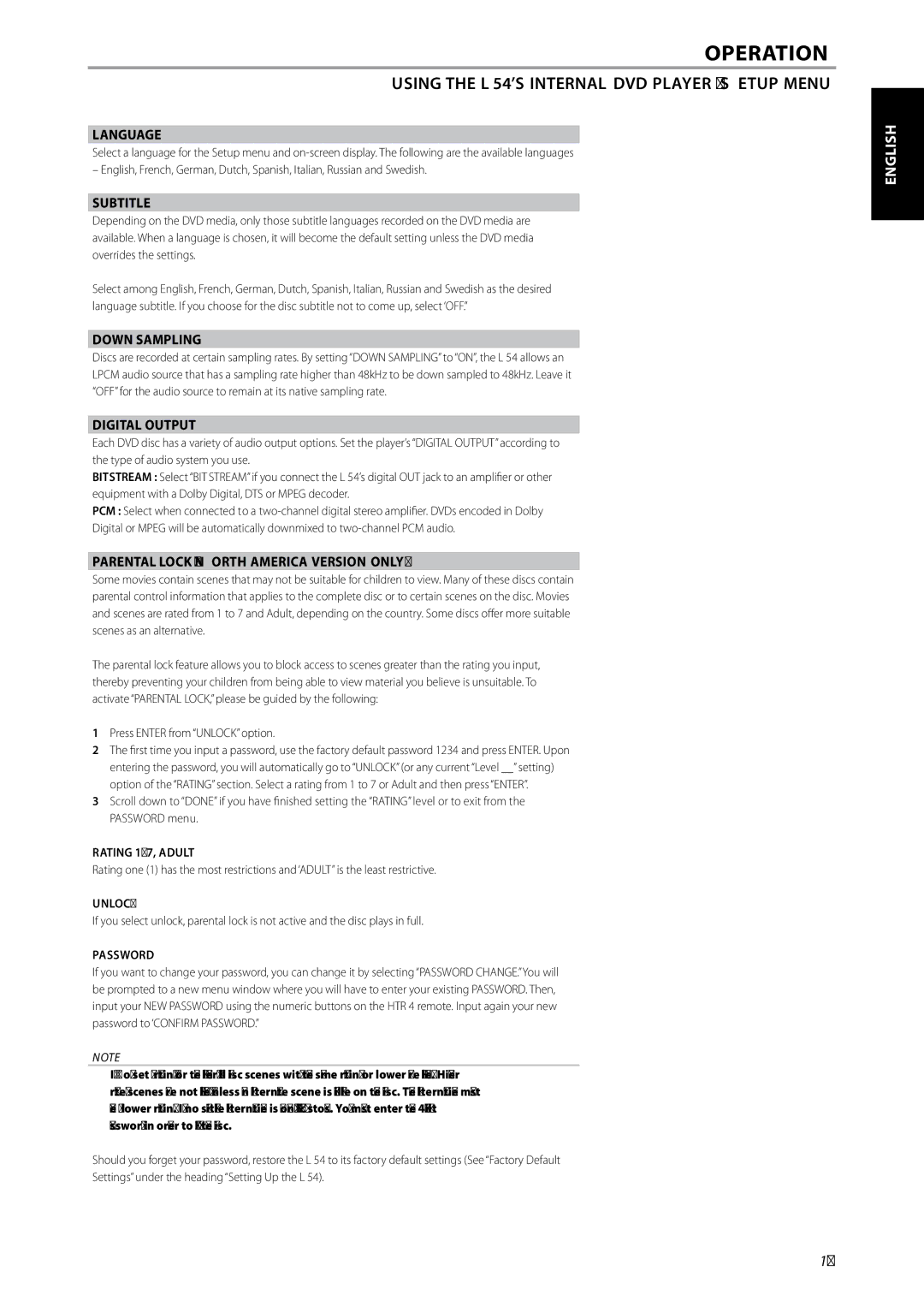Operation
USING THE L 54’S INTERNAL DVD PLAYER – SETUP MENU
LANGUAGE
Select a language for the Setup menu and
– English, French, German, Dutch, Spanish, Italian, Russian and Swedish.
SUBTITLE
Depending on the DVD media, only those subtitle languages recorded on the DVD media are available. When a language is chosen, it will become the default setting unless the DVD media overrides the settings.
Select among English, French, German, Dutch, Spanish, Italian, Russian and Swedish as the desired language subtitle. If you choose for the disc subtitle not to come up, select ‘OFF.”
DOWN SAMPLING
Discs are recorded at certain sampling rates. By setting “DOWN SAMPLING” to “ON”, the L 54 allows an LPCM audio source that has a sampling rate higher than 48kHz to be down sampled to 48kHz. Leave it “OFF” for the audio source to remain at its native sampling rate.
DIGITAL OUTPUT
Each DVD disc has a variety of audio output options. Set the player’s “DIGITAL OUTPUT” according to the type of audio system you use.
BITSTREAM : Select “BITSTREAM” if you connect the L 54’s digital OUT jack to an amplifier or other equipment with a Dolby Digital, DTS or MPEG decoder.
PCM : Select when connected to a
PARENTAL LOCK (North America version only)
Some movies contain scenes that may not be suitable for children to view. Many of these discs contain parental control information that applies to the complete disc or to certain scenes on the disc. Movies and scenes are rated from 1 to 7 and Adult, depending on the country. Some discs offer more suitable scenes as an alternative.
The parental lock feature allows you to block access to scenes greater than the rating you input, thereby preventing your children from being able to view material you believe is unsuitable. To activate “PARENTAL LOCK,” please be guided by the following:
1Press ENTER from “UNLOCK” option.
2The first time you input a password, use the factory default password 1234 and press ENTER. Upon entering the password, you will automatically go to “UNLOCK” (or any current “Level __” setting) option of the “RATING” section. Select a rating from 1 to 7 or Adult and then press “ENTER”.
3Scroll down to “DONE” if you have finished setting the “RATING” level or to exit from the PASSWORD menu.
Rating
Rating one (1) has the most restrictions and ‘ADULT” is the least restrictive.
Unlock
If you select unlock, parental lock is not active and the disc plays in full.
PASSWORD
If you want to change your password, you can change it by selecting “PASSWORD CHANGE.”You will be prompted to a new menu window where you will have to enter your existing PASSWORD. Then, input your NEW PASSWORD using the numeric buttons on the HTR 4 remote. Input again your new password to ‘CONFIRM PASSWORD.”
Note
If you set a rating for the player, all disc scenes with the same rating or lower are played. Higher rated scenes are not played unless an alternate scene is available on the disc. The alternative must have a lower rating. If no suitable alternative is found, playback stops. You must enter the
Should you forget your password, restore the L 54 to its factory default settings (See “Factory Default
Settings” under the heading “Setting Up the L 54).
ENGLISH
FRANÇAIS
ESPAÑOL NEDERLANDS DEUTSCH
ITALIANO
РУССКИЙ
SVENSKA
17