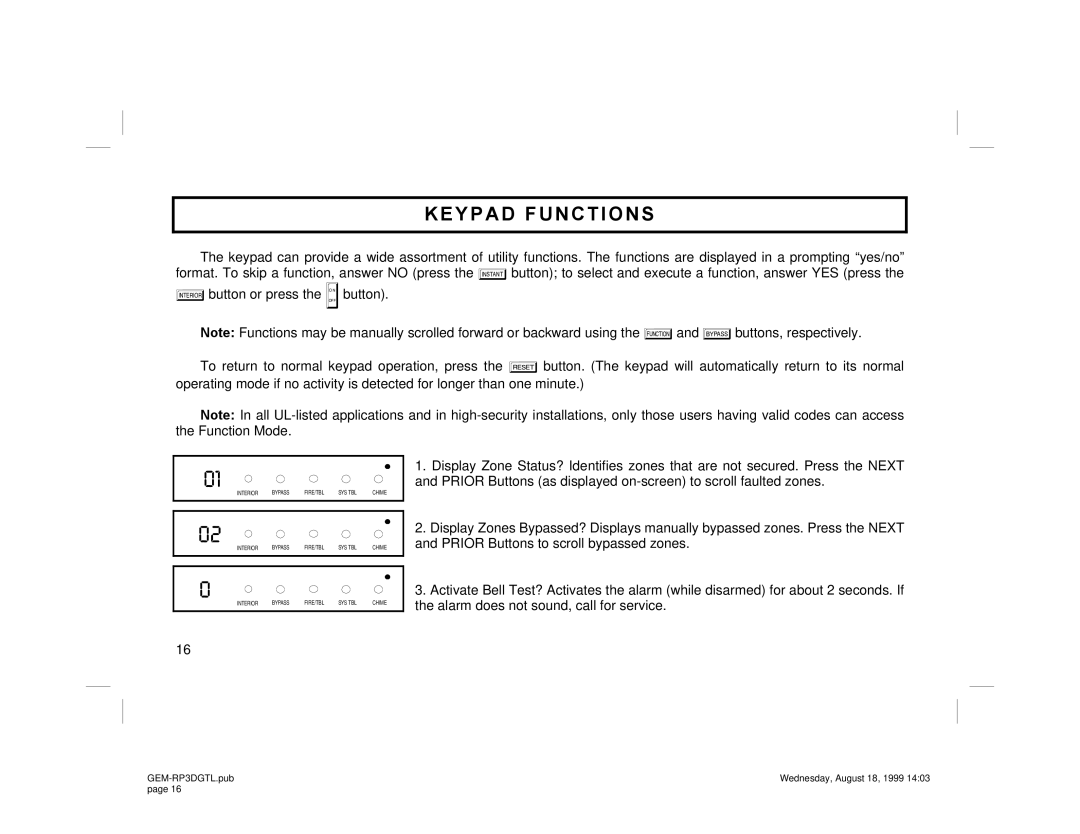KEYPAD FUNCTIONS
The keypad can provide a wide assortment of utility functions. The functions are displayed in a prompting “yes/no” format. To skip a function, answer NO (press the F button); to select and execute a function, answer YES (press the
Ebutton or press the Jbutton).
Note: Functions may be manually scrolled forward or backward using the A and B buttons, respectively.
To return to normal keypad operation, press the C button. (The keypad will automatically return to its normal operating mode if no activity is detected for longer than one minute.)
Note: In all
01
INTERIOR BYPASS FIRE/TBL SYS TBL CHIME
02
INTERIOR BYPASS FIRE/TBL SYS TBL CHIME
03
INTERIOR | BYPASS | FIRE/TBL | SYS TBL | CHIME |
1.Display Zone Status? Identifies zones that are not secured. Press the NEXT and PRIOR Buttons (as displayed
2.Display Zones Bypassed? Displays manually bypassed zones. Press the NEXT and PRIOR Buttons to scroll bypassed zones.
3.Activate Bell Test? Activates the alarm (while disarmed) for about 2 seconds. If the alarm does not sound, call for service.
16
Wednesday, August 18, 1999 14:03 | |
page 16 |
|