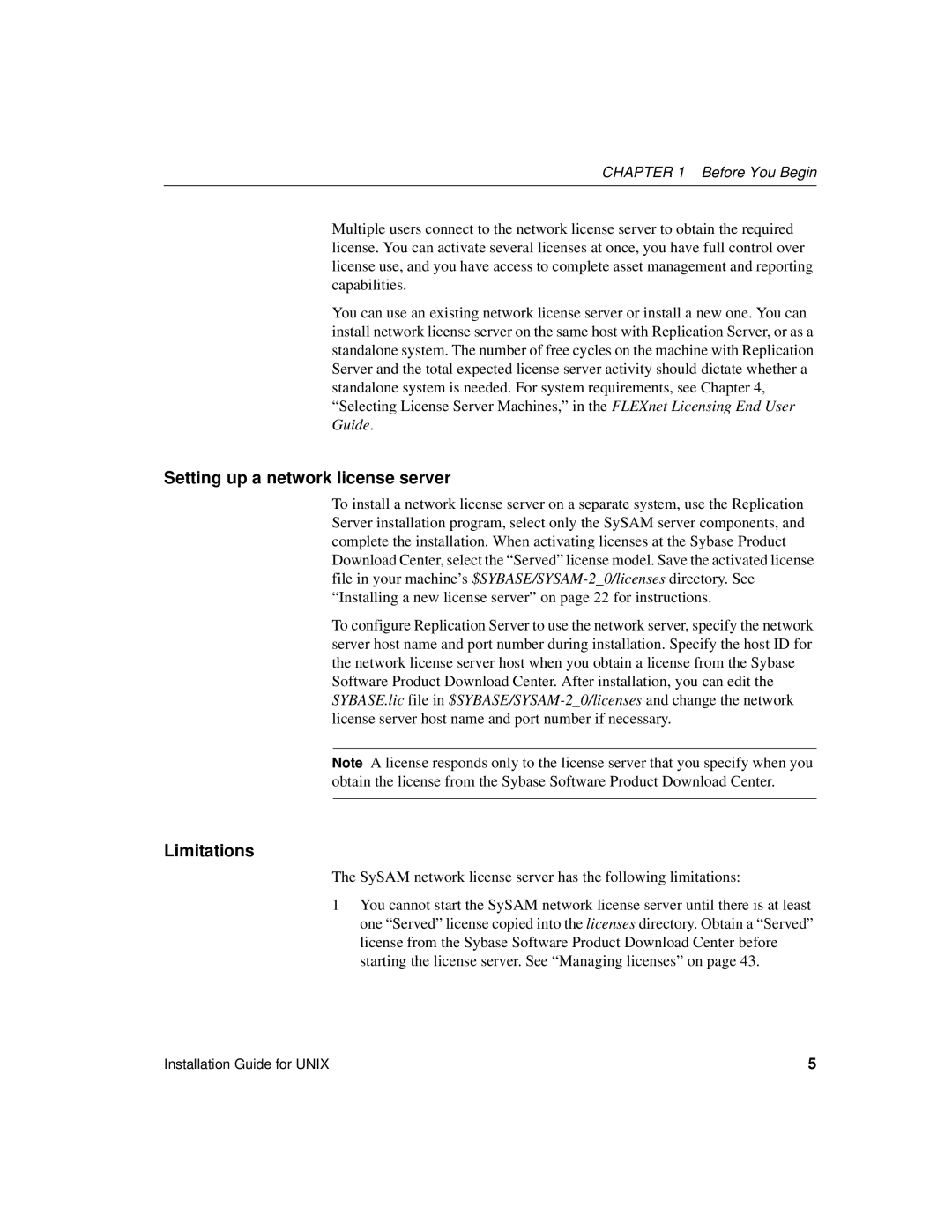CHAPTER 1 Before You Begin
Multiple users connect to the network license server to obtain the required license. You can activate several licenses at once, you have full control over license use, and you have access to complete asset management and reporting capabilities.
You can use an existing network license server or install a new one. You can install network license server on the same host with Replication Server, or as a standalone system. The number of free cycles on the machine with Replication Server and the total expected license server activity should dictate whether a standalone system is needed. For system requirements, see Chapter 4, “Selecting License Server Machines,” in the FLEXnet Licensing End User Guide.
Setting up a network license server
To install a network license server on a separate system, use the Replication Server installation program, select only the SySAM server components, and complete the installation. When activating licenses at the Sybase Product Download Center, select the “Served” license model. Save the activated license file in your machine’s
To configure Replication Server to use the network server, specify the network server host name and port number during installation. Specify the host ID for the network license server host when you obtain a license from the Sybase Software Product Download Center. After installation, you can edit the SYBASE.lic file in
Note A license responds only to the license server that you specify when you obtain the license from the Sybase Software Product Download Center.
Limitations
The SySAM network license server has the following limitations:
1You cannot start the SySAM network license server until there is at least one “Served” license copied into the licenses directory. Obtain a “Served” license from the Sybase Software Product Download Center before starting the license server. See “Managing licenses” on page 43.
Installation Guide for UNIX | 5 |