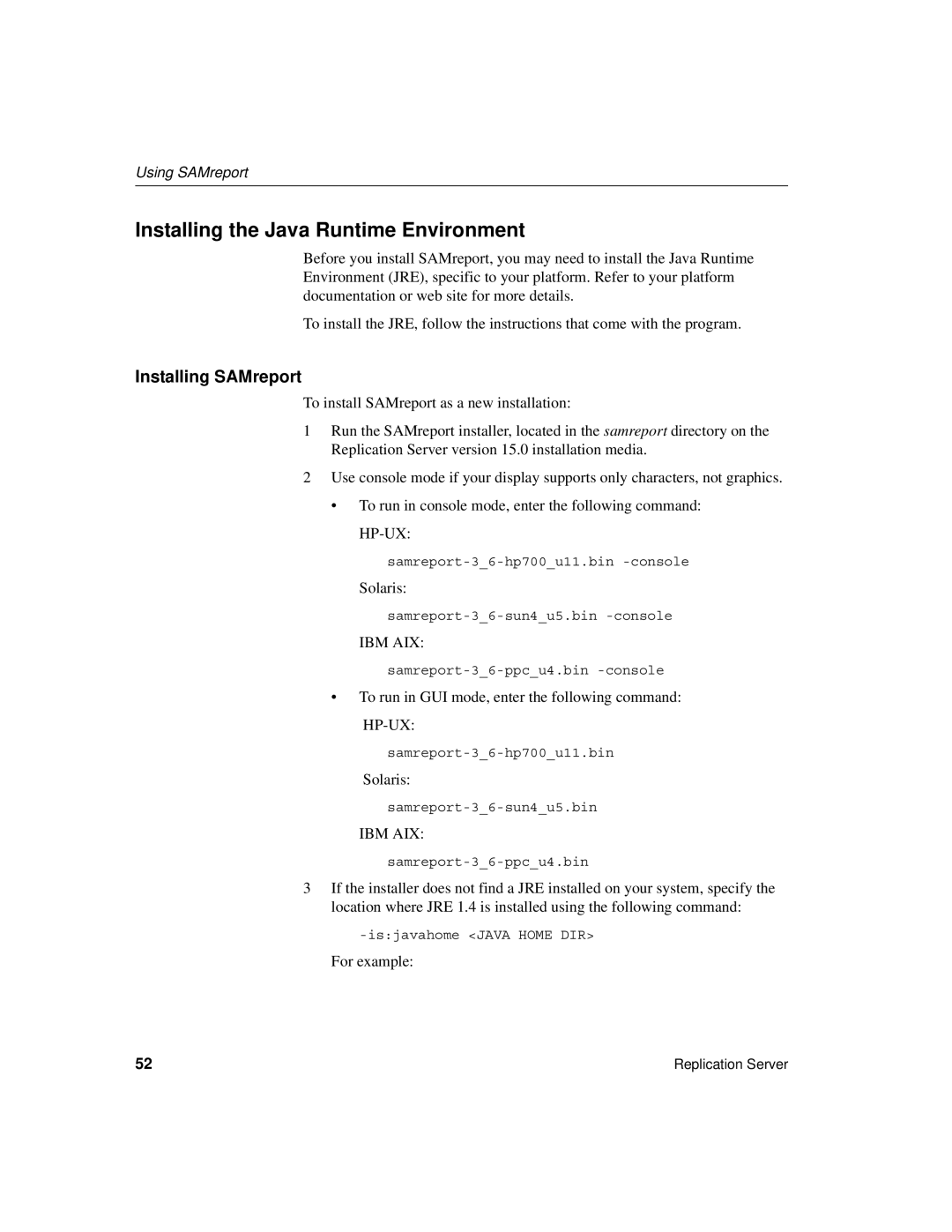Using SAMreport
Installing the Java Runtime Environment
Before you install SAMreport, you may need to install the Java Runtime Environment (JRE), specific to your platform. Refer to your platform documentation or web site for more details.
To install the JRE, follow the instructions that come with the program.
Installing SAMreport
To install SAMreport as a new installation:
1Run the SAMreport installer, located in the samreport directory on the Replication Server version 15.0 installation media.
2Use console mode if your display supports only characters, not graphics.
•To run in console mode, enter the following command:
Solaris:
IBM AIX:
•To run in GUI mode, enter the following command:
HP-UX:
Solaris:
IBM AIX:
3If the installer does not find a JRE installed on your system, specify the location where JRE 1.4 is installed using the following command:
For example:
52 | Replication Server |