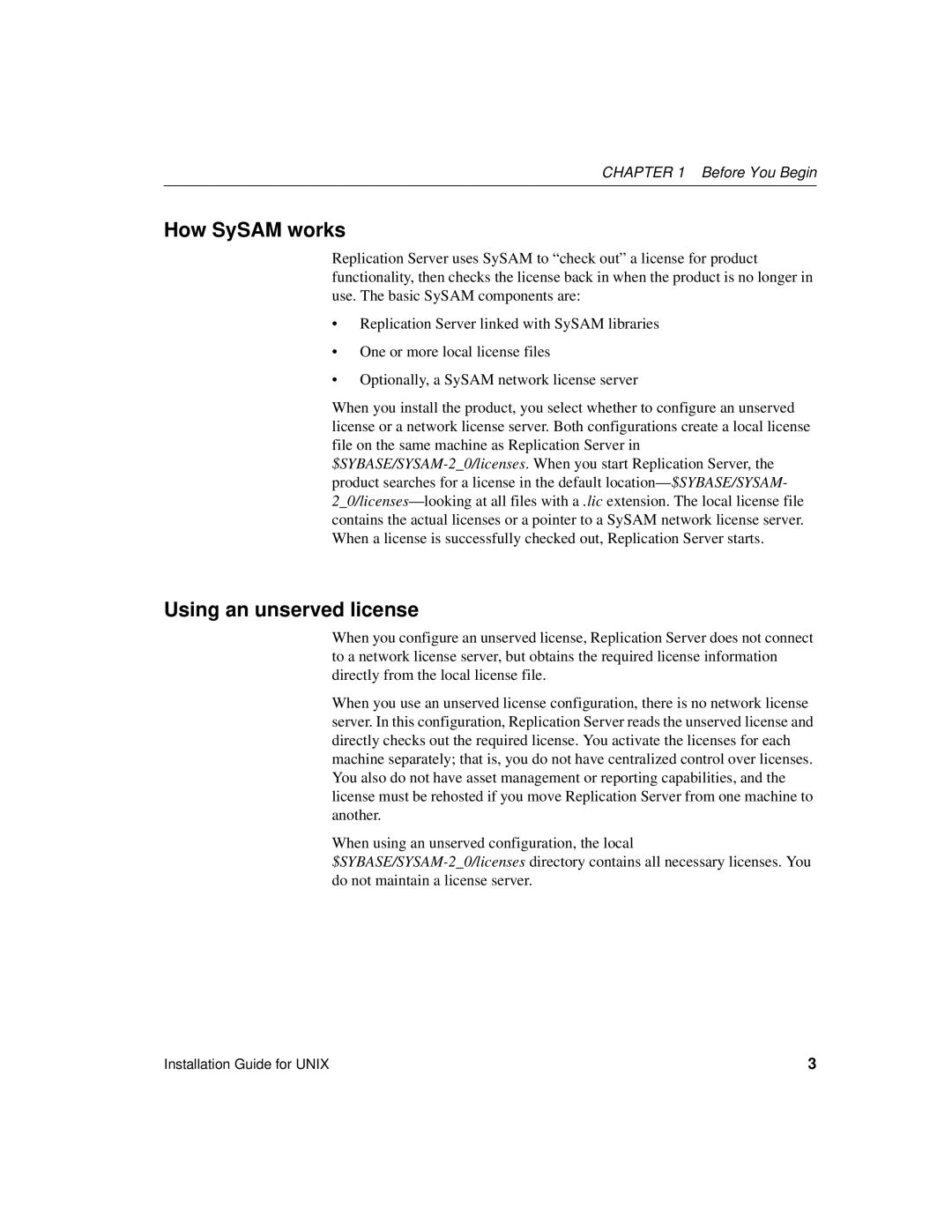CHAPTER 1 Before You Begin
How SySAM works
Replication Server uses SySAM to “check out” a license for product functionality, then checks the license back in when the product is no longer in use. The basic SySAM components are:
•Replication Server linked with SySAM libraries
•One or more local license files
•Optionally, a SySAM network license server
When you install the product, you select whether to configure an unserved license or a network license server. Both configurations create a local license file on the same machine as Replication Server in
Using an unserved license
When you configure an unserved license, Replication Server does not connect to a network license server, but obtains the required license information directly from the local license file.
When you use an unserved license configuration, there is no network license server. In this configuration, Replication Server reads the unserved license and directly checks out the required license. You activate the licenses for each machine separately; that is, you do not have centralized control over licenses. You also do not have asset management or reporting capabilities, and the license must be rehosted if you move Replication Server from one machine to another.
When using an unserved configuration, the local
Installation Guide for UNIX | 3 |