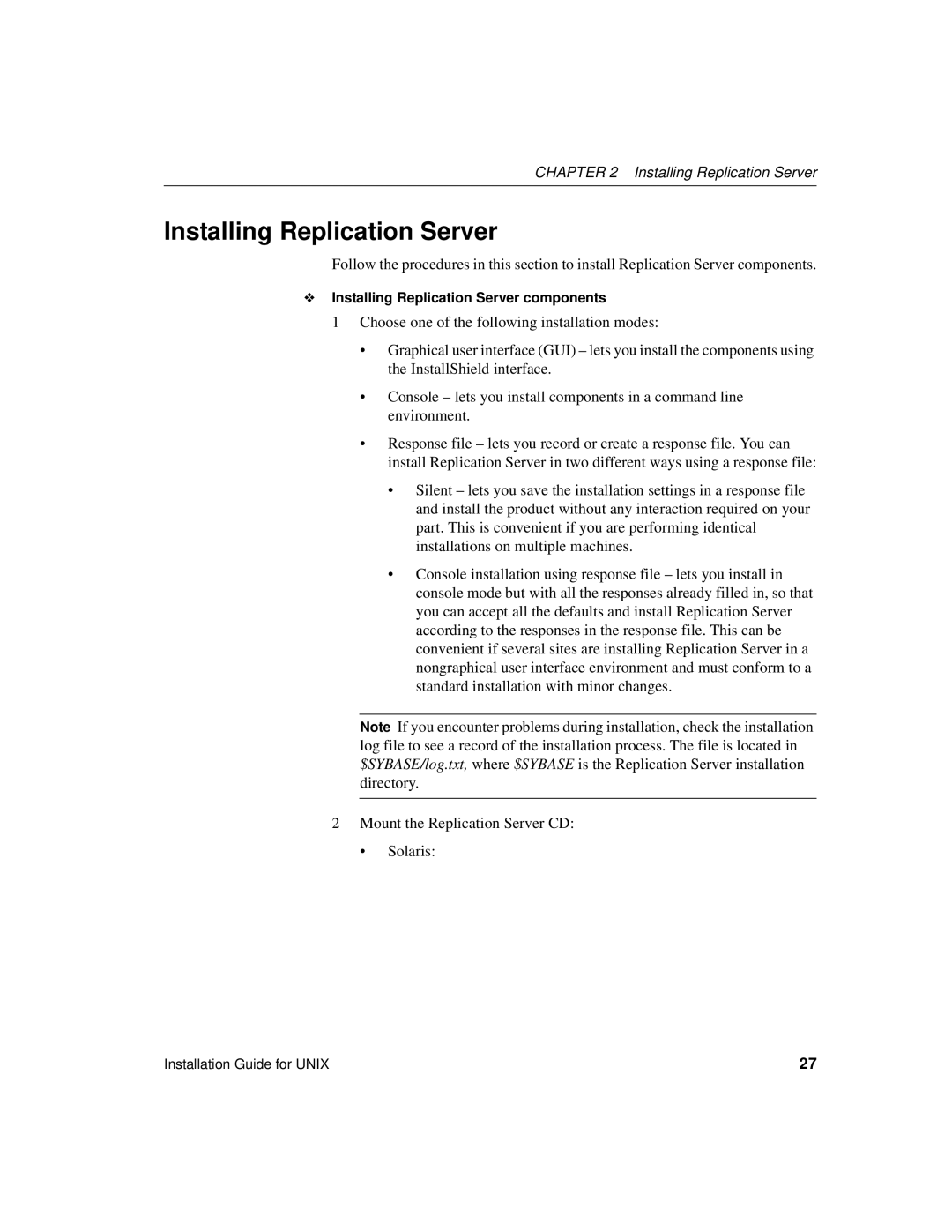CHAPTER 2 Installing Replication Server
Installing Replication Server
Follow the procedures in this section to install Replication Server components.
❖Installing Replication Server components
1Choose one of the following installation modes:
•Graphical user interface (GUI) – lets you install the components using the InstallShield interface.
•Console – lets you install components in a command line environment.
•Response file – lets you record or create a response file. You can install Replication Server in two different ways using a response file:
•Silent – lets you save the installation settings in a response file and install the product without any interaction required on your part. This is convenient if you are performing identical installations on multiple machines.
•Console installation using response file – lets you install in console mode but with all the responses already filled in, so that you can accept all the defaults and install Replication Server according to the responses in the response file. This can be convenient if several sites are installing Replication Server in a nongraphical user interface environment and must conform to a standard installation with minor changes.
Note If you encounter problems during installation, check the installation log file to see a record of the installation process. The file is located in $SYBASE/log.txt, where $SYBASE is the Replication Server installation directory.
2Mount the Replication Server CD:
• Solaris:
Installation Guide for UNIX | 27 |