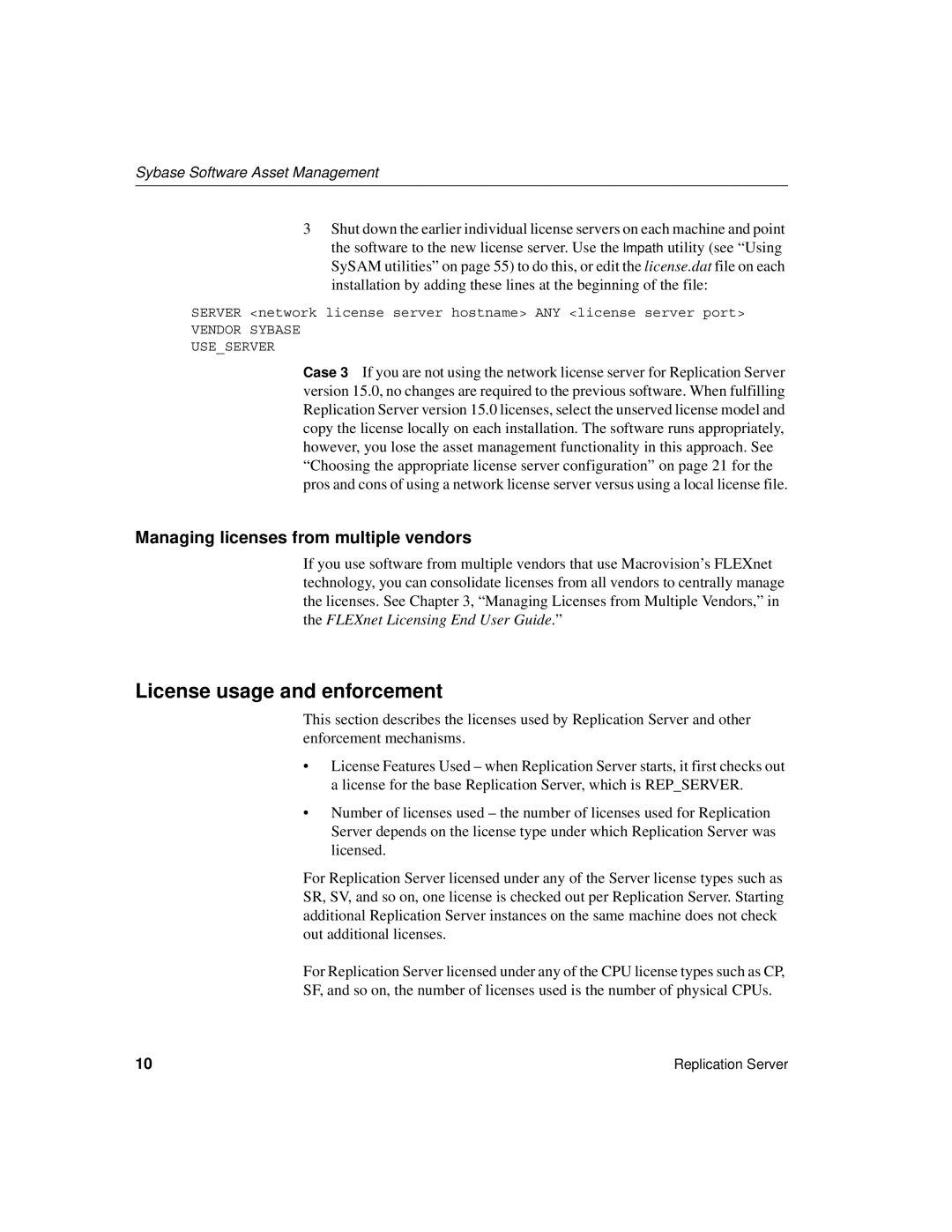Sybase Software Asset Management
3Shut down the earlier individual license servers on each machine and point the software to the new license server. Use the lmpath utility (see “Using SySAM utilities” on page 55) to do this, or edit the license.dat file on each installation by adding these lines at the beginning of the file:
SERVER <network license server hostname> ANY <license server port>
VENDOR SYBASE USE_SERVER
Case 3 If you are not using the network license server for Replication Server version 15.0, no changes are required to the previous software. When fulfilling Replication Server version 15.0 licenses, select the unserved license model and copy the license locally on each installation. The software runs appropriately, however, you lose the asset management functionality in this approach. See “Choosing the appropriate license server configuration” on page 21 for the pros and cons of using a network license server versus using a local license file.
Managing licenses from multiple vendors
If you use software from multiple vendors that use Macrovision’s FLEXnet technology, you can consolidate licenses from all vendors to centrally manage the licenses. See Chapter 3, “Managing Licenses from Multiple Vendors,” in the FLEXnet Licensing End User Guide.”
License usage and enforcement
This section describes the licenses used by Replication Server and other enforcement mechanisms.
•License Features Used – when Replication Server starts, it first checks out a license for the base Replication Server, which is REP_SERVER.
•Number of licenses used – the number of licenses used for Replication Server depends on the license type under which Replication Server was licensed.
For Replication Server licensed under any of the Server license types such as SR, SV, and so on, one license is checked out per Replication Server. Starting additional Replication Server instances on the same machine does not check out additional licenses.
For Replication Server licensed under any of the CPU license types such as CP,
SF, and so on, the number of licenses used is the number of physical CPUs.
10 | Replication Server |