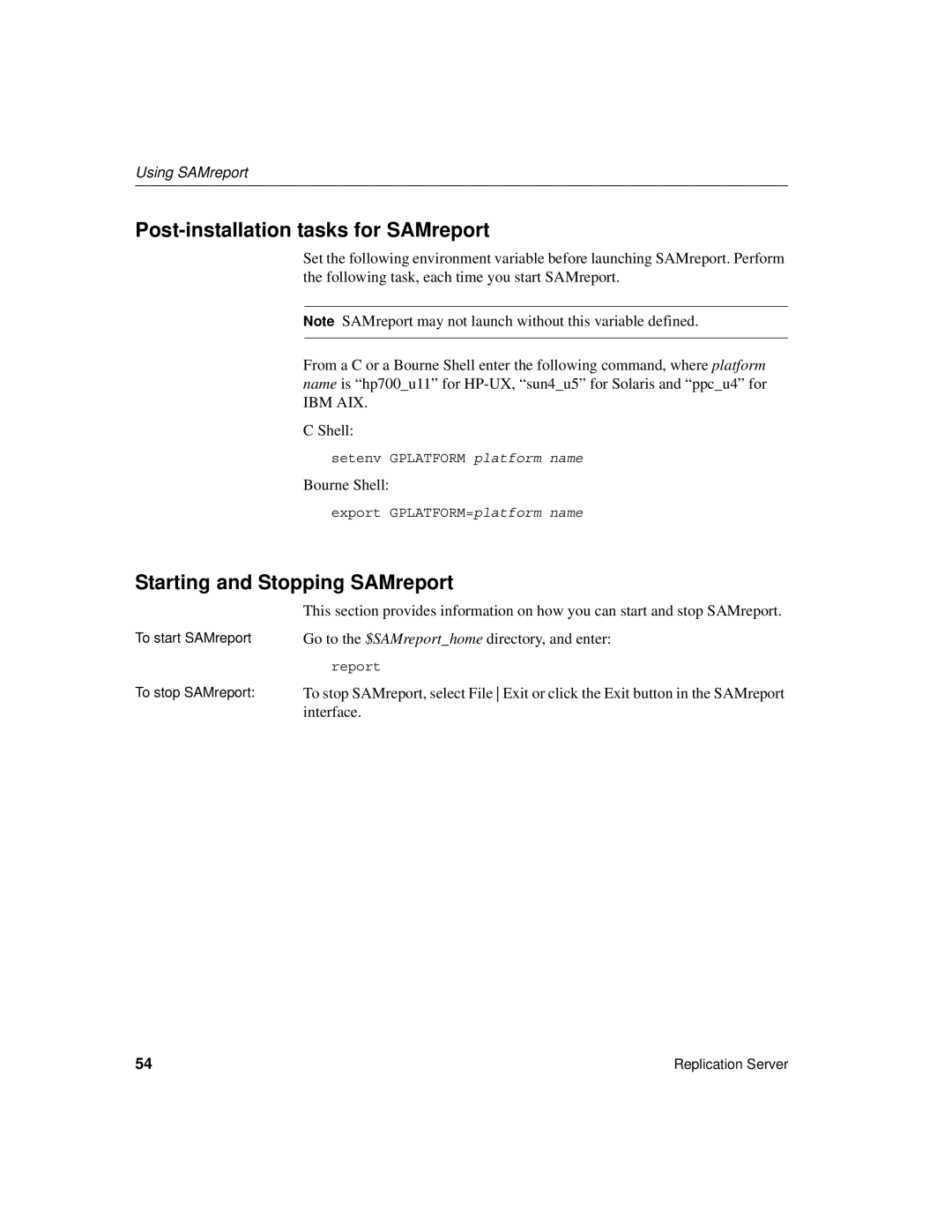Using SAMreport
Post-installation tasks for SAMreport
Set the following environment variable before launching SAMreport. Perform the following task, each time you start SAMreport.
Note SAMreport may not launch without this variable defined.
From a C or a Bourne Shell enter the following command, where platform name is “hp700_u11” for
IBM AIX.
C Shell:
setenv GPLATFORM platform name
Bourne Shell:
export GPLATFORM=platform name
Starting and Stopping SAMreport
| This section provides information on how you can start and stop SAMreport. |
To start SAMreport | Go to the $SAMreport_home directory, and enter: |
| report |
To stop SAMreport: | To stop SAMreport, select File Exit or click the Exit button in the SAMreport |
| interface. |
54 | Replication Server |