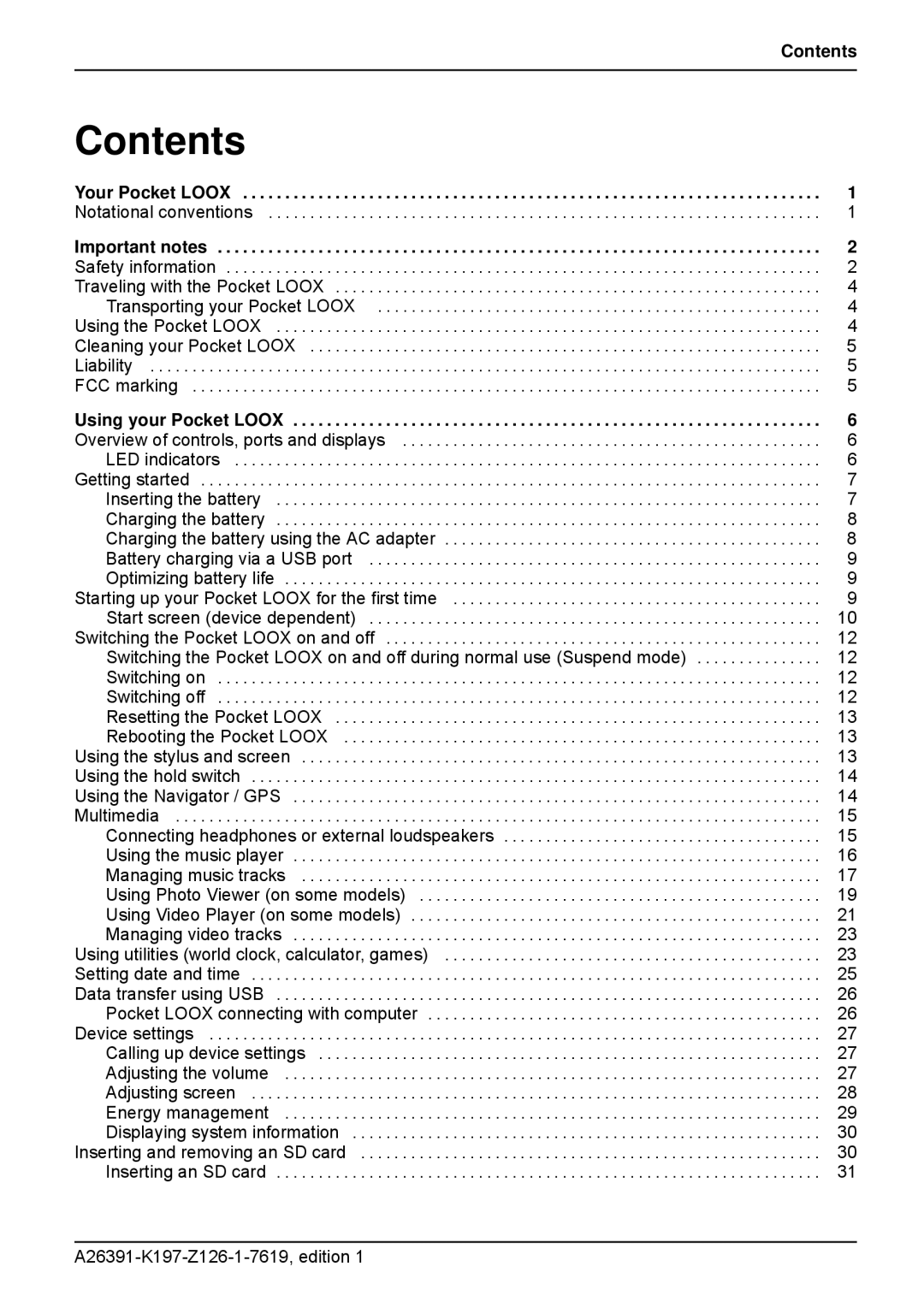| Contents |
Contents |
|
Your Pocket LOOX | . . . . . 1 |
Notational conventions | . . . . . 1 |
Important notes | . . . . . 2 |
Safety information | . . . . . 2 |
Traveling with the Pocket LOOX | . . . . . 4 |
Transporting your Pocket LOOX | . . . . . 4 |
Using the Pocket LOOX | . . . . . 4 |
Cleaning your Pocket LOOX | . . . . . 5 |
Liability | . . . . . 5 |
FCC marking | . . . . . 5 |
Using your Pocket LOOX | . . . . . 6 |
Overview of controls, ports and displays | . . . . . 6 |
LED indicators | . . . . . 6 |
Getting started | . . . . . 7 |
Inserting the battery | . . . . . 7 |
Charging the battery | . . . . . 8 |
Charging the battery using the AC adapter | . . . . . 8 |
Battery charging via a USB port | . . . . . 9 |
Optimizing battery life | . . . . . 9 |
Starting up your Pocket LOOX for the first time | . . . . . 9 |
Start screen (device dependent) | . . . . . 10 |
Switching the Pocket LOOX on and off | . . . . . 12 |
Switching the Pocket LOOX on and off during normal use (Suspend mode) | . . . . . 12 |
Switching on | . . . . . 12 |
Switching off | . . . . . 12 |
Resetting the Pocket LOOX | . . . . . 13 |
Rebooting the Pocket LOOX | . . . . . 13 |
Using the stylus and screen | . . . . . 13 |
Using the hold switch | . . . . . 14 |
Using the Navigator / GPS | . . . . . 14 |
Multimedia | . . . . . 15 |
Connecting headphones or external loudspeakers | . . . . . 15 |
Using the music player | . . . . . 16 |
Managing music tracks | . . . . . 17 |
Using Photo Viewer (on some models) | . . . . . 19 |
Using Video Player (on some models) | . . . . . 21 |
Managing video tracks | . . . . . 23 |
Using utilities (world clock, calculator, games) | . . . . . 23 |
Setting date and time | . . . . . 25 |
Data transfer using USB | . . . . . 26 |
Pocket LOOX connecting with computer | . . . . . 26 |
Device settings | . . . . . 27 |
Calling up device settings | . . . . . 27 |
Adjusting the volume | . . . . . 27 |
Adjusting screen | . . . . . 28 |
Energy management | . . . . . 29 |
Displaying system information | . . . . . 30 |
Inserting and removing an SD card | . . . . . 30 |
Inserting an SD card | . . . . . 31 |