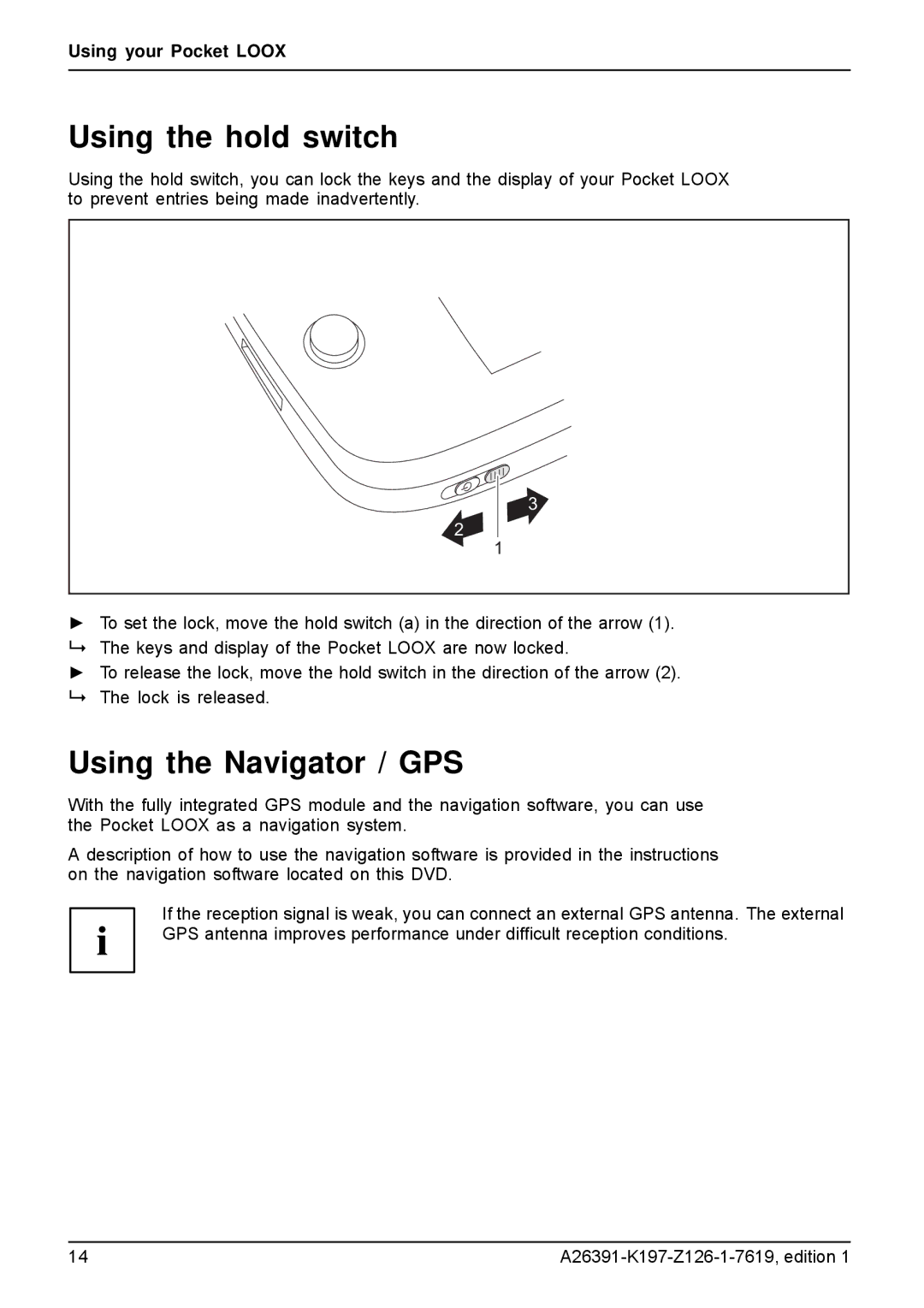Using your Pocket LOOX
Using the hold switch
Using the hold switch, you can lock the keys and the display of your Pocket LOOX to prevent entries being made inadvertently.
3
2
1
►To set the lock, move the hold switch (a) in the direction of the arrow (1).
The keys and display of the Pocket LOOX are now locked.
►To release the lock, move the hold switch in the direction of the arrow (2). The lock is released.
Using the Navigator / GPS
With the fully integrated GPS module and the navigation software, you can use the Pocket LOOX as a navigation system.
A description of how to use the navigation software is provided in the instructions on the navigation software located on this DVD.
If the reception signal is weak, you can connect an external GPS antenna. The external GPS antenna improves performance under difficult reception conditions.
14 |