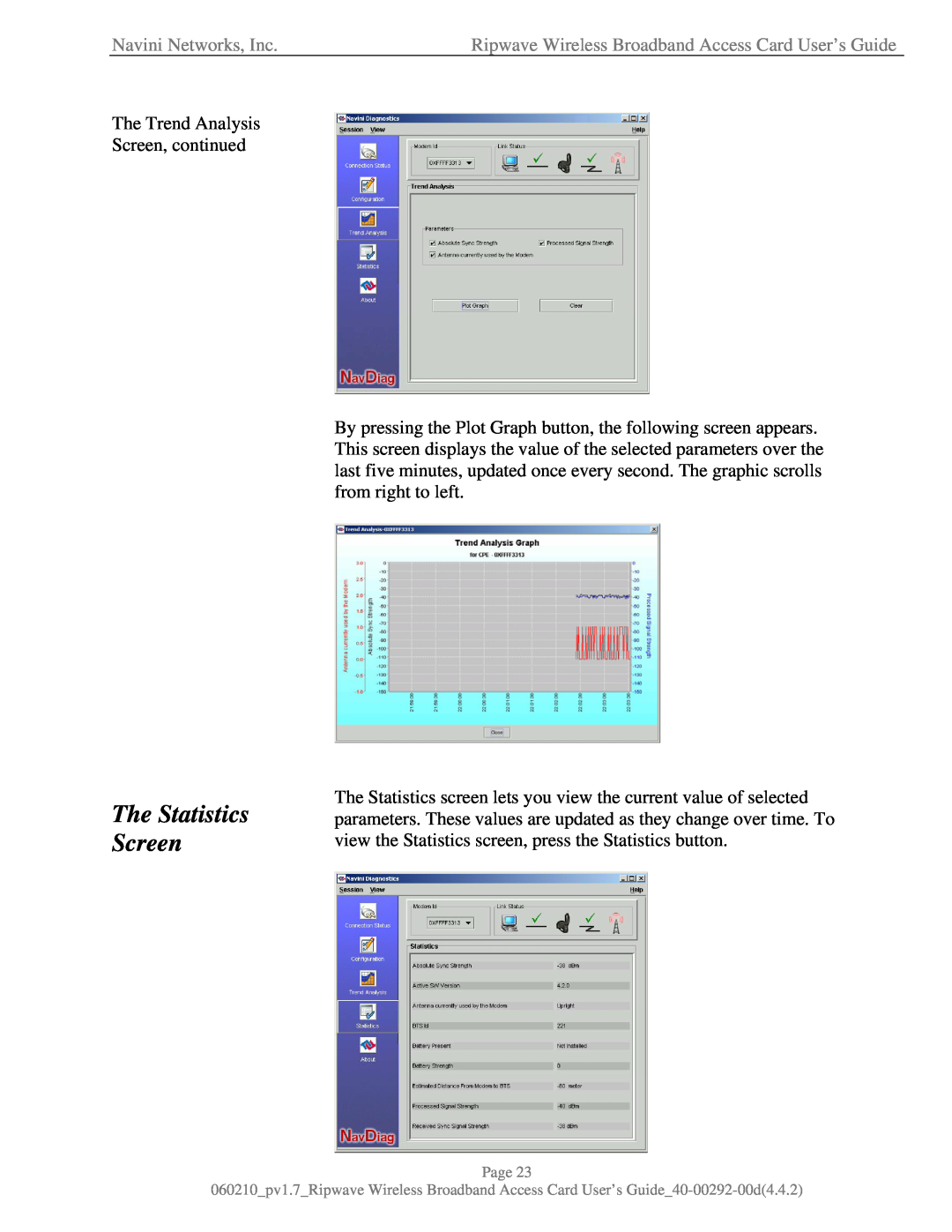Contents
Part Number Revision D, Version 1.0, PV1.7 February 10 Proprietary
Ripwave Wireless Broadband Access Card User’s Guide
TABLE OF CONTENTS
Ripwave Wireless Broadband Access Card User’s Guide
Navini Networks, Inc
Permissions, Trademarks & Distribution
Safety
9. Do not use the equipment under the following conditions
When the equipment has been exposed to water or moisture
When the equipment has been damaged
Regulatory Information
Monitor
Introduction Card Models
Minimum Computing Requirements
Hard Drive
The Wireless Broadband Access Card
Physical Characteristics
Illustration
Installing Your Card
Step
Action
Action
Ripwave Wireless Broadband Access Card User’s Guide
Navini Networks, Inc
Step
Action
Accessing the Internet Removing Your Card
Select Stop Navini Networks PCMCIA Adapter
Indicator Light
Indicator Light Troubleshooting
Installing Navini Diagnostics NavDiag
navdiagwindows.exe
Action
Ripwave Wireless Broadband Access Card User’s Guide
Navini Networks, Inc
Step
Action
Ripwave Wireless Broadband Access Card User’s Guide
Navini Networks, Inc
Step
Action
The Icons
Troubleshooting Using Navini Diagnostics
The Signal Strength and Signal Quality Bars
The History Graphs The Parameters
How to Increase the Strength and Quality of the Signal
The Trend Analysis Screen
The Screen Option Buttons The Configuration Screen
The Statistics Screen
The About Screen The Help Button
Uninstalling Navini Diagnostics Software
Uninstall
Programs NavDiag Uninstall
Optional Desktop Antenna
Connecting the Desktop Antenna
Base
Disconnecting the Desktop Antenna
Care and Maintenance Upgrading the Card
You Service Provider may provide a downloadable web file or CD-ROM with software that is installed on your PC and used to upgrade the Card software. This method is used only if the Card was not inserted and “on” during the OTA upgrade process. If you must upgrade your software using this method, your Service Provider will give you instructions on what to do. This method takes a minimal amount of time to complete
PC Operating Systems
ADDENDUM 1 PC Card - PC Troubleshooting
Results of Correct NavDiag Installation
Page
Ripwave Wireless Broadband Access Card User’s Guide
Navini Networks, Inc
Page
Ripwave Wireless Broadband Access Card User’s Guide
Navini Networks, Inc
Page
ARTICLE
ADDENDUM 2 End User Software License Agreement
between Navini Networks, Inc and Buyer ARTICLE
2.5 Suitability
INDEMNIFICATIONS AND WARRANTY
OBJECT CODE ONLY-NO MODIFICATIONS