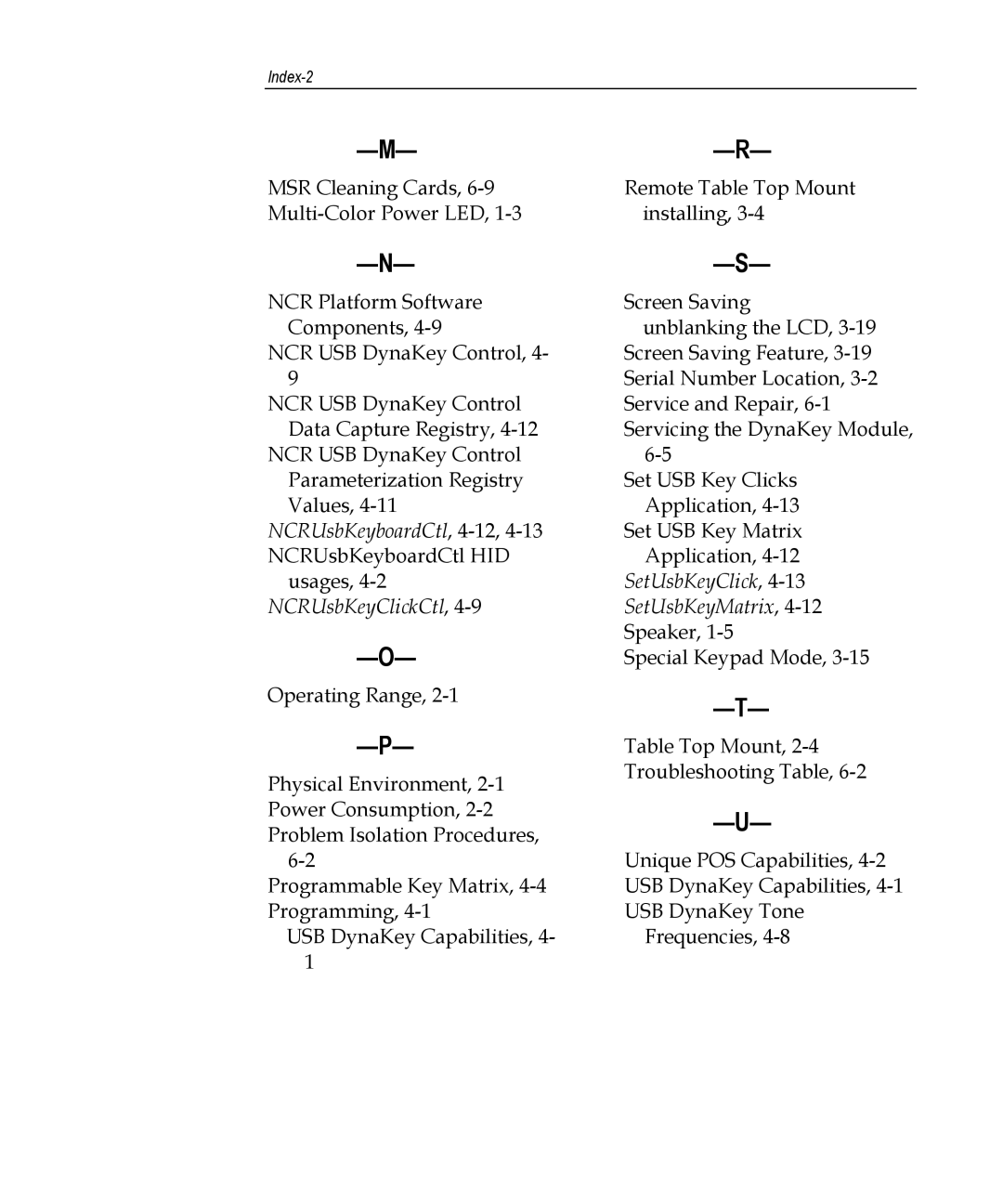5953 specifications
The NCR 5953 is a highly advanced ATM (Automated Teller Machine) developed by NCR Corporation, a global leader in banking technology solutions. This machine is designed to enhance customer experience while ensuring high levels of security and efficiency in financial transactions. The NCR 5953 combines state-of-the-art technology with a user-friendly interface to cater to the evolving needs of customers and banks alike.One of the main features of the NCR 5953 is its sleek and modern design, which not only makes it visually appealing but also maximizes space efficiency. The machine is equipped with an intuitive touchscreen display, allowing users to navigate easily through various banking services, such as cash withdrawals, deposits, and account inquiries. This interface supports multiple languages, making it accessible to a diverse customer base.
The NCR 5953 boasts advanced cash handling capabilities, including high-speed cash dispensing and recycling. This reduces the likelihood of jams and ensures that customers receive their cash without unnecessary delays. Additionally, the machine's multi-denomination cash handling feature allows for greater flexibility, giving banks the capability to offer customers personalized withdrawal amounts and improving the overall service experience.
Security is a paramount concern in ATM operations, and the NCR 5953 addresses this with a range of robust features. It incorporates encrypted PIN pads and card readers that adhere to the latest security standards to prevent fraud and protect sensitive customer information. Furthermore, the machine employs advanced surveillance options, including high-definition cameras that monitor transactions in real-time.
Connectivity is another critical aspect of the NCR 5953, as it supports both traditional and modern communication technologies. It is compatible with various networks, including EMV (Europay, MasterCard, and Visa) and NFC (Near Field Communication), enabling secure contactless transactions. This flexibility allows financial institutions to integrate the ATM seamlessly into their existing infrastructure.
Moreover, the NCR 5953 is equipped with remote management and monitoring capabilities, allowing banks to keep track of machine performance, cash levels, and system diagnostics. This contributes to decreased downtime and enhanced operational efficiency, as maintenance can be scheduled proactively.
In conclusion, the NCR 5953 represents a significant advancement in ATM technology, combining user-friendly features, robust security, and versatile connectivity. Its innovative design and superior cash handling capabilities make it an ideal choice for banks looking to improve customer service and streamline operations. With the NCR 5953, financial institutions can meet the demands of modern banking while ensuring a secure and efficient experience for their customers.