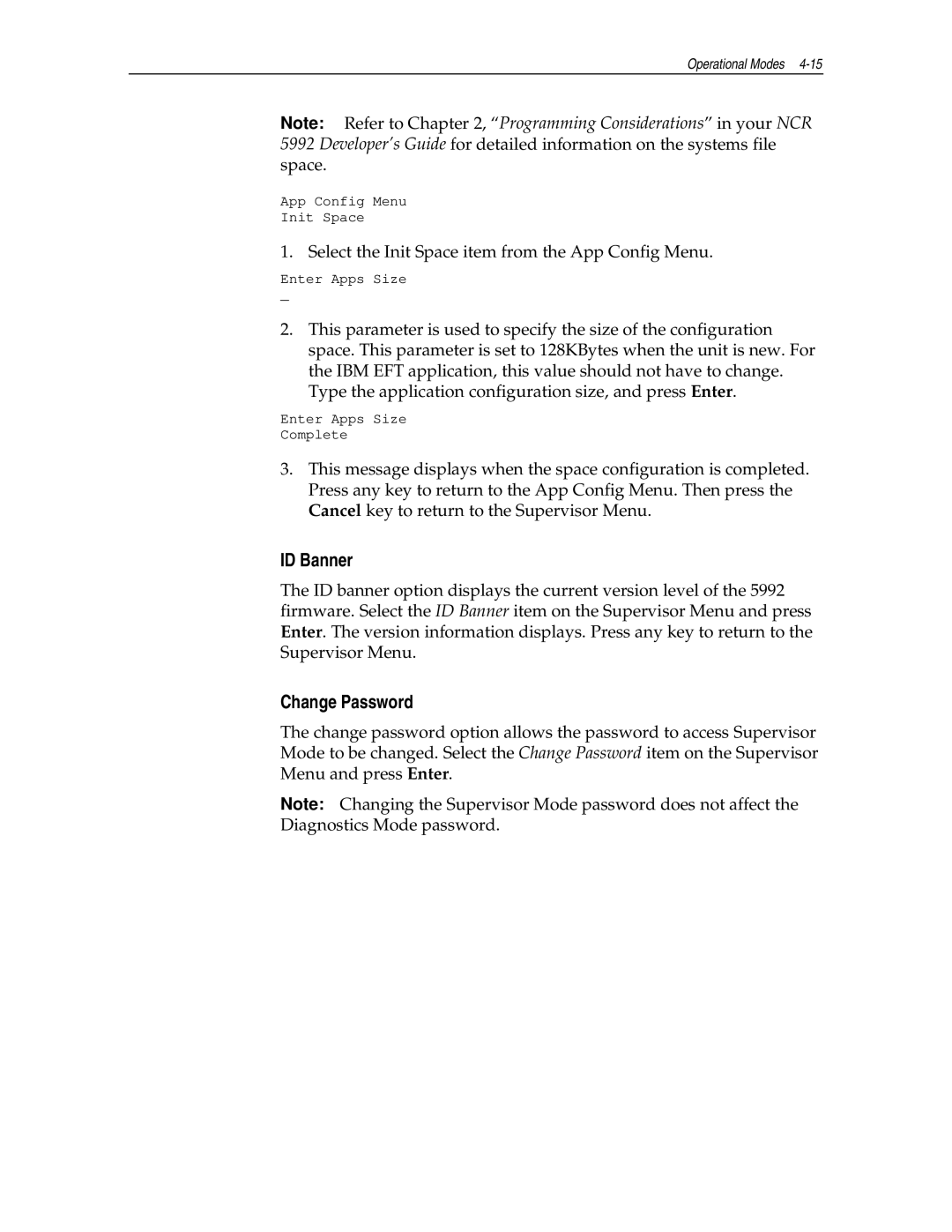NCR 5992 specifications
The NCR 5992 is an advanced point-of-sale (POS) terminal designed to enhance the efficiency and accuracy of retail and hospitality operations. This model stands out due to its powerful features and robust technology, making it a popular choice for businesses looking to streamline their transactions.One of the key features of the NCR 5992 is its high-performance processing power. Equipped with an Intel processor, it delivers fast transaction speeds, enabling quicker service for customers and reducing wait times. This is particularly beneficial in high-traffic environments where efficiency is paramount. The terminal also supports a wide array of transaction types, including traditional card swipes, contactless payments, and mobile wallet transactions, ensuring a flexible payment experience for customers.
The NCR 5992 boasts a sleek, ergonomic design that fits seamlessly into any retail environment. Its compact size allows for easy integration into existing setups without occupying excessive space. The terminal features a high-resolution touchscreen display, providing an intuitive user interface that simplifies operations for staff. The screen is designed to resist scratches and wear, ensuring durability over time.
Another notable characteristic of the NCR 5992 is its extensive connectivity options. It supports various communication protocols, including Ethernet, USB, and wireless connectivity, allowing for easy integration with existing inventory and accounting systems. This versatility ensures that businesses can maintain their preferred systems while leveraging the advanced capabilities of the NCR 5992.
In terms of security, the NCR 5992 incorporates robust protection measures to safeguard sensitive customer data. It supports PCI compliance standards and features encrypted payment processing, minimizing the risk of data breaches. This focus on security not only protects customer information but also helps businesses build trust with their clientele.
The NCR 5992 is also designed for adaptability. With support for multiple operating systems, businesses can choose the software that best fits their needs. Additionally, the terminal can be customized with various peripherals such as printers, cash drawers, and barcode scanners, allowing for a tailored POS solution that meets specific operational demands.
In summary, the NCR 5992 is a feature-rich POS terminal that stands out for its powerful processing capabilities, flexible payment options, and robust security measures. Its user-friendly design and extensive connectivity make it an ideal solution for modern retail and hospitality environments, helping businesses enhance their operations and improve customer service.