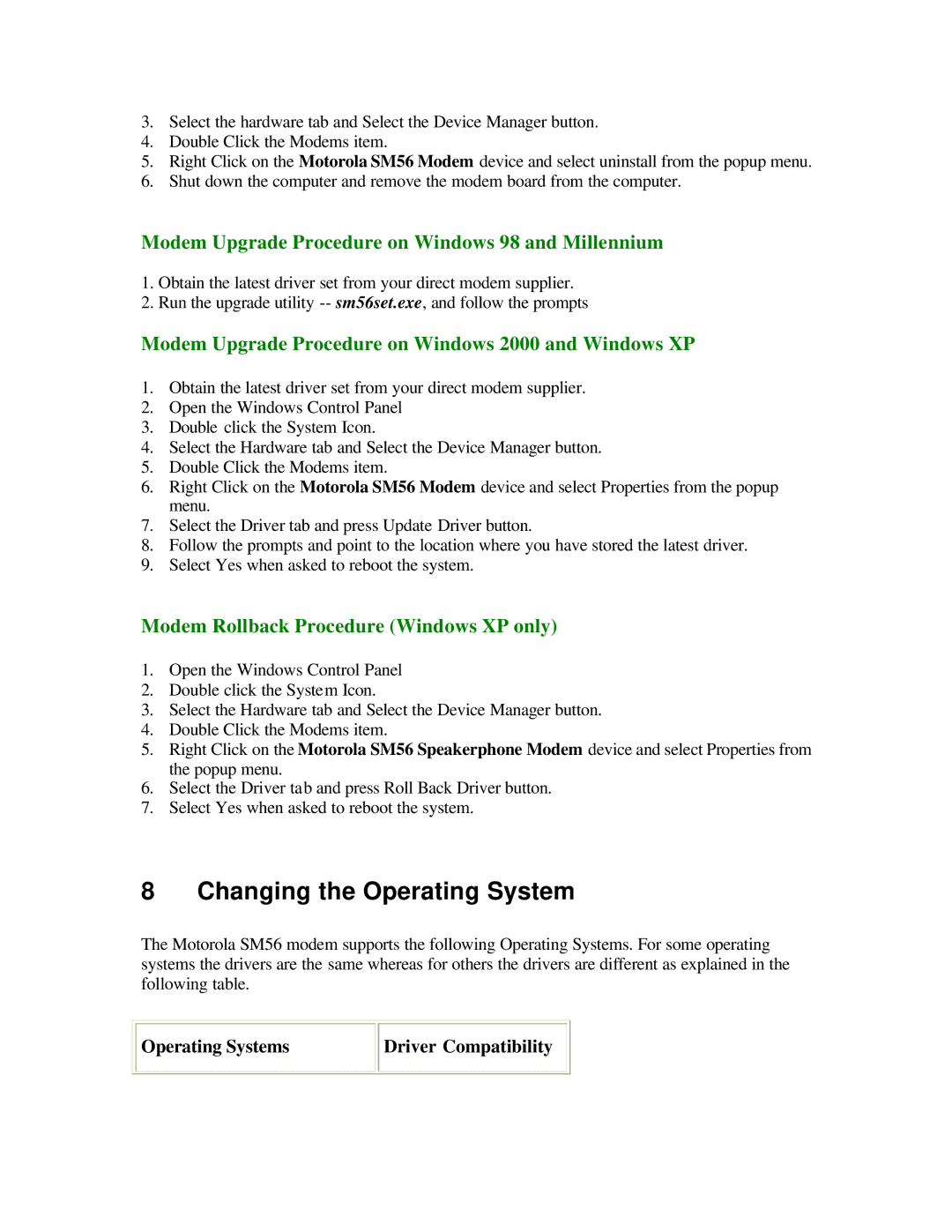3.Select the hardware tab and Select the Device Manager button.
4.Double Click the Modems item.
5.Right Click on the Motorola SM56 Modem device and select uninstall from the popup menu.
6.Shut down the computer and remove the modem board from the computer.
Modem Upgrade Procedure on Windows 98 and Millennium
1.Obtain the latest driver set from your direct modem supplier.
2.Run the upgrade utility
Modem Upgrade Procedure on Windows 2000 and Windows XP
1.Obtain the latest driver set from your direct modem supplier.
2.Open the Windows Control Panel
3.Double click the System Icon.
4.Select the Hardware tab and Select the Device Manager button.
5.Double Click the Modems item.
6.Right Click on the Motorola SM56 Modem device and select Properties from the popup menu.
7.Select the Driver tab and press Update Driver button.
8.Follow the prompts and point to the location where you have stored the latest driver.
9.Select Yes when asked to reboot the system.
Modem Rollback Procedure (Windows XP only)
1.Open the Windows Control Panel
2.Double click the System Icon.
3.Select the Hardware tab and Select the Device Manager button.
4.Double Click the Modems item.
5.Right Click on the Motorola SM56 Speakerphone Modem device and select Properties from the popup menu.
6.Select the Driver tab and press Roll Back Driver button.
7.Select Yes when asked to reboot the system.
8 Changing the Operating System
The Motorola SM56 modem supports the following Operating Systems. For some operating systems the drivers are the same whereas for others the drivers are different as explained in the following table.