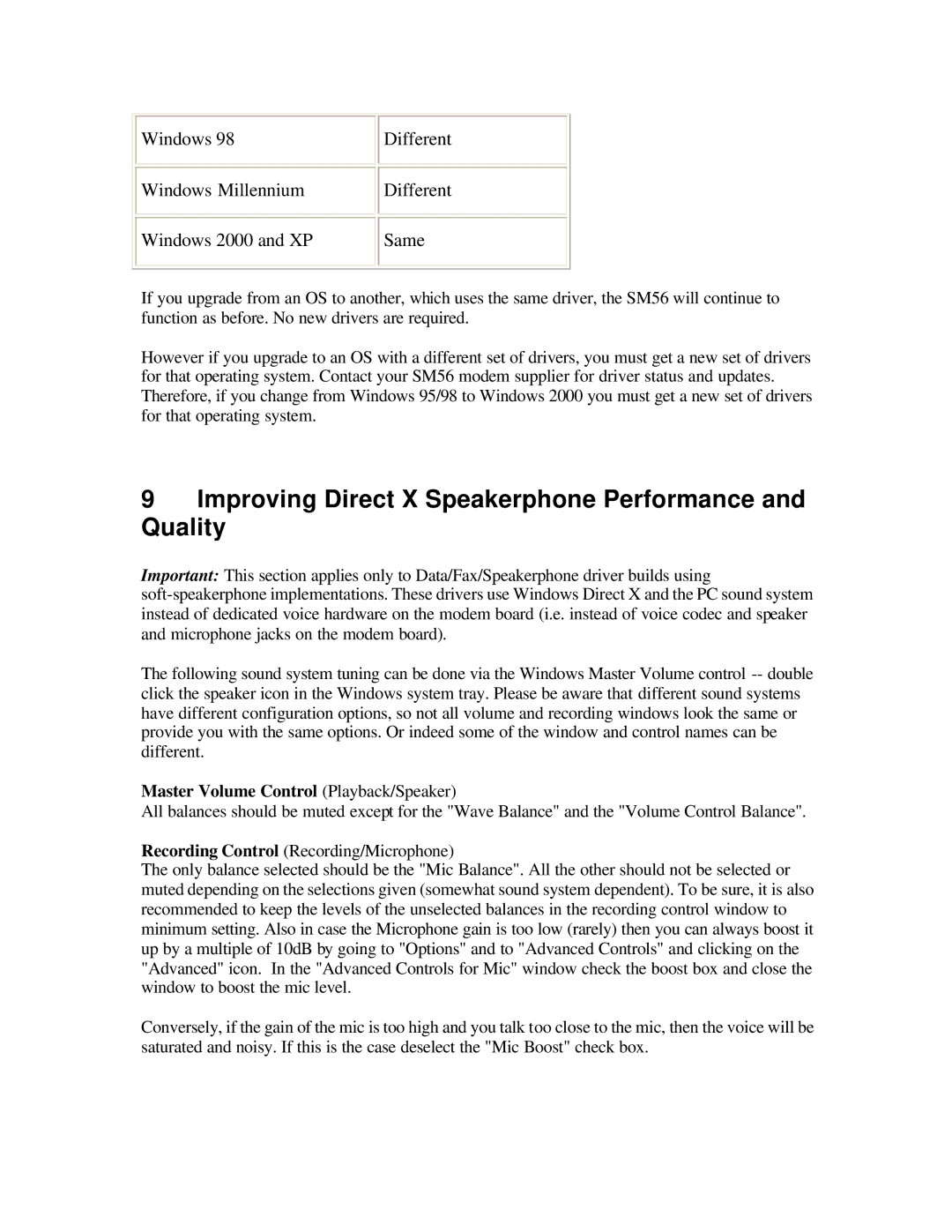Windows 98
Windows Millennium
Windows 2000 and XP
Different
Different
Same
If you upgrade from an OS to another, which uses the same driver, the SM56 will continue to function as before. No new drivers are required.
However if you upgrade to an OS with a different set of drivers, you must get a new set of drivers for that operating system. Contact your SM56 modem supplier for driver status and updates. Therefore, if you change from Windows 95/98 to Windows 2000 you must get a new set of drivers for that operating system.
9Improving Direct X Speakerphone Performance and Quality
Important: This section applies only to Data/Fax/Speakerphone driver builds using
The following sound system tuning can be done via the Windows Master Volume control
Master Volume Control (Playback/Speaker)
All balances should be muted except for the "Wave Balance" and the "Volume Control Balance".
Recording Control (Recording/Microphone)
The only balance selected should be the "Mic Balance". All the other should not be selected or muted depending on the selections given (somewhat sound system dependent). To be sure, it is also recommended to keep the levels of the unselected balances in the recording control window to minimum setting. Also in case the Microphone gain is too low (rarely) then you can always boost it up by a multiple of 10dB by going to "Options" and to "Advanced Controls" and clicking on the "Advanced" icon. In the "Advanced Controls for Mic" window check the boost box and close the window to boost the mic level.
Conversely, if the gain of the mic is too high and you talk too close to the mic, then the voice will be saturated and noisy. If this is the case deselect the "Mic Boost" check box.