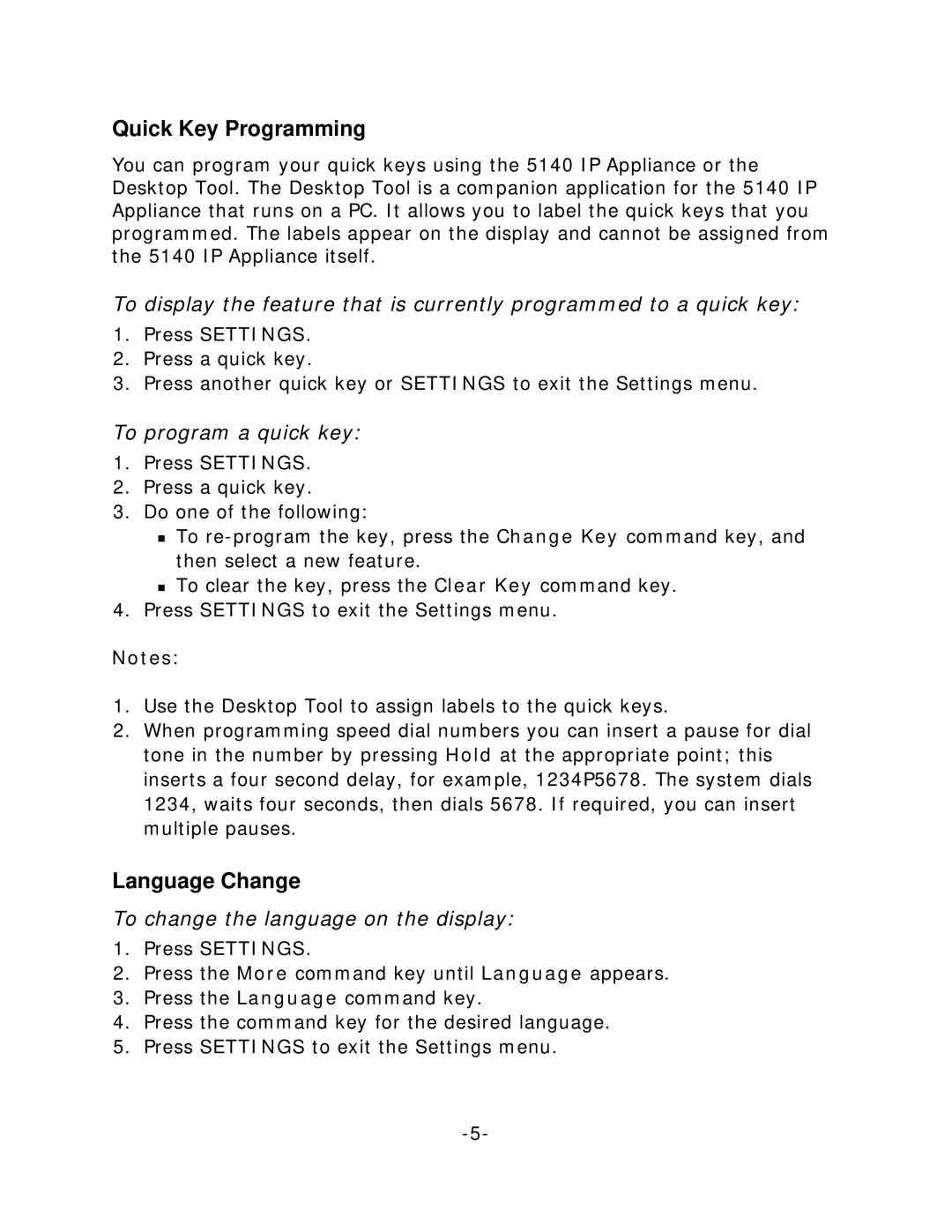Quick Key Programming
You can program your quick keys using the 5140 IP Appliance or the Desktop Tool. The Desktop Tool is a companion application for the 5140 IP Appliance that runs on a PC. It allows you to label the quick keys that you programmed. The labels appear on the display and cannot be assigned from the 5140 IP Appliance itself.
To display the feature that is currently programmed to a quick key:
1.Press SETTINGS.
2.Press a quick key.
3.Press another quick key or SETTINGS to exit the Settings menu.
To program a quick key:
1.Press SETTINGS.
2.Press a quick key.
3.Do one of the following:
To
To clear the key, press the Clear Key command key.
4.Press SETTINGS to exit the Settings menu.
Notes:
1.Use the Desktop Tool to assign labels to the quick keys.
2.When programming speed dial numbers you can insert a pause for dial tone in the number by pressing Hold at the appropriate point; this inserts a four second delay, for example, 1234P5678. The system dials 1234, waits four seconds, then dials 5678. If required, you can insert multiple pauses.
Language Change
To change the language on the display:
1.Press SETTINGS.
2.Press the More command key until Language appears.
3.Press the Language command key.
4.Press the command key for the desired language.
5.Press SETTINGS to exit the Settings menu.