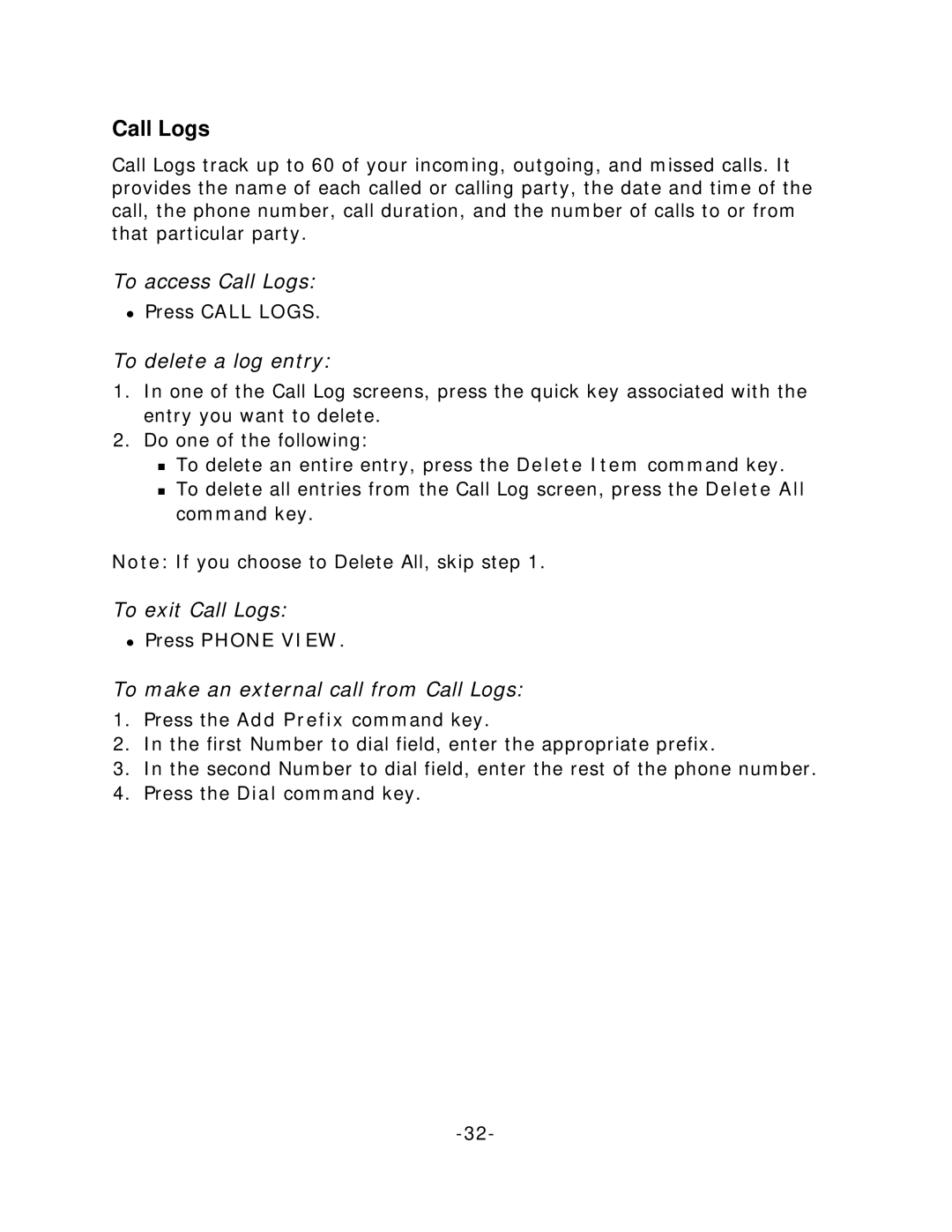Call Logs
Call Logs track up to 60 of your incoming, outgoing, and missed calls. It provides the name of each called or calling party, the date and time of the call, the phone number, call duration, and the number of calls to or from that particular party.
To access Call Logs:
zPress CALL LOGS.
To delete a log entry:
1.In one of the Call Log screens, press the quick key associated with the entry you want to delete.
2.Do one of the following:
To delete an entire entry, press the Delete Item command key.
To delete all entries from the Call Log screen, press the Delete All command key.
Note: If you choose to Delete All, skip step 1.
To exit Call Logs:
zPress PHONE VIEW.
To make an external call from Call Logs:
1.Press the Add Prefix command key.
2.In the first Number to dial field, enter the appropriate prefix.
3.In the second Number to dial field, enter the rest of the phone number.
4.Press the Dial command key.