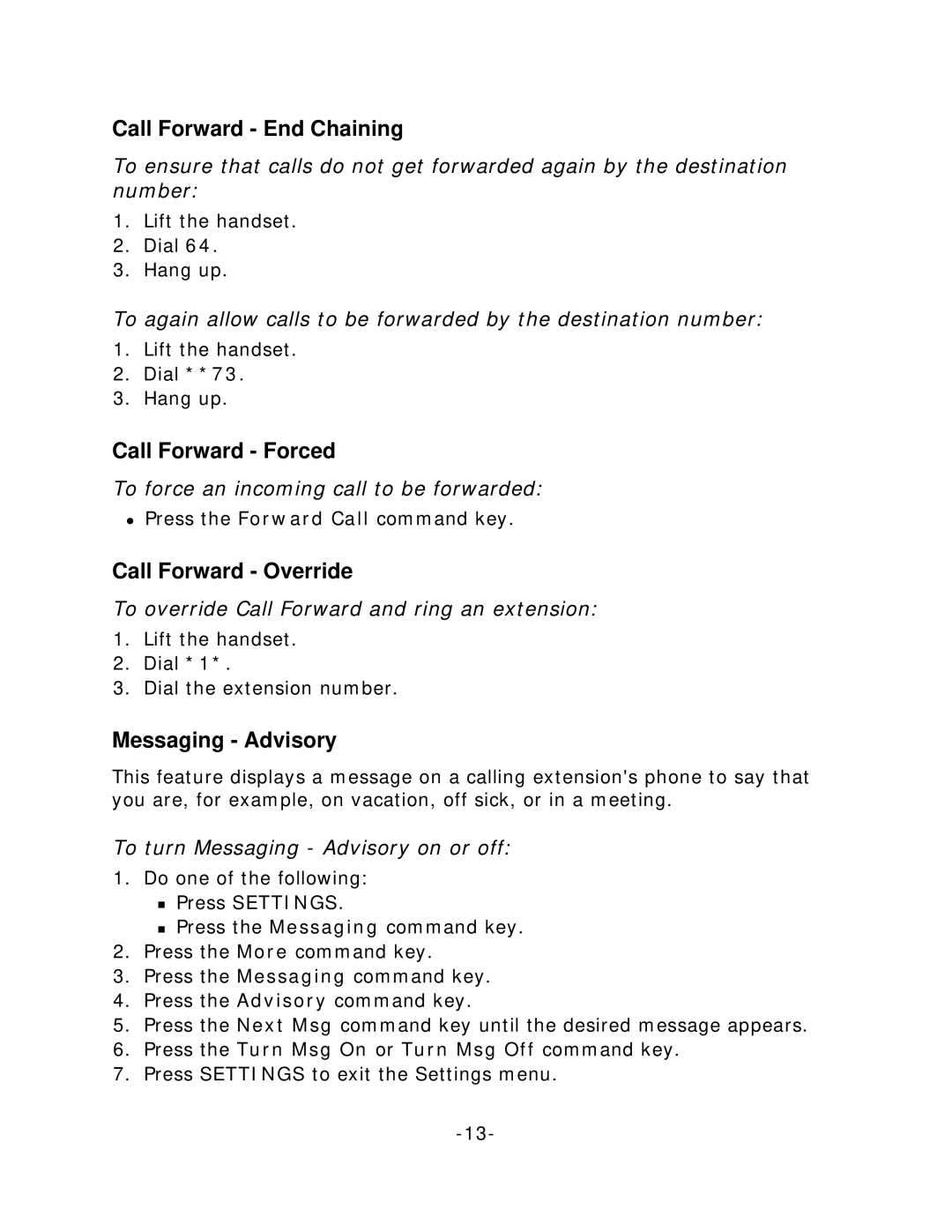Call Forward - End Chaining
To ensure that calls do not get forwarded again by the destination number:
1.Lift the handset.
2.Dial 64.
3.Hang up.
To again allow calls to be forwarded by the destination number:
1.Lift the handset.
2.Dial **73.
3.Hang up.
Call Forward - Forced
To force an incoming call to be forwarded:
zPress the Forward Call command key.
Call Forward - Override
To override Call Forward and ring an extension:
1.Lift the handset.
2.Dial *1*.
3.Dial the extension number.
Messaging - Advisory
This feature displays a message on a calling extension's phone to say that you are, for example, on vacation, off sick, or in a meeting.
To turn Messaging - Advisory on or off:
1.Do one of the following:
Press SETTINGS.
Press the Messaging command key.
2.Press the More command key.
3.Press the Messaging command key.
4.Press the Advisory command key.
5.Press the Next Msg command key until the desired message appears.
6.Press the Turn Msg On or Turn Msg Off command key.
7.Press SETTINGS to exit the Settings menu.