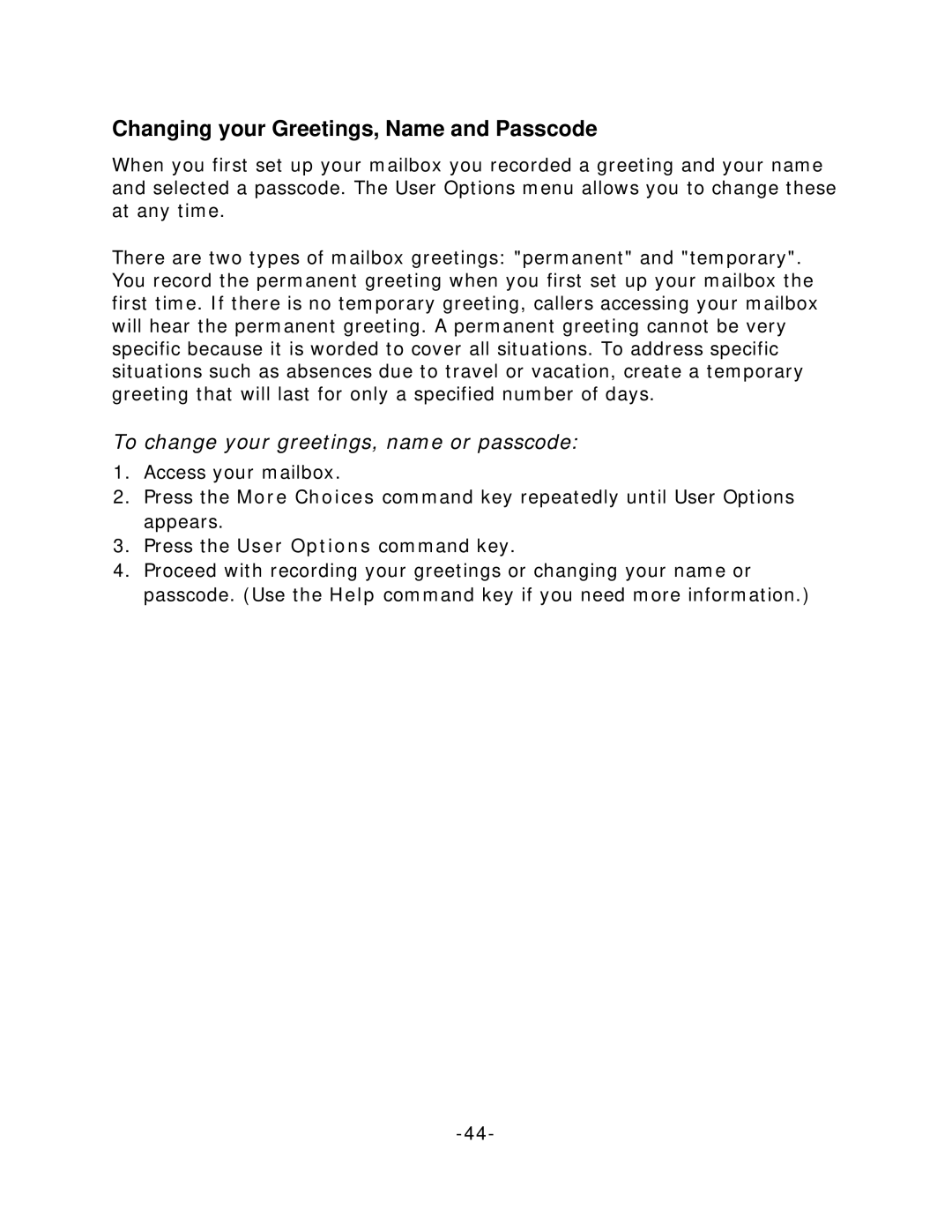Changing your Greetings, Name and Passcode
When you first set up your mailbox you recorded a greeting and your name and selected a passcode. The User Options menu allows you to change these at any time.
There are two types of mailbox greetings: "permanent" and "temporary". You record the permanent greeting when you first set up your mailbox the first time. If there is no temporary greeting, callers accessing your mailbox will hear the permanent greeting. A permanent greeting cannot be very specific because it is worded to cover all situations. To address specific situations such as absences due to travel or vacation, create a temporary greeting that will last for only a specified number of days.
To change your greetings, name or passcode:
1.Access your mailbox.
2.Press the More Choices command key repeatedly until User Options appears.
3.Press the User Options command key.
4.Proceed with recording your greetings or changing your name or passcode. (Use the Help command key if you need more information.)