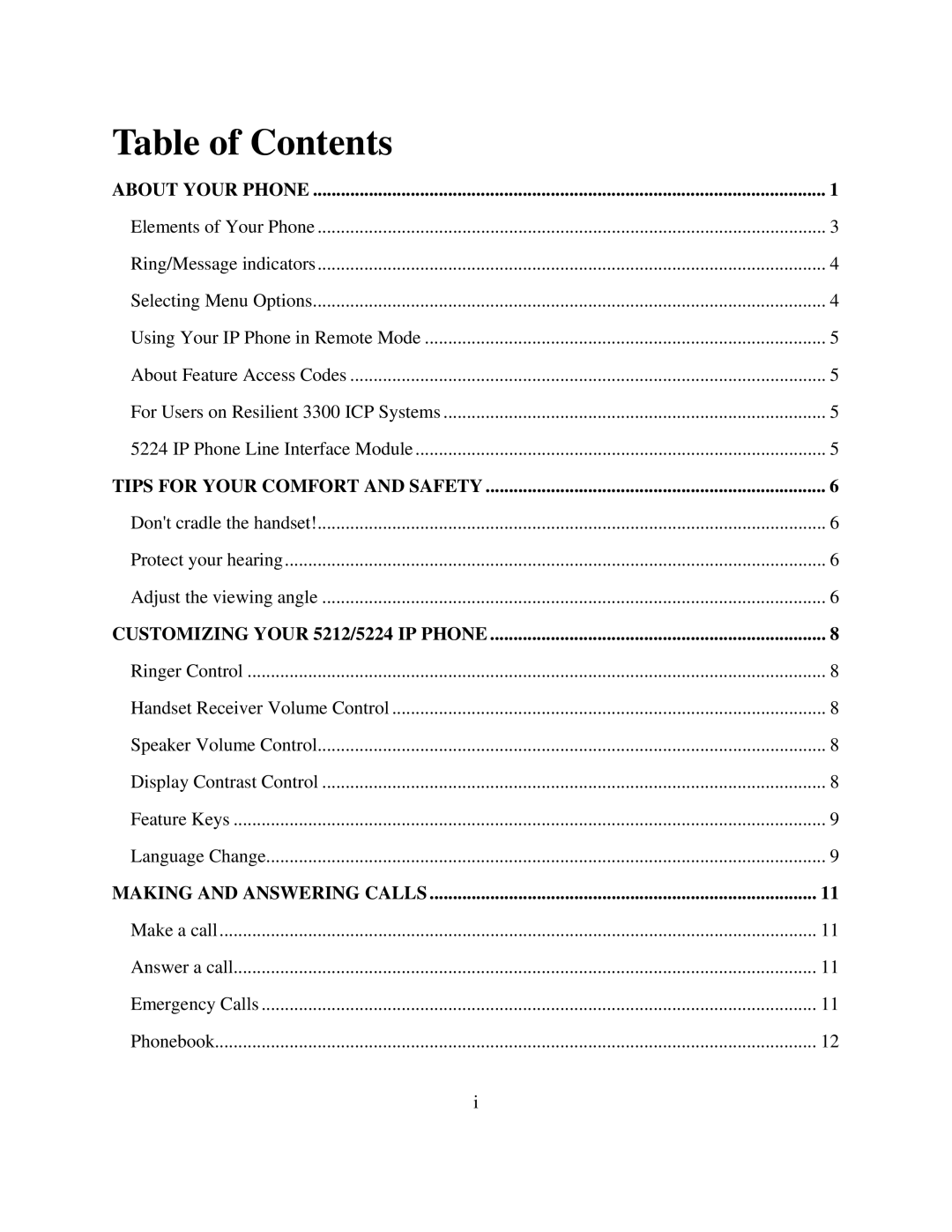Table of Contents |
|
ABOUT YOUR PHONE | 1 |
Elements of Your Phone | 3 |
Ring/Message indicators | 4 |
Selecting Menu Options | 4 |
Using Your IP Phone in Remote Mode | 5 |
About Feature Access Codes | 5 |
For Users on Resilient 3300 ICP Systems | 5 |
5224 IP Phone Line Interface Module | 5 |
TIPS FOR YOUR COMFORT AND SAFETY | 6 |
Don't cradle the handset! | 6 |
Protect your hearing | 6 |
Adjust the viewing angle | 6 |
CUSTOMIZING YOUR 5212/5224 IP PHONE | 8 |
Ringer Control | 8 |
Handset Receiver Volume Control | 8 |
Speaker Volume Control | 8 |
Display Contrast Control | 8 |
Feature Keys | 9 |
Language Change | 9 |
MAKING AND ANSWERING CALLS | 11 |
Make a call | 11 |
Answer a call | 11 |
Emergency Calls | 11 |
Phonebook | 12 |
i