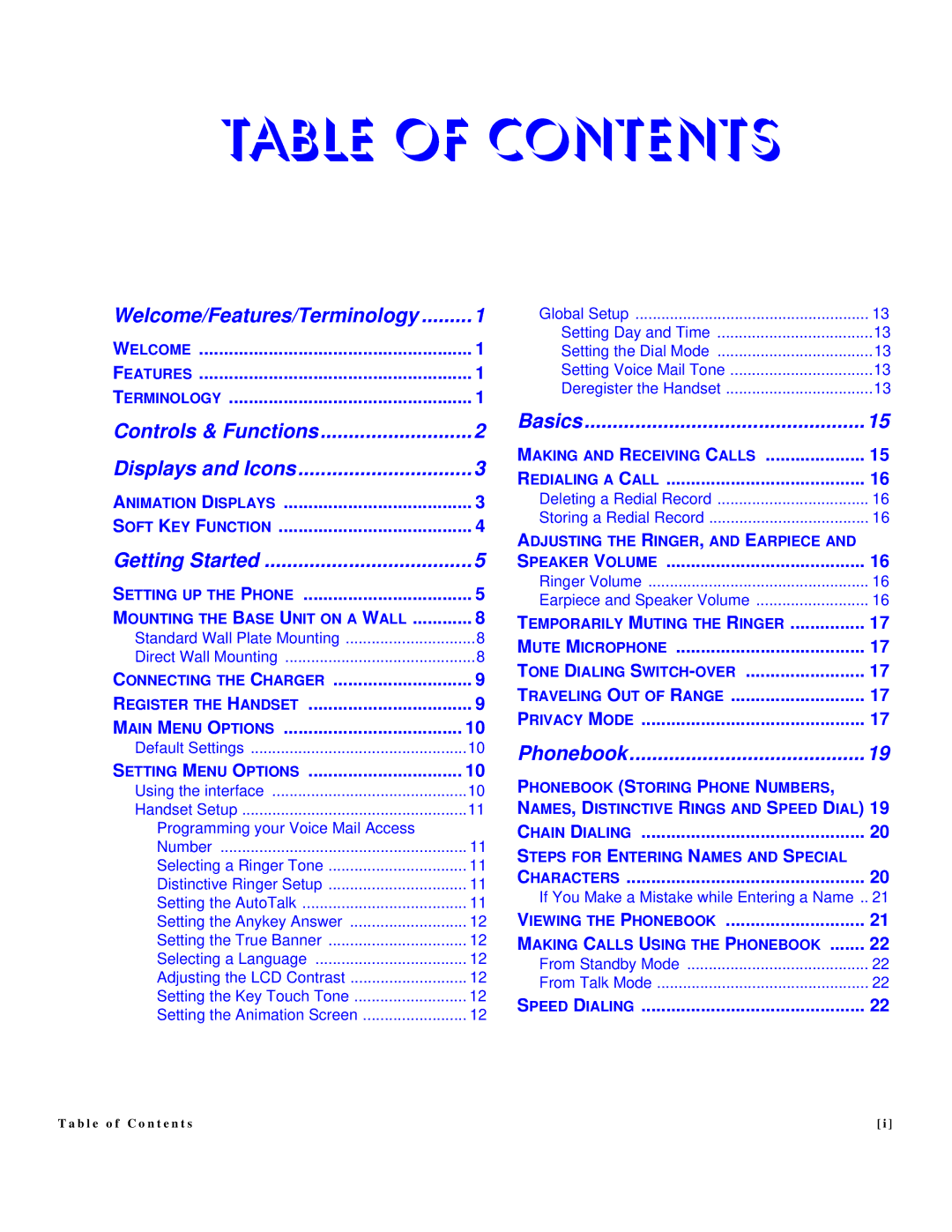TABLE OF CONTENTS
Welcome/Features/Terminology | .........1 |
WELCOME | 1 |
FEATURES | 1 |
TERMINOLOGY | 1 |
Controls & Functions | 2 |
Displays and Icons | 3 |
ANIMATION DISPLAYS | 3 |
SOFT KEY FUNCTION | 4 |
Getting Started | 5 |
SETTING UP THE PHONE | 5 |
MOUNTING THE BASE UNIT ON A WALL | 8 |
Standard Wall Plate Mounting | 8 |
Direct Wall Mounting | 8 |
CONNECTING THE CHARGER | 9 |
REGISTER THE HANDSET | 9 |
MAIN MENU OPTIONS | 10 |
Default Settings | 10 |
SETTING MENU OPTIONS | 10 |
Using the interface | 10 |
Handset Setup | 11 |
Programming your Voice Mail Access |
|
Number | 11 |
Selecting a Ringer Tone | 11 |
Distinctive Ringer Setup | 11 |
Setting the AutoTalk | 11 |
Setting the Anykey Answer | 12 |
Setting the True Banner | 12 |
Selecting a Language | 12 |
Adjusting the LCD Contrast | 12 |
Setting the Key Touch Tone | 12 |
Setting the Animation Screen | 12 |
Global Setup | 13 |
Setting Day and Time | 13 |
Setting the Dial Mode | 13 |
Setting Voice Mail Tone | 13 |
Deregister the Handset | 13 |
Basics | 15 |
MAKING AND RECEIVING CALLS | 15 |
REDIALING A CALL | 16 |
Deleting a Redial Record | 16 |
Storing a Redial Record | 16 |
ADJUSTING THE RINGER, AND EARPIECE AND |
|
SPEAKER VOLUME | 16 |
Ringer Volume | 16 |
Earpiece and Speaker Volume | 16 |
TEMPORARILY MUTING THE RINGER | 17 |
MUTE MICROPHONE | 17 |
TONE DIALING | 17 |
TRAVELING OUT OF RANGE | 17 |
PRIVACY MODE | 17 |
Phonebook | 19 |
PHONEBOOK (STORING PHONE NUMBERS, |
|
NAMES, DISTINCTIVE RINGS AND SPEED DIAL) 19 | |
CHAIN DIALING | 20 |
STEPS FOR ENTERING NAMES AND SPECIAL |
|
CHARACTERS | 20 |
If You Make a Mistake while Entering a Name .. | 21 |
VIEWING THE PHONEBOOK | 21 |
MAKING CALLS USING THE PHONEBOOK | 22 |
From Standby Mode | 22 |
From Talk Mode | 22 |
SPEED DIALING | 22 |
T a b l e o f C o n t e n t s | [ i ] |