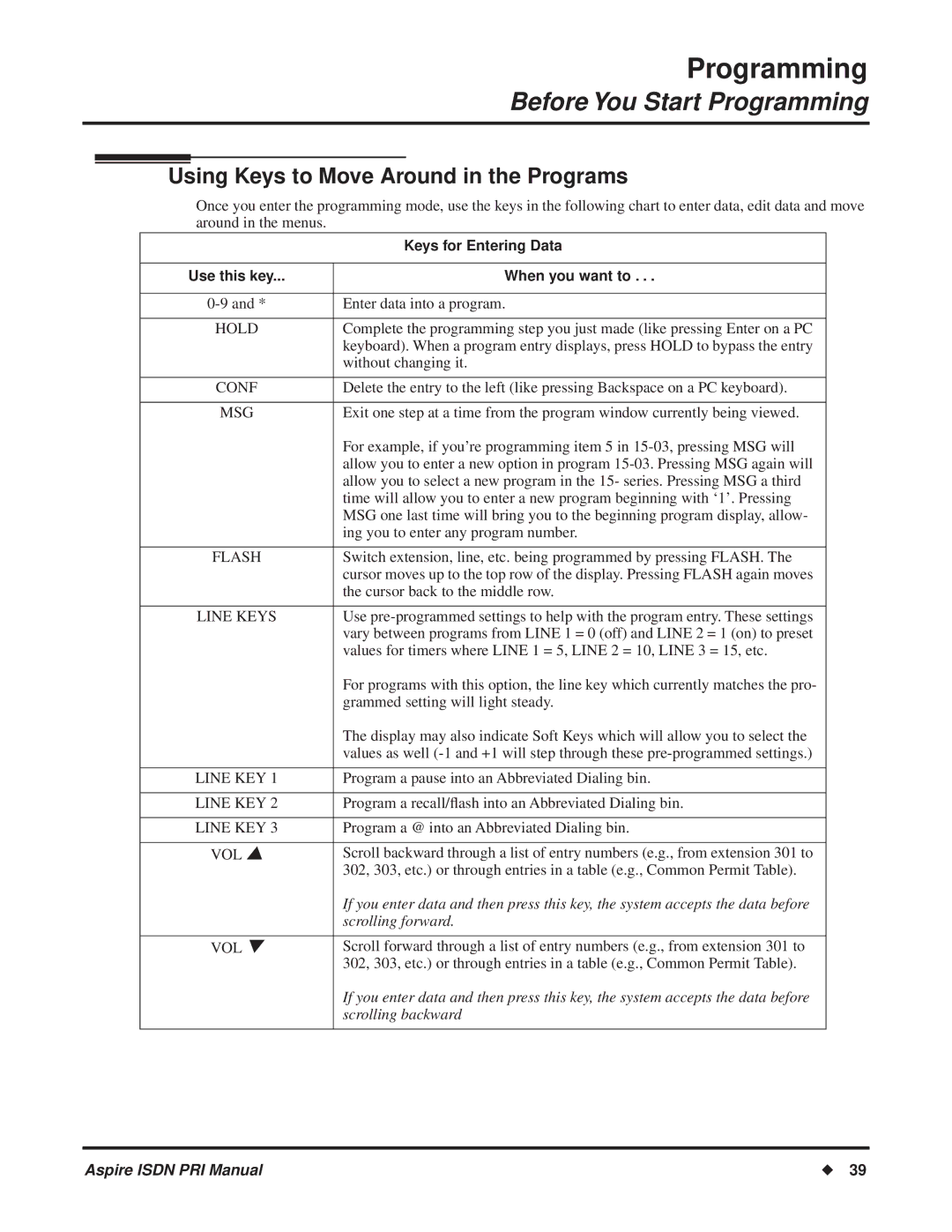ISDN-PRI specifications
NEC ISDN-PRI (Integrated Services Digital Network - Primary Rate Interface) is a telecommunication standard that provides high-capacity voice and data transmission over digital networks. Offering exceptional reliability, ISDN-PRI has become a crucial component for businesses seeking robust communication solutions. One of the standout features of NEC ISDN-PRI is its ability to support 23 voice channels, each capable of delivering clear and high-quality audio simultaneously. In addition to voice channels, ISDN-PRI can also handle one data channel, facilitating data transmission at speeds of up to 2.048 Mbps.A significant characteristic of ISDN-PRI is its digital nature, allowing for efficient use of bandwidth and minimizing issues common in analog systems, such as signal degradation and noise. This technology leverages time-division multiplexing (TDM), which enables multiple voice signals to occupy a single transmission medium without interference. Each channel is allocated a specific time slot, ensuring a seamless communication experience.
NEC ISDN-PRI is also known for its features such as call setup and teardown capabilities. Utilizing the D channel, ISDN-PRI can establish and terminate calls quickly, enhancing overall call management and enabling businesses to handle high volumes of concurrent calls efficiently. Moreover, businesses can benefit from supplementary services, including caller ID, call forwarding, and call waiting, which enhance operational efficiency and customer service.
Security is another critical aspect of NEC ISDN-PRI. The technology includes features like encryption and secure access protocols, ensuring that sensitive data remains protected during transmission. These security measures are vital for businesses dealing with confidential information and seeking to comply with industry regulations.
Furthermore, ISDN-PRI is highly compatible with various telecommunication infrastructures, making it a versatile choice for organizations looking to upgrade or integrate their existing systems. The ability to connect to PBX systems and support multiple protocols adds to its appeal, providing businesses with scalability and flexibility as their communication needs evolve.
In summary, NEC ISDN-PRI stands out as a reliable and efficient communication solution. With its support for multiple voice channels, high data transmission rates, robust security features, and compatibility with various systems, ISDN-PRI is well-suited for modern business environments seeking to enhance their communication capabilities and improve overall operational efficiency.