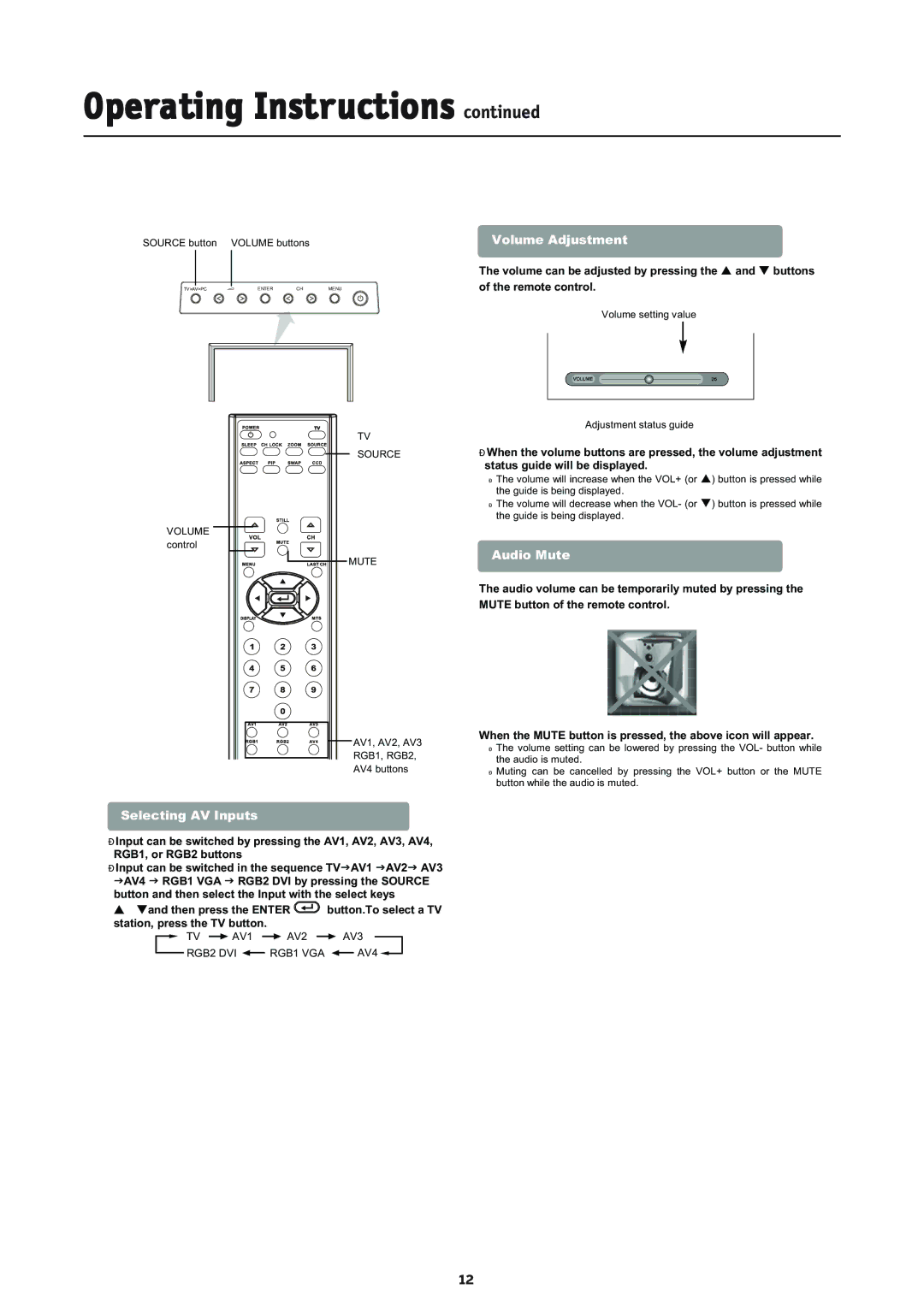Operating Instructions continued
SOURCE button | VOLUME buttons |
| |
TV>AV>PC | ENTER | CH | MENU |
TV
SOURCE
VOLUME control
MUTE
AV1, AV2, AV3
RGB1, RGB2,
AV4 buttons
Selecting AV Inputs
zInput can be switched by pressing the AV1, AV2, AV3, AV4,
RGB1, or RGB2 buttons
zInput can be switched in the sequence TVJAV1 JAV2J AV3
JAV4 J RGB1 VGA J RGB2 DVI by pressing the SOURCE button and then select the Input with the select keys
STand then press the ENTER ![]() button.To select a TV station, press the TV button.
button.To select a TV station, press the TV button.
TV ![]() AV1
AV1 ![]() AV2
AV2 ![]() AV3
AV3
RGB2 DVI ![]() RGB1 VGA
RGB1 VGA ![]() AV4
AV4 ![]()
Volume Adjustment
The volume can be adjusted by pressing the S and T buttons of the remote control.
Volume setting value
Adjustment status guide
zWhen the volume buttons are pressed, the volume adjustment status guide will be displayed.
zThe volume will increase when the VOL+ (or S) button is pressed while the guide is being displayed.
zThe volume will decrease when the VOL- (or T) button is pressed while the guide is being displayed.
Audio Mute
The audio volume can be temporarily muted by pressing the MUTE button of the remote control.
When the MUTE button is pressed, the above icon will appear.
z The volume setting can be lowered by pressing the VOL- button while the audio is muted.
z Muting can be cancelled by pressing the VOL+ button or the MUTE button while the audio is muted.
12