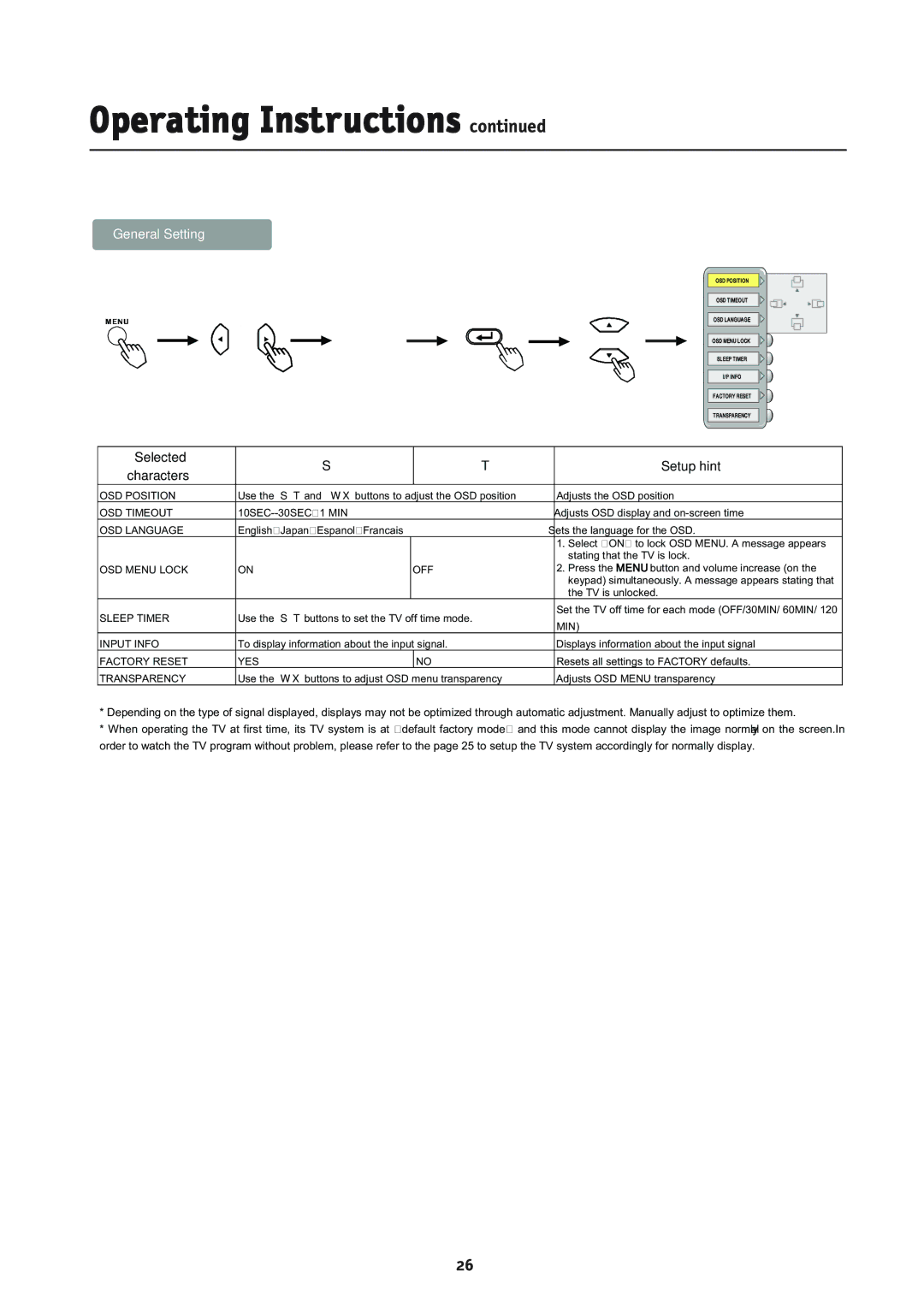Operating Instructions continued
General Setting
|
|
| OSD POSITION | |
|
|
| OSD TIMEOUT | |
|
|
| OSD LANGUAGE | |
|
|
| OSD MENU LOCK | |
|
|
| SLEEP TIMER | |
|
|
| I/P INFO | |
|
|
| FACTORY RESET | |
|
|
| TRANSPARENCY | |
Selected | S | T | Setup hint | |
characters | ||||
|
|
| ||
OSD POSITION | Use the S T and W X buttons to adjust the OSD position | Adjusts the OSD position | ||
OSD TIMEOUT |
| Adjusts OSD display and | ||
OSD LANGUAGE |
| Sets the language for the OSD. | ||
|
|
| 1. Select “ON” to lock OSD MENU. A message appears | |
|
|
| stating that the TV is lock. | |
OSD MENU LOCK | ON | OFF | 2. Press the MENU button and volume increase (on the | |
|
|
| keypad) simultaneously. A message appears stating that | |
|
|
| the TV is unlocked. | |
SLEEP TIMER | Use the S T buttons to set the TV off time mode. | Set the TV off time for each mode (OFF/30MIN/ 60MIN/ 120 | ||
MIN) | ||||
|
|
| ||
INPUT INFO | To display information about the input signal. | Displays information about the input signal | ||
FACTORY RESET | YES | NO | Resets all settings to FACTORY defaults. | |
TRANSPARENCY | Use the W X buttons to adjust OSD menu transparency | Adjusts OSD MENU transparency | ||
*Depending on the type of signal displayed, displays may not be optimized through automatic adjustment. Manually adjust to optimize them.
*When operating the TV at first time, its TV system is at “default factory mode” and this mode cannot display the image normally on the screen.In order to watch the TV program without problem, please refer to the page 25 to setup the TV system accordingly for normally display.
26