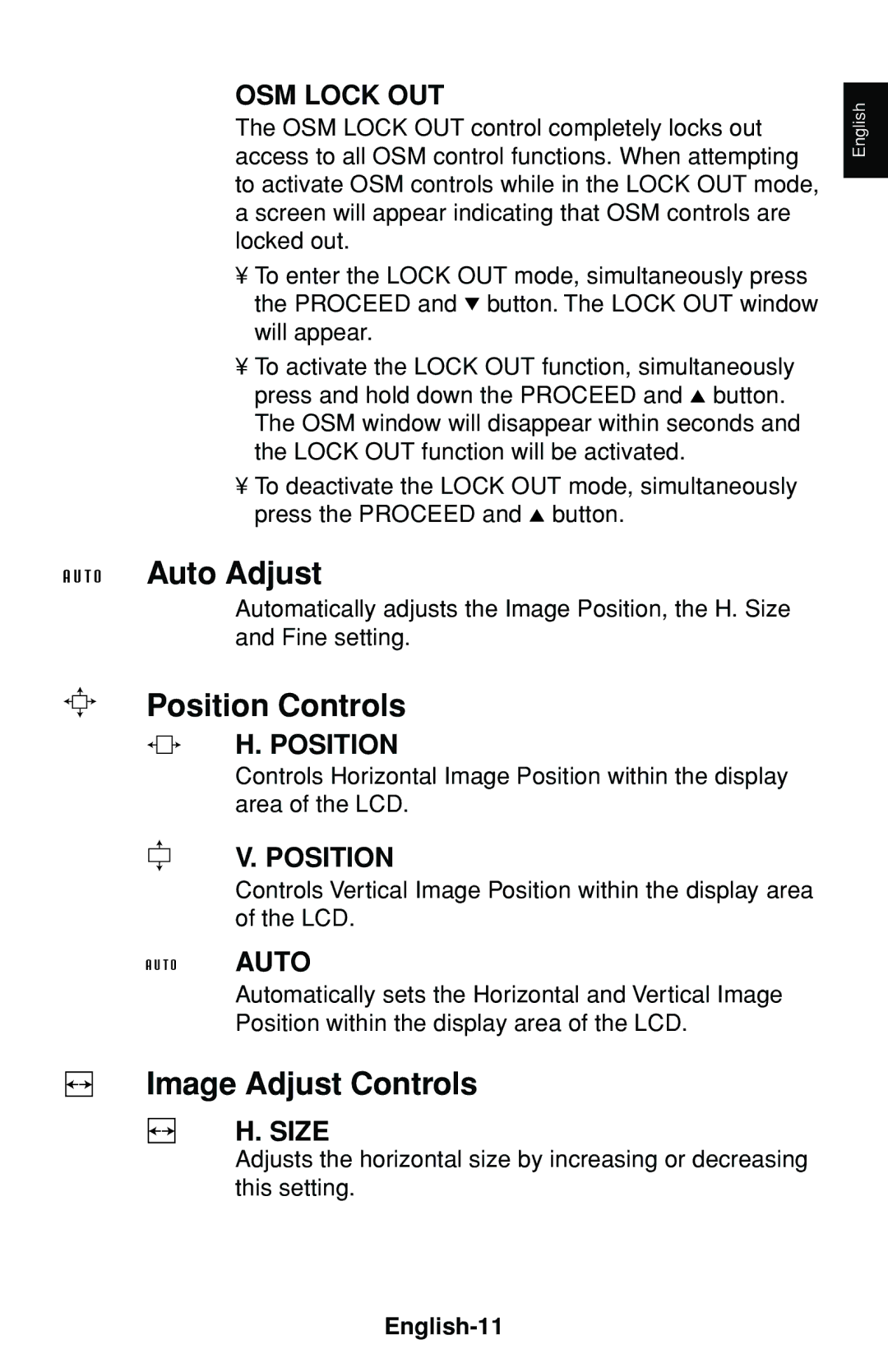OSM LOCK OUT
The OSM LOCK OUT control completely locks out access to all OSM control functions. When attempting to activate OSM controls while in the LOCK OUT mode, a screen will appear indicating that OSM controls are locked out.
•To enter the LOCK OUT mode, simultaneously press the PROCEED and ![]() button. The LOCK OUT window will appear.
button. The LOCK OUT window will appear.
•To activate the LOCK OUT function, simultaneously press and hold down the PROCEED and ![]() button. The OSM window will disappear within seconds and the LOCK OUT function will be activated.
button. The OSM window will disappear within seconds and the LOCK OUT function will be activated.
•To deactivate the LOCK OUT mode, simultaneously press the PROCEED and ![]() button.
button.
Auto Adjust
Automatically adjusts the Image Position, the H. Size and Fine setting.
Position Controls
H. POSITION
Controls Horizontal Image Position within the display area of the LCD.
V. POSITION
Controls Vertical Image Position within the display area of the LCD.
AUTO
Automatically sets the Horizontal and Vertical Image Position within the display area of the LCD.
Image Adjust Controls
H. SIZE
Adjusts the horizontal size by increasing or decreasing this setting.
English