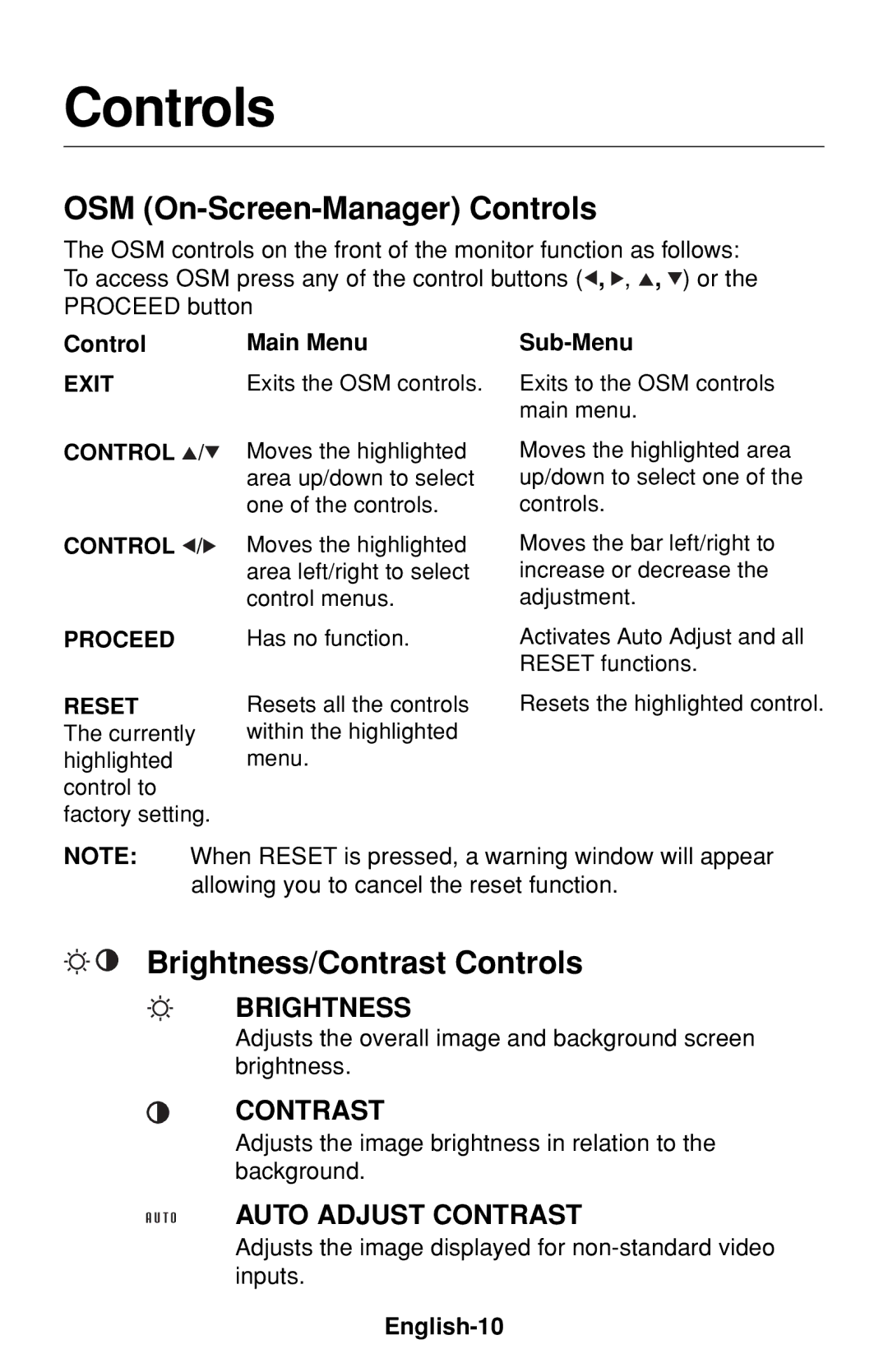Controls
OSM (On-Screen-Manager) Controls
The OSM controls on the front of the monitor function as follows: To access OSM press any of the control buttons (![]() ,
, ![]() ,
, ![]() ,
, ![]() ) or the PROCEED button
) or the PROCEED button
Control | Main Menu |
|
EXIT | Exits the OSM controls. | Exits to the OSM controls |
|
| main menu. |
CONTROL  /
/
CONTROL ![]() /
/![]()
PROCEED
RESET
The currently highlighted control to factory setting.
Moves the highlighted area up/down to select one of the controls.
Moves the highlighted area left/right to select control menus.
Has no function.
Resets all the controls within the highlighted menu.
Moves the highlighted area up/down to select one of the controls.
Moves the bar left/right to increase or decrease the adjustment.
Activates Auto Adjust and all RESET functions.
Resets the highlighted control.
NOTE: When RESET is pressed, a warning window will appear allowing you to cancel the reset function.
Brightness/Contrast Controls
BRIGHTNESS
Adjusts the overall image and background screen brightness.
CONTRAST
Adjusts the image brightness in relation to the background.
AUTO ADJUST CONTRAST
Adjusts the image displayed for