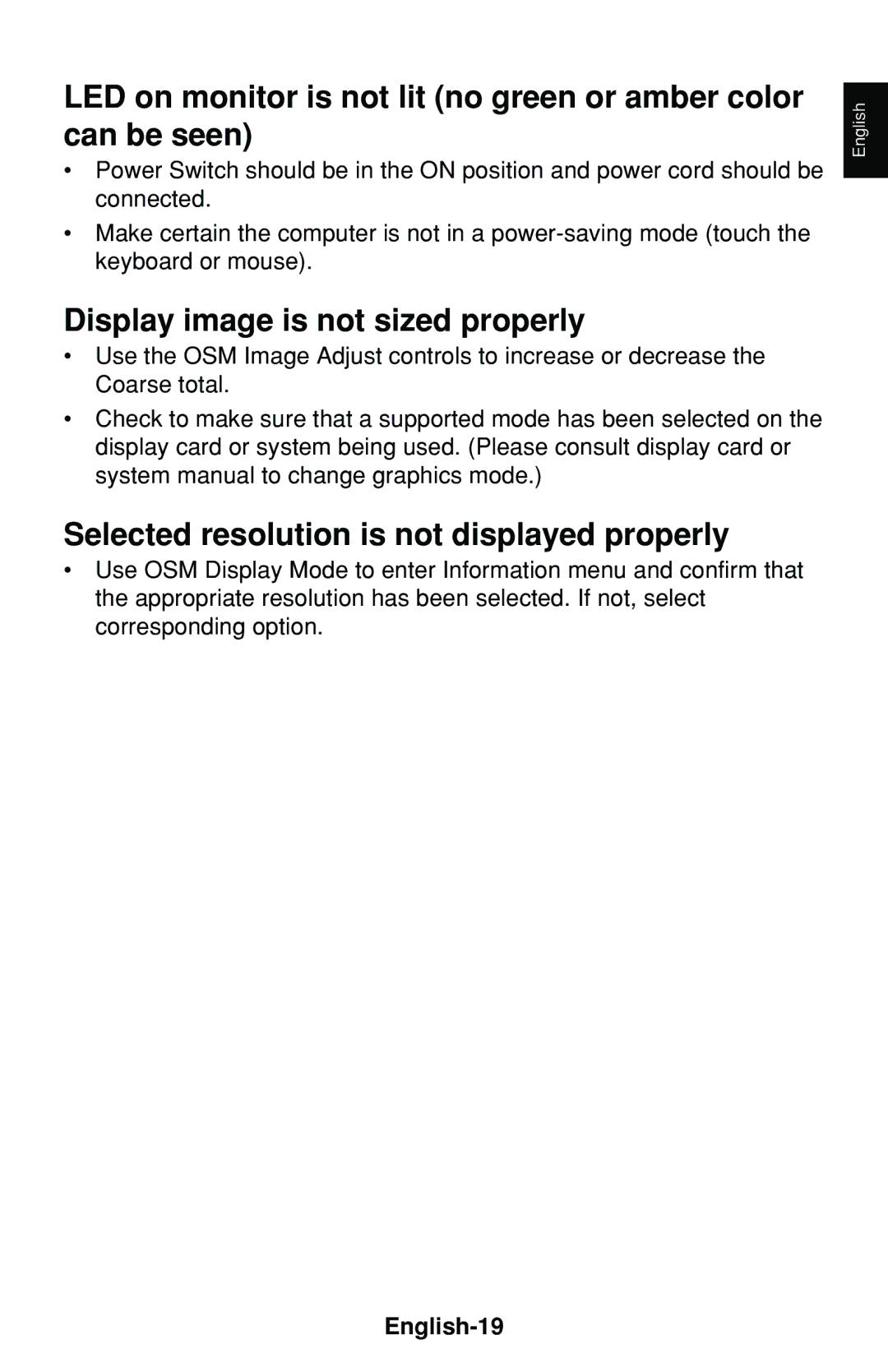LED on monitor is not lit (no green or amber color can be seen)
•Power Switch should be in the ON position and power cord should be connected.
•Make certain the computer is not in a
Display image is not sized properly
•Use the OSM Image Adjust controls to increase or decrease the Coarse total.
•Check to make sure that a supported mode has been selected on the display card or system being used. (Please consult display card or system manual to change graphics mode.)
Selected resolution is not displayed properly
•Use OSM Display Mode to enter Information menu and confirm that the appropriate resolution has been selected. If not, select corresponding option.
English