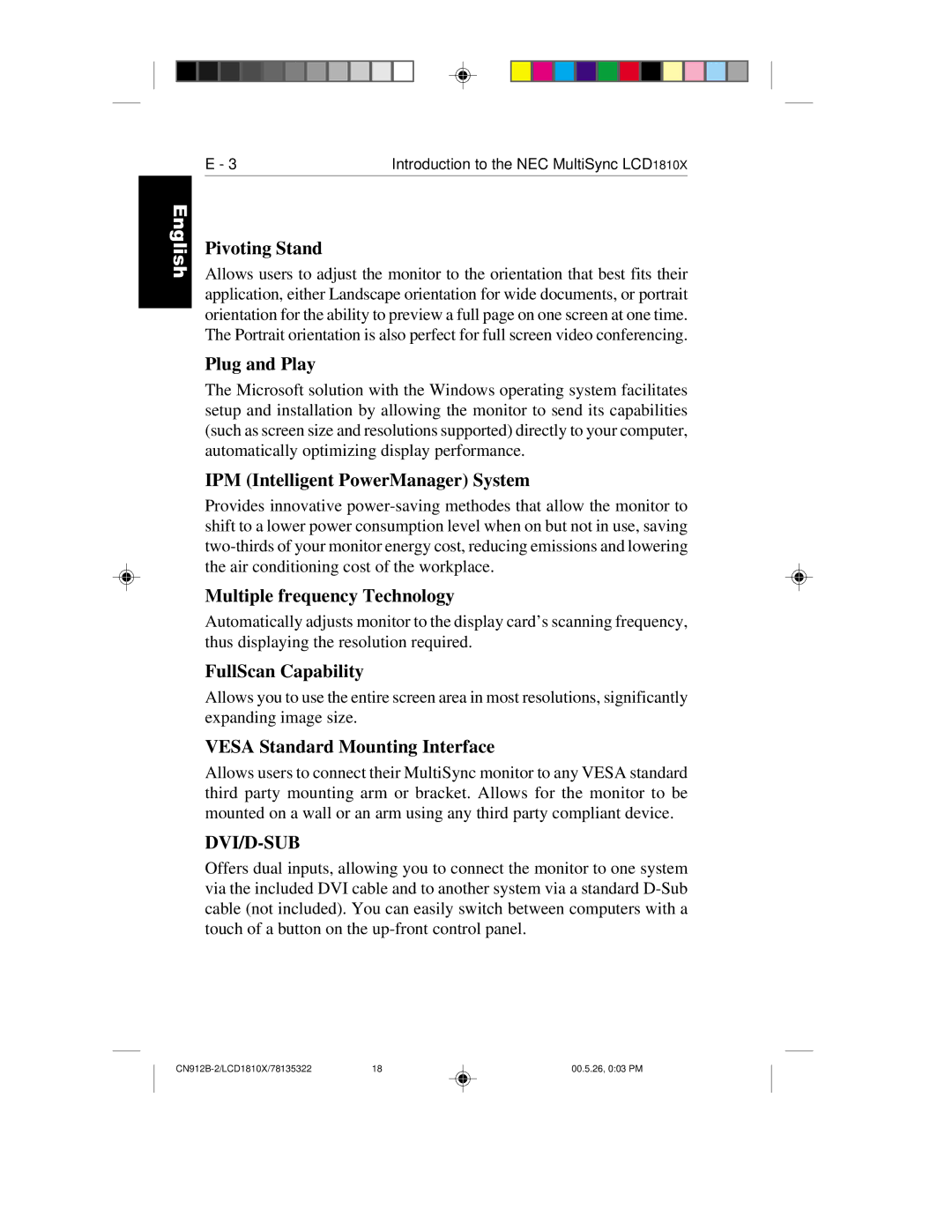English
Deutsch
Français
Español
Italiano
Appendix
E - 3 | Introduction to the NEC MultiSync LCD1810X |
Pivoting Stand
Allows users to adjust the monitor to the orientation that best fits their application, either Landscape orientation for wide documents, or portrait orientation for the ability to preview a full page on one screen at one time. The Portrait orientation is also perfect for full screen video conferencing.
Plug and Play
The Microsoft solution with the Windows operating system facilitates setup and installation by allowing the monitor to send its capabilities (such as screen size and resolutions supported) directly to your computer, automatically optimizing display performance.
IPM (Intelligent PowerManager) System
Provides innovative
Multiple frequency Technology
Automatically adjusts monitor to the display card’s scanning frequency, thus displaying the resolution required.
FullScan Capability
Allows you to use the entire screen area in most resolutions, significantly expanding image size.
VESA Standard Mounting Interface
Allows users to connect their MultiSync monitor to any VESA standard third party mounting arm or bracket. Allows for the monitor to be mounted on a wall or an arm using any third party compliant device.
DVI/D-SUB
Offers dual inputs, allowing you to connect the monitor to one system via the included DVI cable and to another system via a standard
| 18 | 00.5.26, 0:03 PM |