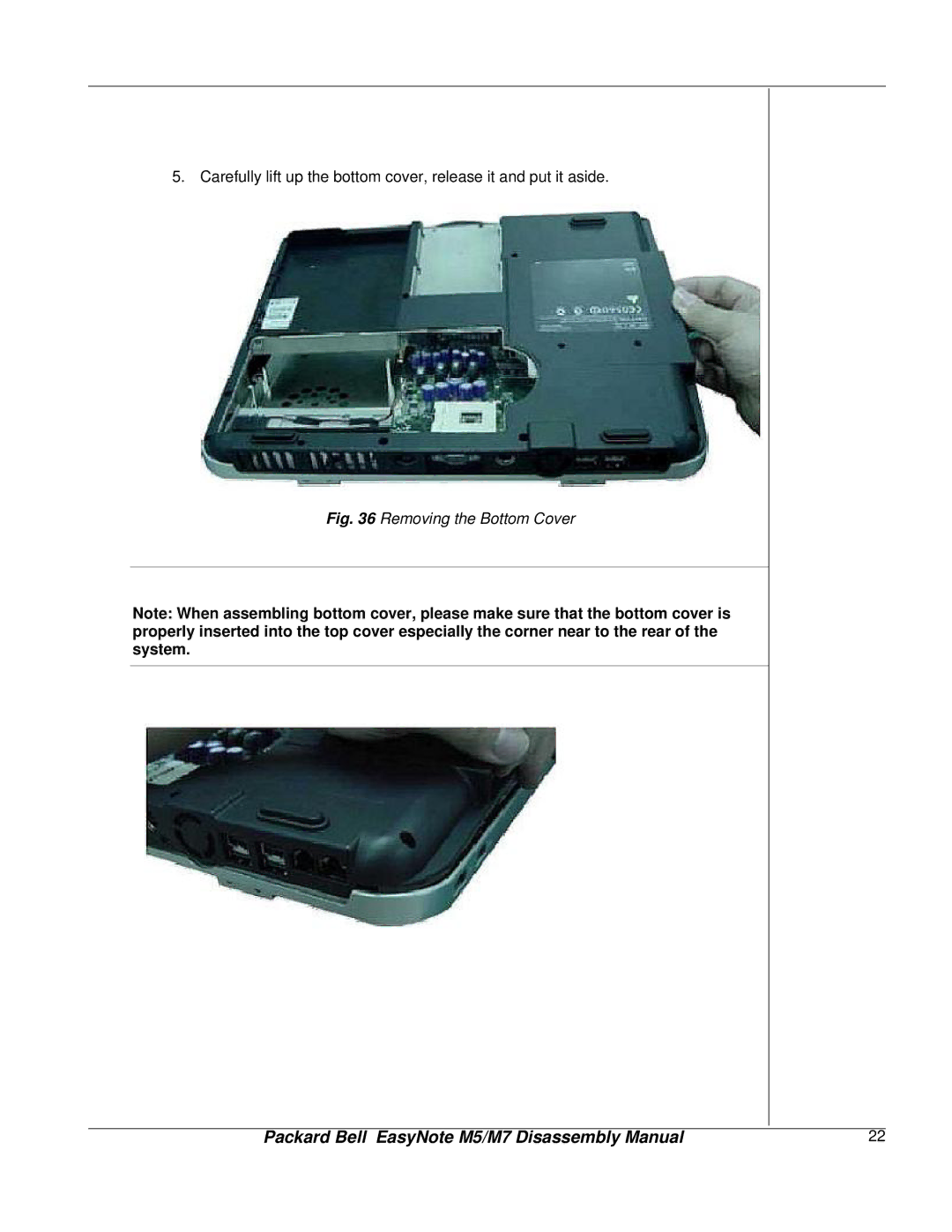5. Carefully lift up the bottom cover, release it and put it aside.
Fig. 36 Removing the Bottom Cover
Note: When assembling bottom cover, please make sure that the bottom cover is properly inserted into the top cover especially the corner near to the rear of the system.
Packard Bell EasyNote M5/M7 Disassembly Manual | 22 |