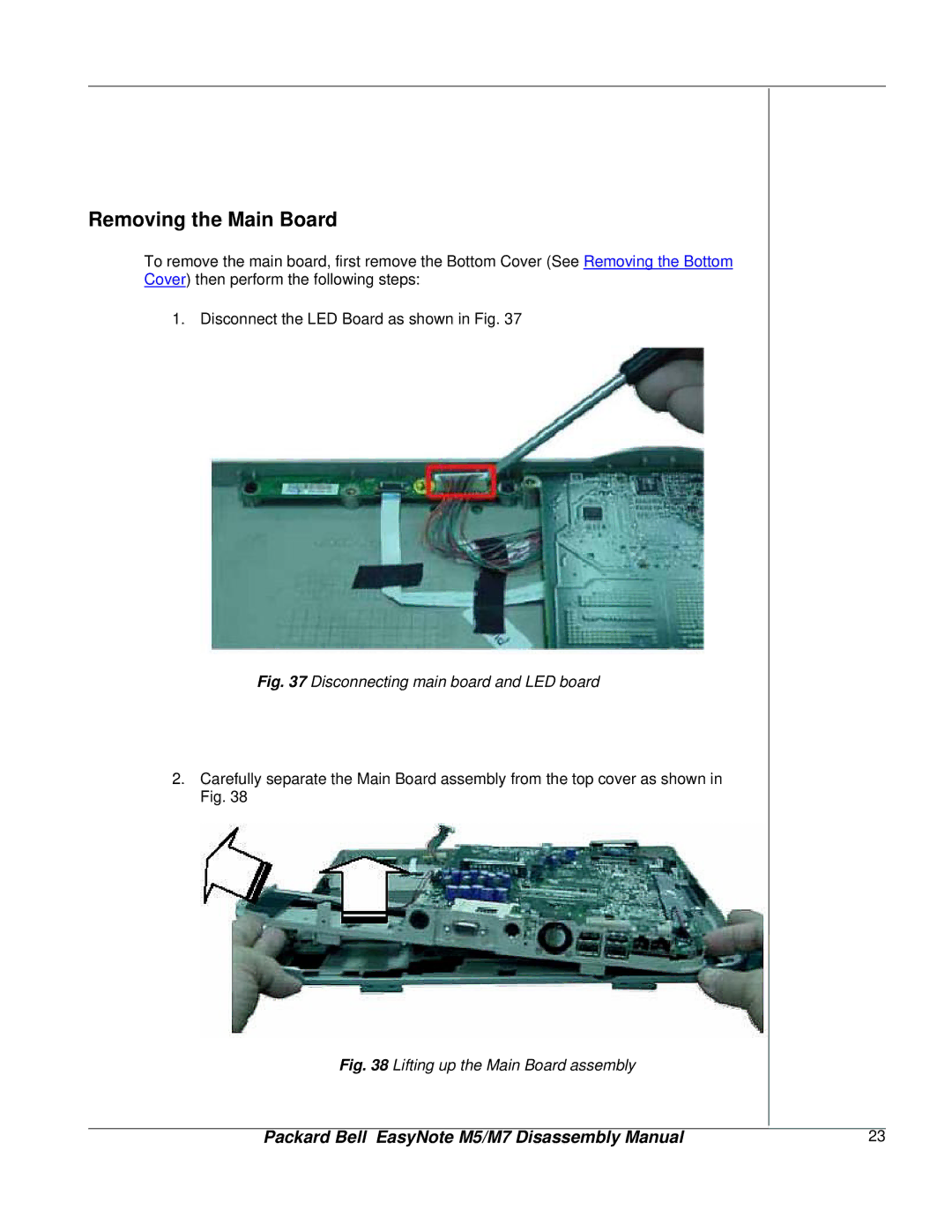Removing the Main Board
To remove the main board, first remove the Bottom Cover (See Removing the Bottom
Cover) then perform the following steps:
1. Disconnect the LED Board as shown in Fig. 37
Fig. 37 Disconnecting main board and LED board
2.Carefully separate the Main Board assembly from the top cover as shown in Fig. 38
Fig. 38 Lifting up the Main Board assembly
Packard Bell EasyNote M5/M7 Disassembly Manual | 23 |