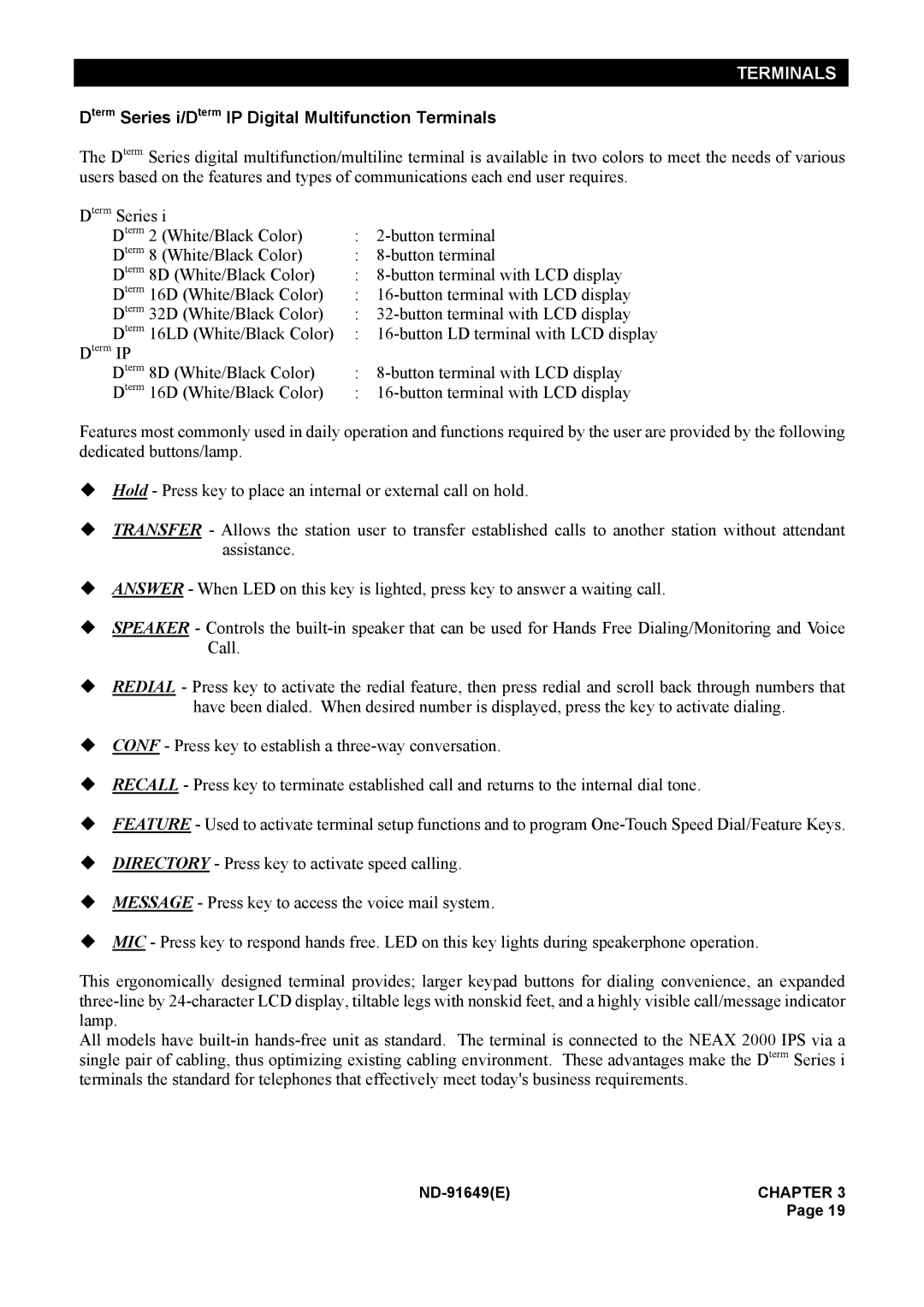ND-91649 specifications
The NEC ND-91649 is an advanced optical disc writer designed for data storage and retrieval. It is particularly known for its impressive compatibility with various disc formats, enabling users to write, read, and erase data on multiple types of DVDs and CDs. This versatility makes it a choice favorite among both casual users and professionals who require reliable optical storage solutions.One of the standout features of the ND-91649 is its support for a wide array of media formats. It can handle DVD+R, DVD+RW, DVD-R, DVD-RW, and CD formats, ensuring that users have the flexibility needed to manage their data effectively. The drive also supports dual-layer DVDs, enabling higher data capacity with up to 8.5GB on a single disc, which is invaluable for large backups and extensive media projects.
In terms of performance, the ND-91649 boasts impressive write speeds. It can achieve up to 16x for DVD+/-R formats, making it one of the faster options available in its class. Additionally, its read capabilities are equally robust, with fast access times that help in quickly retrieving data. This efficiency is further enhanced by its use of advanced caching techniques, which reduce buffer underrun errors during writing processes.
The technology behind the ND-91649 includes features such as SolidBurn, which optimizes writing quality by learning and adjusting to different media types. This ensures that users can achieve high-quality burns, regardless of the disc brand used. Furthermore, the drive is equipped with a robust error correction mechanism that minimizes the risk of data loss and preserves the integrity of written data.
Another notable characteristic of the ND-91649 is its compact and stylish design. It is engineered to fit seamlessly into a variety of computer setups, offering a blend of aesthetic appeal and practical functionality. The drive employs a standard interface, typically SATA, facilitating easy connectivity with most modern motherboards and laptops.
In summary, the NEC ND-91649 stands out in the crowded field of optical disc drives due to its versatile format support, impressive writing speeds, and advanced technologies like SolidBurn. Its user-friendly design and reliable performance make it an excellent choice for anyone in need of a dependable optical storage solution. Whether for personal use or professional applications, the ND-91649 delivers a level of quality and efficiency that meets the demands of today’s digital storage needs.