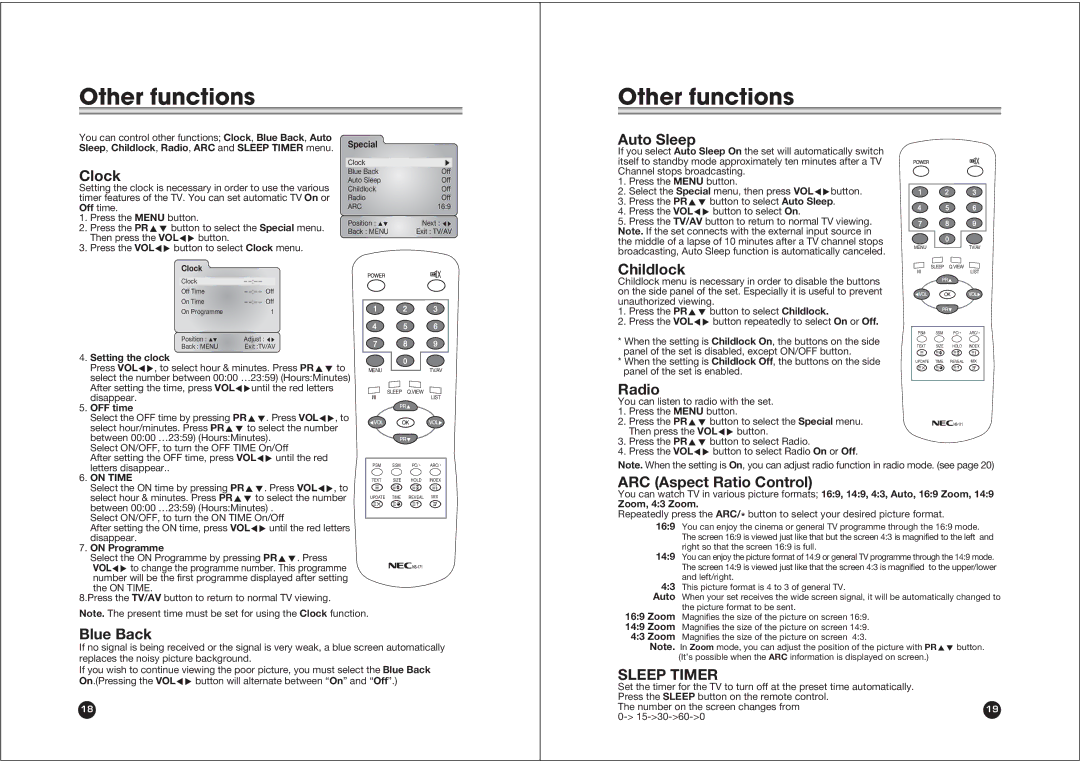Other functions
Other functions
You can control other functions; Clock, Blue Back, Auto Sleep, Childlock, Radio, ARC and SLEEP TIMER menu.
Clock
Setting the clock is necessary in order to use the various timer features of the TV. You can set automatic TV On or Off time.
1.Press the MENU button.
2.Press the PRxy button to select the Special menu. Then press the VOLÏq button.
3.Press the VOLÏq button to select Clock menu.
Special
Clock |
|
Blue Back | Off |
Auto Sleep | Off |
Childlock | Off |
Radio | Off |
ARC | 16:9 |
Position : | Next : |
Back : MENU | Exit : TV/AV |
Auto Sleep
If you select Auto Sleep On the set will automatically switch itself to standby mode approximately ten minutes after a TV Channel stops broadcasting.
1.Press the MENU button.
2.Select the Special menu, then press VOLÏqbutton.
3.Press the PRxy button to select Auto Sleep.
4.Press the VOLÏq button to select On.
5.Press the TV/AV button to return to normal TV viewing. Note. If the set connects with the external input source in the middle of a lapse of 10 minutes after a TV channel stops broadcasting, Auto Sleep function is automatically canceled.
MENUTV/AV
Clock
Clock |
|
| |
Off Time |
|
| |
On Time |
|
| |
On Programme | 1 |
|
|
Position : | Adjust : |
|
|
Back : MENU | Exit :TV/AV |
|
|
4. Setting the clock |
|
|
|
Press VOLÏq, to select hour & minutes. Press PRxy to | MENU | TV/AV | |
select the number between 00:00 …23:59) (Hours:Minutes) |
|
| |
Childlock
Childlock menu is necessary in order to disable the buttons on the side panel of the set. Especially it is useful to prevent unauthorized viewing.
1.Press the PRxy button to select Childlock.
2.Press the VOLÏq button repeatedly to select On or Off.
*When the setting is Childlock On, the buttons on the side panel of the set is disabled, except ON/OFF button.
*When the setting is Childlock Off, the buttons on the side panel of the set is enabled.
SLEEP Q.VIEW
I/IILIST
PSM | SSM | PC/ * | ARC/ * |
TEXT SIZE HOLD INDEX
UPDATE TIME REVEAL MIX
After setting the time, press VOLÏquntil the red letters |
| SLEEP | Q.VIEW |
| |
disappear. | I/II | LIST | |||
|
| ||||
5. OFF time |
|
|
|
| |
Select the OFF time by pressing PRxy. Press VOLÏq, to |
|
|
|
| |
select hour/minutes. Press PRxy to select the number |
|
|
|
| |
between 00:00 …23:59) (Hours:Minutes). |
|
|
|
| |
Select ON/OFF, to turn the OFF TIME On/Off |
|
|
|
| |
After setting the OFF time, press VOLÏq until the red |
|
|
|
| |
letters disappear.. | PSM | SSM | PC/ * | ARC/ * | |
6. ON TIME | TEXT | SIZE | HOLD | INDEX | |
Select the ON time by pressing PRxy. Press VOLÏq, to |
|
|
|
| |
select hour & minutes. Press PRxy to select the number | UPDATE | TIME | REVEAL | MIX | |
between 00:00 …23:59) (Hours:Minutes) . |
|
|
|
| |
Select ON/OFF, to turn the ON TIME On/Off |
|
|
|
| |
|
|
|
| ||
After setting the ON time, press VOLÏq until the red letters |
|
|
|
| |
disappear. |
|
|
|
|
7.ON Programme
Select the ON Programme by pressing PRxy. Press VOLÏq to change the programme number. This programme number will be the first programme displayed after setting the ON TIME.
8.Press the TV/AV button to return to normal TV viewing.
Note. The present time must be set for using the Clock function.
Blue Back
If no signal is being received or the signal is very weak, a blue screen automatically replaces the noisy picture background.
If you wish to continue viewing the poor picture, you must select the Blue Back On.(Pressing the VOLÏq button will alternate between “On” and “Off”.)
18
Radio
You can listen to radio with the set.
1. Press the MENU button.
2. Press the PRxy button to select the Special menu. Then press the VOLÏq button.
3.Press the PRxy button to select Radio.
4.Press the VOLÏq button to select Radio On or Off.
Note. When the setting is On, you can adjust radio function in radio mode. (see page 20)
ARC (Aspect Ratio Control)
You can watch TV in various picture formats; 16:9, 14:9, 4:3, Auto, 16:9 Zoom, 14:9
Zoom, 4:3 Zoom.
Repeatedly press the ARC/* button to select your desired picture format.
16:9 You can enjoy the cinema or general TV programme through the 16:9 mode. The screen 16:9 is viewed just like that but the screen 4:3 is magnified to the left and right so that the screen 16:9 is full.
14:9 You can enjoy the picture format of 14:9 or general TV programme through the 14:9 mode. The screen 14:9 is viewed just like that the screen 4:3 is magnified to the upper/lower and left/right.
4:3 This picture format is 4 to 3 of general TV.
Auto When your set receives the wide screen signal, it will be automatically changed to the picture format to be sent.
16:9 Zoom Magnifies the size of the picture on screen 16:9. 14:9 Zoom Magnifies the size of the picture on screen 14:9.
4:3 Zoom Magnifies the size of the picture on screen 4:3.
Note. In Zoom mode, you can adjust the position of the picture with PRxy button. (It’s possible when the ARC information is displayed on screen.)
SLEEP TIMER
Set the timer for the TV to turn off at the preset time automatically. Press the SLEEP button on the remote control.
The number on the screen changes from19