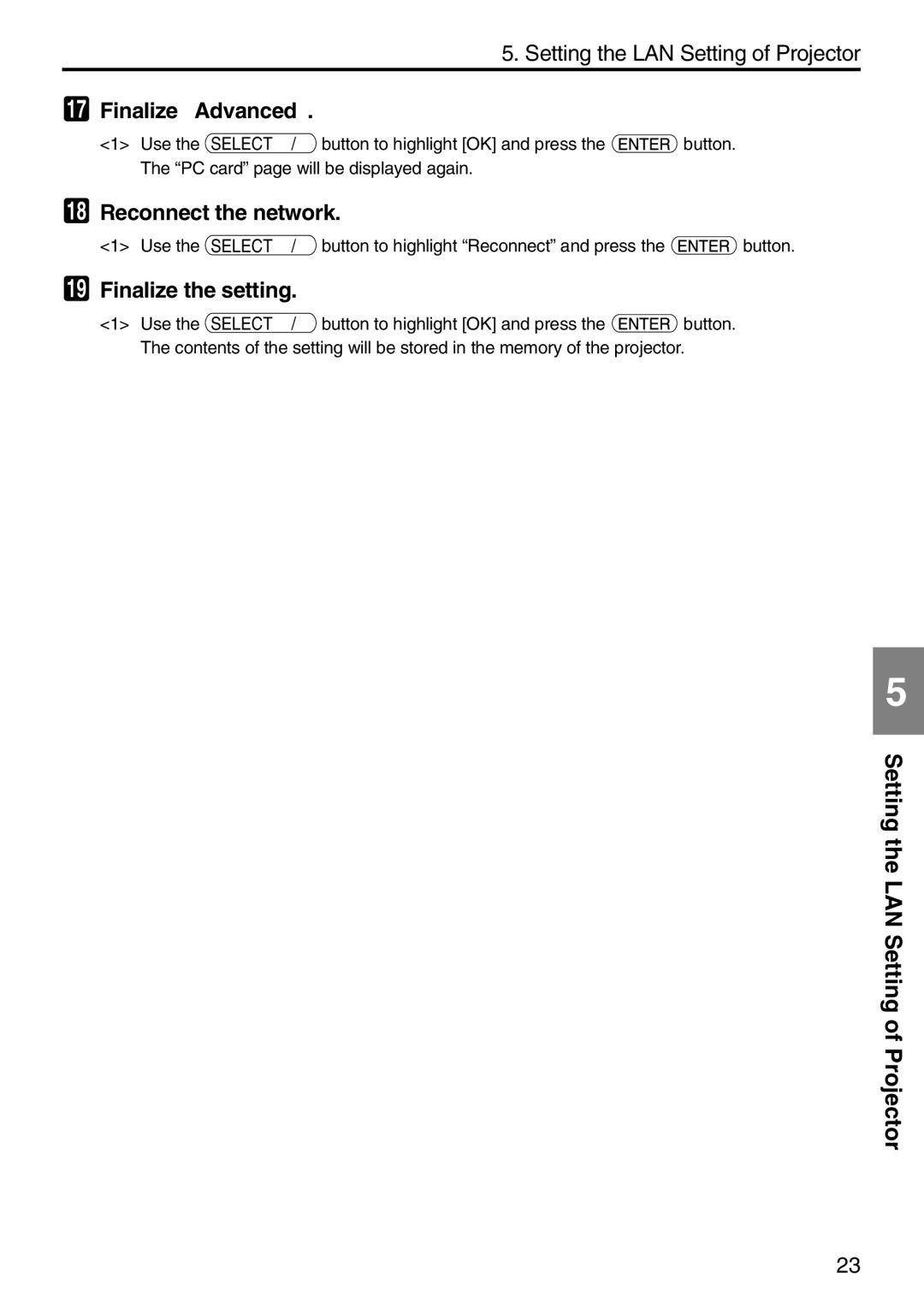5. Setting the LAN Setting of Projector
17Finalize “Advanced”.
<1> Use the SELECT / button to highlight [OK] and press the | button. |
The “PC card” page will be displayed again. |
|
18Reconnect the network.
<1> Use the SELECT / button to highlight “Reconnect” and press the | button. |
19Finalize the setting.
<1> Use the SELECT / button to highlight [OK] and press the ![]() button.
button.
The contents of the setting will be stored in the memory of the projector.
5
Setting the LAN Setting of Projector
23