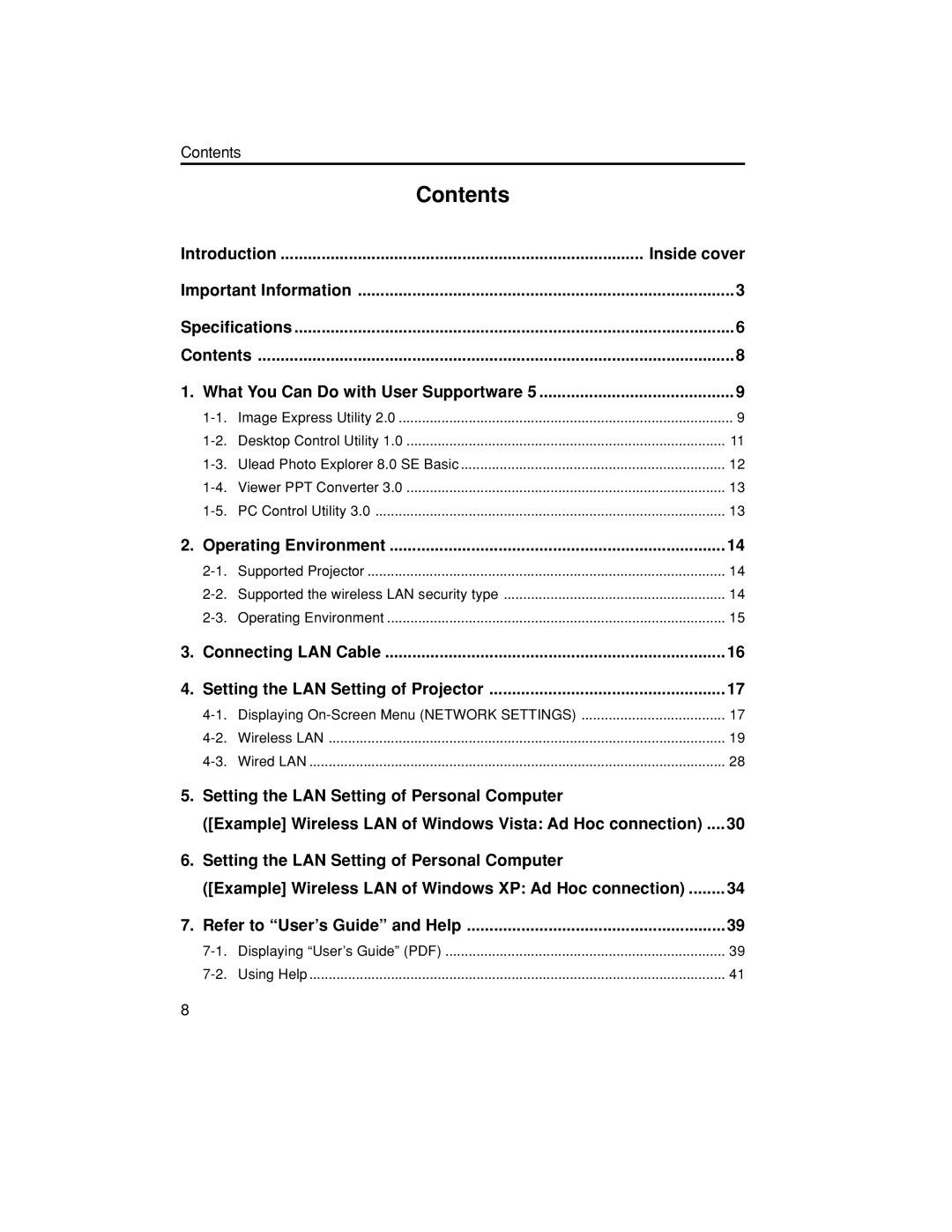Contents
Contents
Introduction | Inside cover | |||
Important Information | 3 | |||
Specifications | 6 | |||
Contents | 8 | |||
1. | What You Can Do with User Supportware 5 | 9 | ||
| 9 | |||
| 11 | |||
| 12 | |||
| 13 | |||
| 13 | |||
2. | Operating Environment | 14 | ||
| Supported Projector | 14 | ||
| 14 | |||
| Operating Environment | 15 | ||
3. | Connecting LAN Cable | 16 | ||
4. | Setting the LAN Setting of Projector | 17 | ||
| 17 | |||
| Wireless LAN | 19 | ||
| Wired LAN | 28 | ||
5. | Setting the LAN Setting of Personal Computer |
|
| |
| ([Example] Wireless LAN of Windows Vista: Ad Hoc connection) .... | 30 | ||
6. | Setting the LAN Setting of Personal Computer |
|
| |
| ([Example] Wireless LAN of Windows XP: Ad Hoc connection) | 34 | ||
7. | Refer to “User’s Guide” and Help | 39 | ||
| 39 | |||
| Using Help | 41 | ||
8